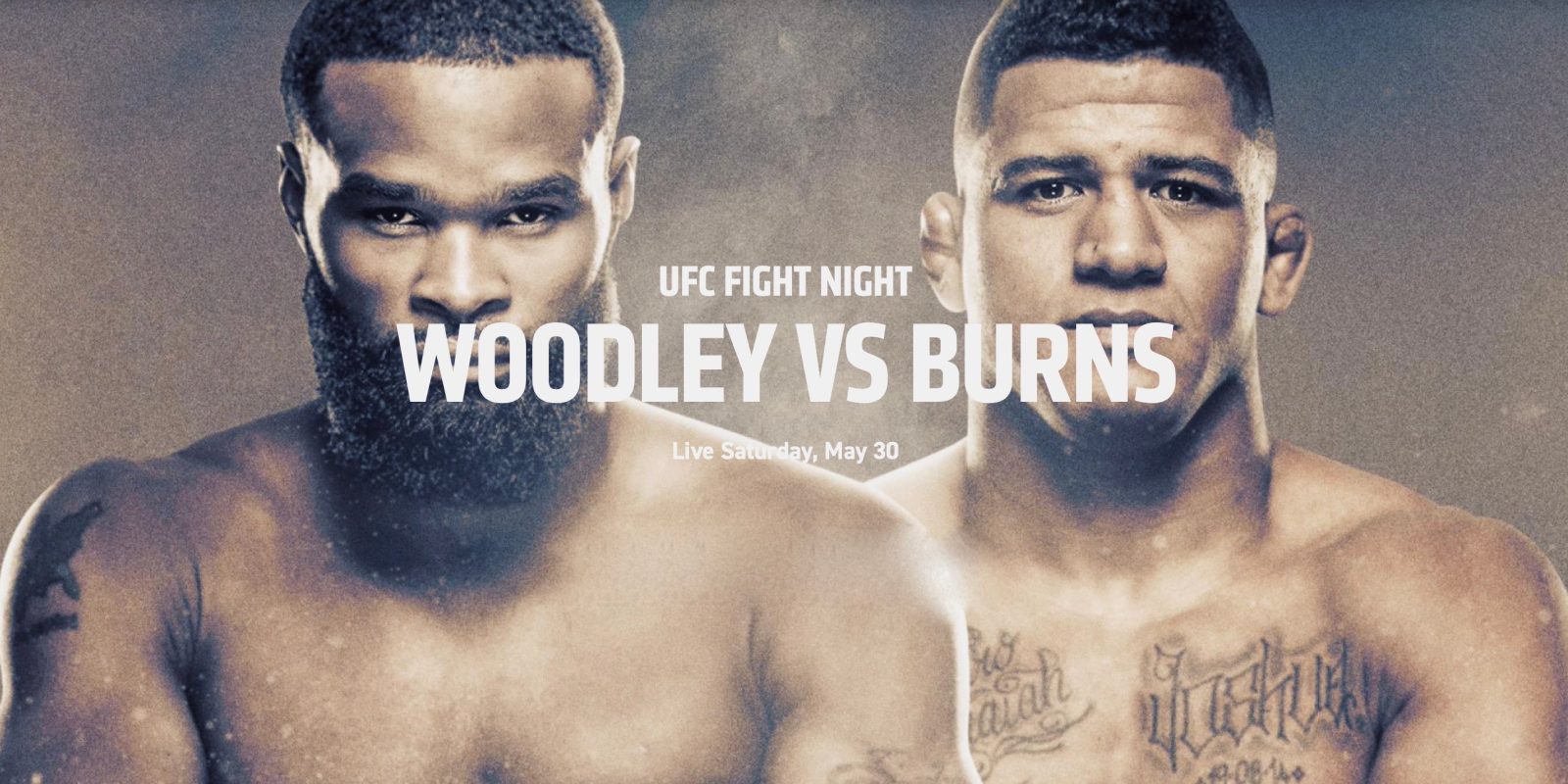
How to watch UFC Fight Night Woodley vs Burns on iPhone, iPad, Apple TV, more
by Michael PotuckUFC Fight Night Woodley vs Burns is slated for the UFC Apex center on Saturday, May 30th at 9 p.m. ET/6 p.m. PT. Follow along for how to watch on iPhone, iPad, Apple TV, Mac, PC, and more.
Below we’ll cover how to watch UFC Woodley vs Burns with ESPN+ as well as the UFC app with a Fight Pass subscription.
One of the ways you can watch UFC fights is through an ESPN+ subscription. You can opt for a monthly or yearly subscription for $5 or $50, respectively. If you want to buy access to UFC 250 coming up on June 6, you can get a 25% discount ($85, reg. $115) for that plus a year of ESPN+ (which includes Fight Night access).
Other UFC fights on May 30th include Chookagian vs Shevchenko, Rodriguez vs Green, Hill vs Abreu, and more. Early prelims start at 6 p.m. ET/3 p.m. PT with the main event, Woodley vs Burns, set for 9 p.m. ET/ 6 p.m. PT.
How to watch UFC Woodley vs Burns on iPhone, iPad, and Apple TV, more
Watch UFC on ESPN+
If you’re not an ESPN+ customer yet:
- Buy access to UFC and a year of ESPN+ from $5/month for $50/year (you’ll create an ESPN+ account as part of the process)
- To watch UFC Fight Night, head to the ESPN app on your Apple device
- Choose the ESPN+ tab
- Swipe down a bit to find UFC Fight Night
Alternately, you can buy UFC Fight Night access on a Mac or PC here and watch on any supported device, including the web.
If you’re already an ESPN+ subscriber:
- Open the ESPN app on your Apple Device
- Head to the ESPN+ tab
- Swipe down and look for UFC Fight Night
Watch on the UFC app
If you just want access to UFC and prefer to skip the ESPN+ option, you can sign up for UFC Fight Pass that goes from $9.99/month.
The UFC app is available for Apple TV, iPhone, and iPad (although it does have rough reviews). Keep in mind there’s no longer support for the third gen Apple TV.
Read more 9to5Mac tutorials:
- How to turn on/off contact tracing on iPhone
- iPhone: How to improve Face ID with a mask
- How to work from home effectively during the coronavirus outbreak
- How to clean and sanitize your iPhone without damaging it