
Chrome Beta 84 adds way to autofill SMS verification codes on the web, allows sites to force screen to stay on, and more (APK Download)
by Corbin DavenportChrome 83 was released last week with quite a few improvements, like cookie blocking in Incognito Mode and new Microsoft-made form controls. Chrome 84 has now graduated to the beta channel, and it's one of the largest browser updates we've seen in a while.
Media Feeds API
Google Chrome has been slowly improving support for media playback, like adding media controls to the toolbar on desktop platforms and expanding Picture-in-Picture support. Now the browser is adding yet another common playback feature to its interface — recommendations for what to watch/play next.
Chrome's developers have proposed a feature called the Media Feeds API, which allows websites to provide a personalized list of media recommendations to the browser. Chrome 84 adds a flag for it (#enable-media-feeds), but it's only available on the desktop browser, and it doesn't seem to be functional right now. I installed a Chromium 85 build on my PC and loaded up a demo page, but nothing happened.

"To improve the functionality of [media controls]," a cached version of a now-removed documentation page reads, "we want to be able to add support for sites to recommend media content to a user that might be completely new or they might be something the user has started watching. This allows us to deliver a much better experience to users."
It sounds like the API would allow you to control functionality like YouTube's 'Up Next' feature from Chrome's interface, without looking for the functionality inside the page, or possibly even switching to the media page at all. We'll have to wait and see if this ends up being something useful.
Screen Wake Lock API
There are a few times when a website or web app might want to prevent your screen from turning off. For example, if you're following a cooking recipe, your phone's screen might automatically go to sleep while you mix ingredients. The new Screen Wake Lock API addresses this, and is now enabled by default in Chrome 84.
Currently, websites use hacky methods like playing an invisible video to keep the screen on mobile devices from turning off automatically. "The Screen Wake Lock API reduces the need for hacky and potentially power-hungry workarounds," Google wrote in a blog post. "It addresses the shortcomings of an older API that was limited to simply keeping the screen on and had a number of security and privacy issues." Browsers can also block pages from keeping the screen on in certain cases, like if the device's battery is too low.
Web OTP API
There are many services that use phone numbers for verification or two-factor authentication, but that usually requires leaving the current app and reading a message from your SMS app. Google introduced a way for native Android apps to automatically read verification texts in 2017, and now the company is bringing the same feature to web apps.
Here's how it works: when a website sends you a verification text, it can add a string of characters to the end of the message that tells the browser which site/app it is intended for. Android then displays a prompt asking if Chrome should be allowed to read the message and pass it to the site. If you accept, Chrome will automatically fill it in — no need to switch to your messaging app.
The catch is that, just like with native Android apps that use this functionality, websites have to be updated to take advantage of the new autofill API. I expect my bank will add support for it shortly before the heat death of the universe.
Blocking some notification requests
Chrome has already taken steps to prevent every site under the sun from creating notification popups, as you usually have to interact with the site for a while before it can show the browser-level prompt, but now the browser is going a bit further.
Google is now cracking down on websites that block parts (or all of) the page until you allow notifications. "Abusive notification prompts are one of the top user complaints we receive about Chrome," the company wrote in a blog post. "A large percentage of notification requests and notifications come from a small number of abusive sites."
Google will notify websites through Search Console if the company detects abusive notification experiences, at which point the site will have 30 days to remove the behavior or the quieter interface will kick in.
Security changes
Transport Layer Security, or TLS for short, is the technology used by HTTPS sites to ensure all data is transferred over a secure connection. TLS 1.0 and 1.1 are fairly old at this point — they were released in 1999 and 2006, respectively. TLS 1.0 is vulnerable to multiple types of attacks, including POODLE, while TLS 1.1 supports weak cryptography.
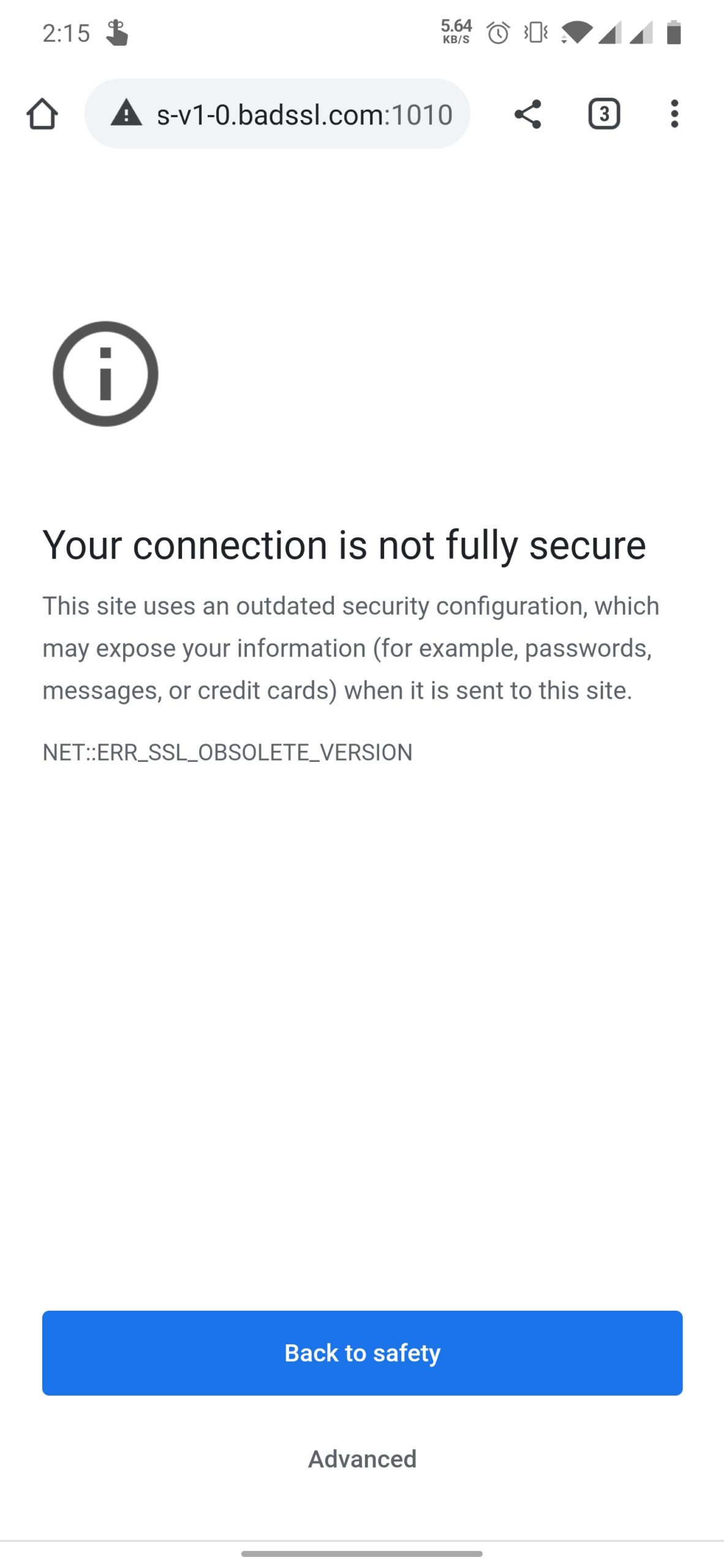
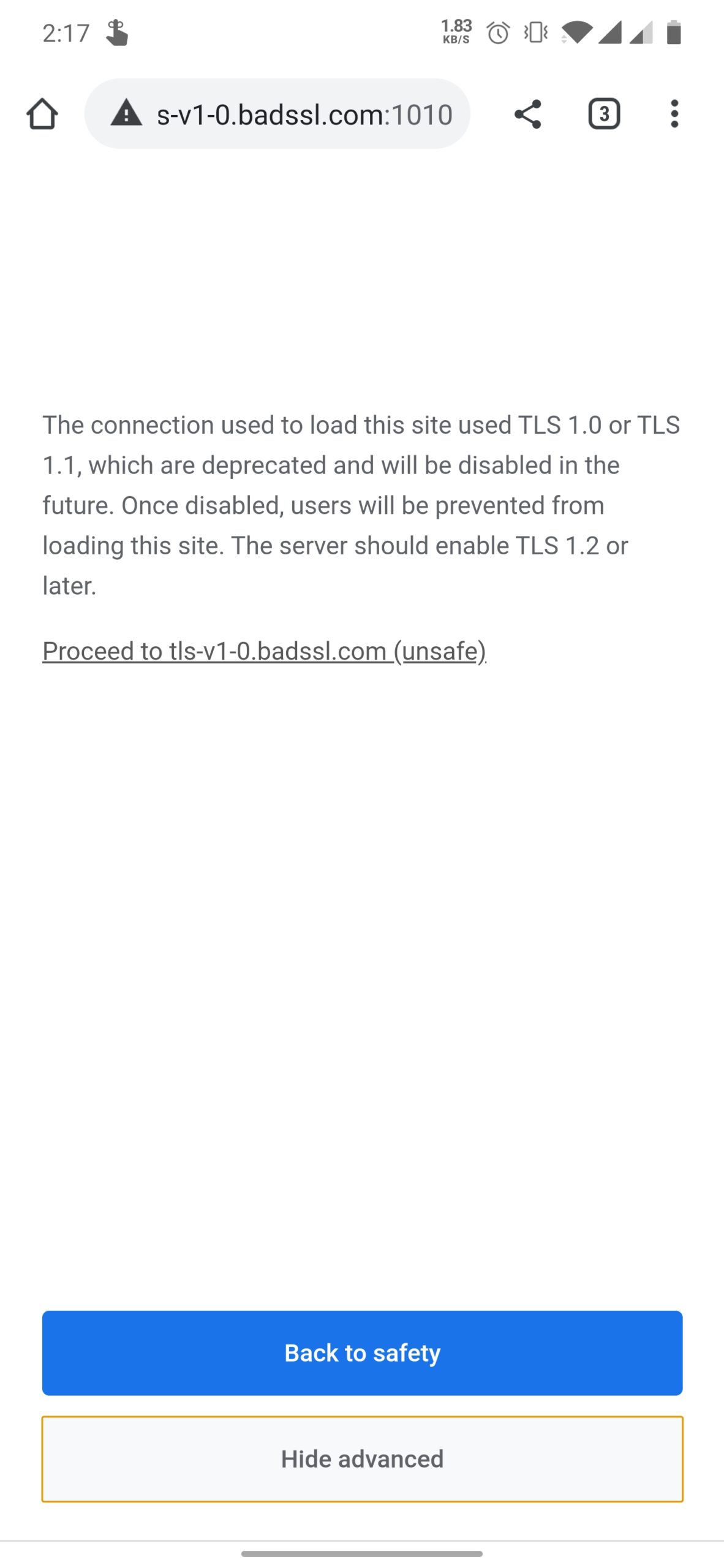
Chrome deprecated support for TLS 1.0 and 1.1 back in early 2019, with the release of V72, but Chrome 84 adds an additional full-page warning to sites that don't support TLS 1.2 or later. You can still visit pages by pressing 'Advanced' and following the site link, but the browser warns that the workaround will be "disabled in the future."
Google has started to test blocking HTTP downloads from HTTPS websites. This was originally slated to begin in Chrome 81, but was delayed to V84. However, Chrome on Android won't begin blocking these downloads until Chrome 85.
Other features
As always, this update includes changes for both users and developers. Here are some smaller changes included in Chrome 84:
- The 'Duet' bottom bar interface appears to be gone for good — see our full post for details.
- Origin Trial: The new Cookie Store API allows Service Workers to use HTTP cookies.
- Spacing between items in CSS Flexboxes can now be created using 'gutters'.
- Origin Trial: The new Idle Detection API allows pages to accurately tell when the user is idle (mouse isn't moving, no key presses, etc.).
- Origin Trial: Websites can now opt into stronger isolation with the new Origin Isolation API.
- The Web Authenticator API can be used from cross-origin frames if enabled by a feature policy. Google said, "there is interest in banks using this to comply with PSD2 regulations in the EU where they have to authenticate their users inside the context of a 3rd-party service-provider's site. Secondly, some sites wish to outsource their authentication to 3rd-party providers."
- Chrome 84 has initial support for home screen shortcuts for Progressive Web Apps, but the full rollout isn't expected until V85.
Download
The APK is signed by Google and upgrades your existing app. The cryptographic signature guarantees that the file is safe to install and was not tampered with in any way. Rather than wait for Google to push this download to your devices, which can take days, download and install it just like any other APK.
| Chrome Beta Developer: Google LLC Price: Free | Download |
Source: Chrome Platform Status, Web.dev, Chromium Blog (1, 2)