/cdn.vox-cdn.com/uploads/chorus_image/image/66871089/acastro_190530_1777_xbox_0002.0.0.jpg)
New Xbox One update lets you customize the order of your Guide tabs
You’ll also see live thumbnails when browsing Mixer streams
by Jay PetersMicrosoft has released a new Xbox One update that brings a number of changes to the Guide menu, which gives you quick access to things like your friends list, messaging, and achievements. The biggest change is that you can now reorder your Guide tabs, which should make it easier to customize your Guide in a way that’s best for you. Microsoft first previewed the new Guide in April.
The updated Guide has a new default left-to-right order and fewer tabs that consolidate some features. The new “Parties & Chats” tab puts Parties, invites, and messages all into the same tab, for example. And if you want to customize the order of your tabs, you can do so by selecting “Customize guide tabs” on the “Profile & System” menu.
You can get a look at some of the new Guide tabs in this gallery:
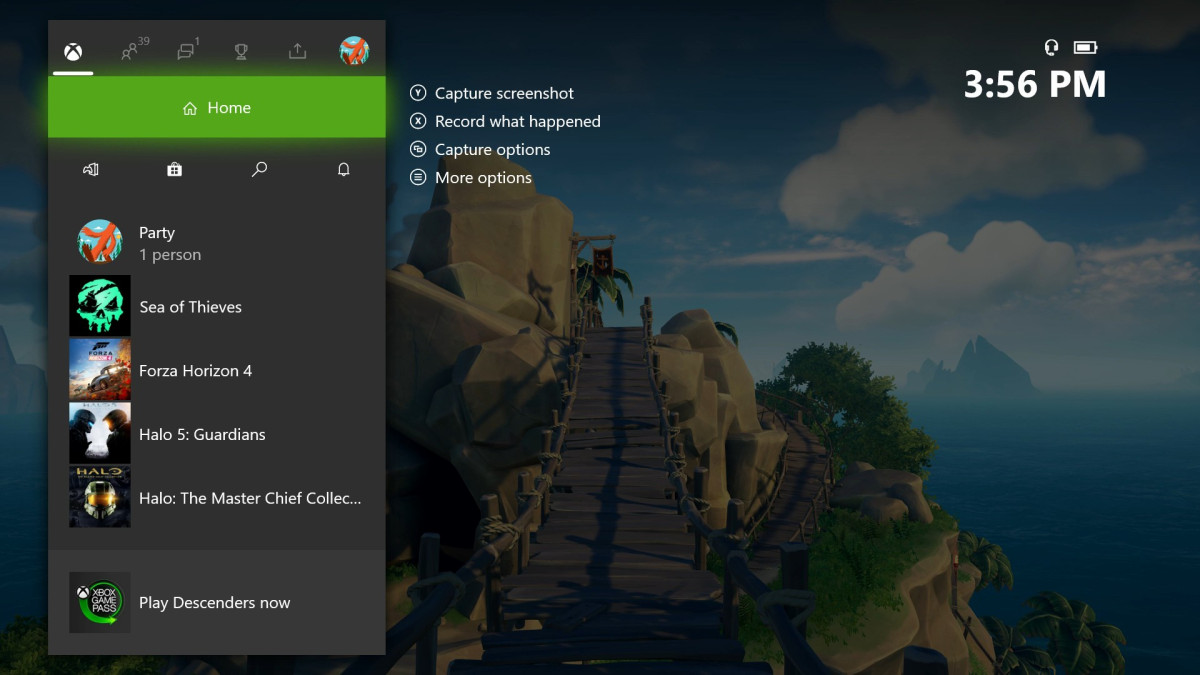
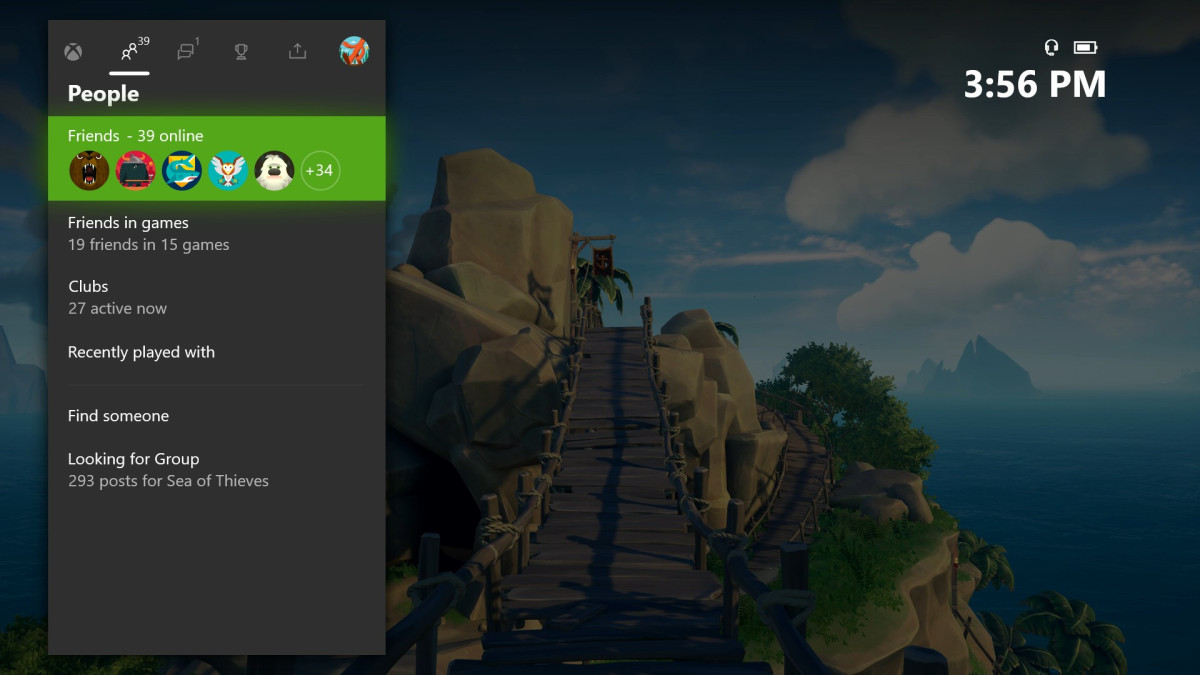

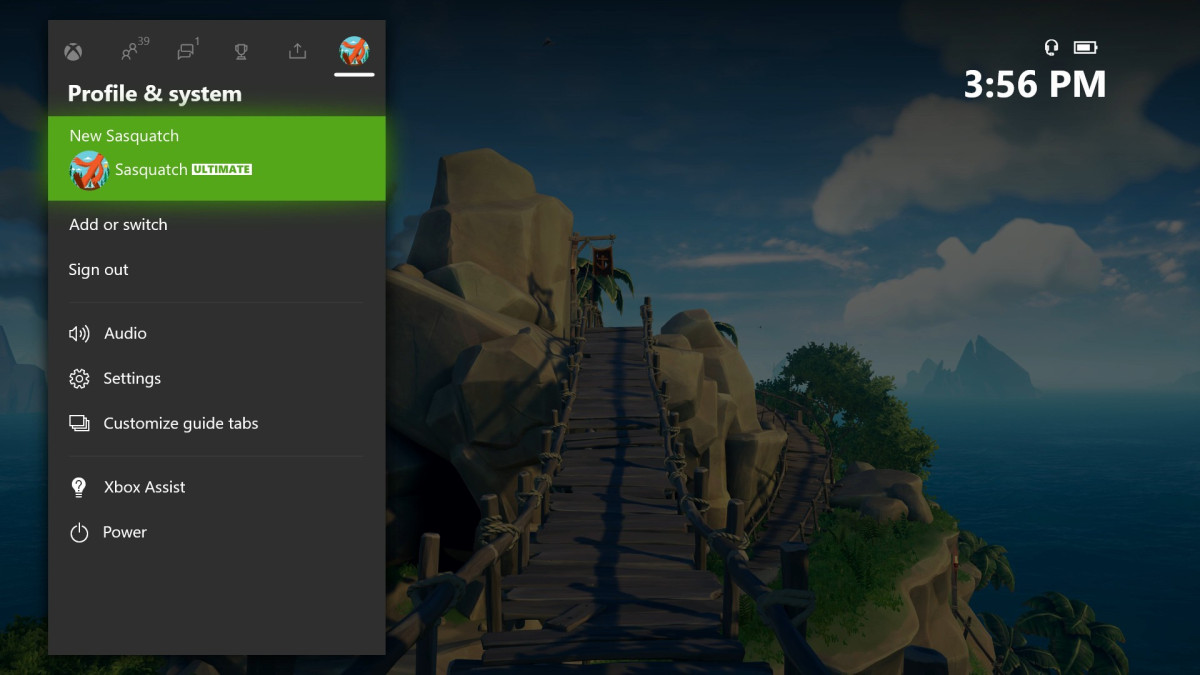
Microsoft has also updated the Xbox Live Community page, dividing it into four channels: shared by friends, official posts from games, club activity, and popular on Xbox Live. The update also gives you new ways to filter your game collection and shows you live thumbnails while you’re browsing through Mixer streams.
The changes come as Microsoft prepares for the launch of the Xbox Series X this holiday. Microsoft hasn’t shown off the full Xbox Series X dashboard just yet, but in a few teasers, it looks very similar to what’s available on the Xbox One.
:no_upscale()/cdn.vox-cdn.com/uploads/chorus_asset/file/19879906/YH9DCoM.png)