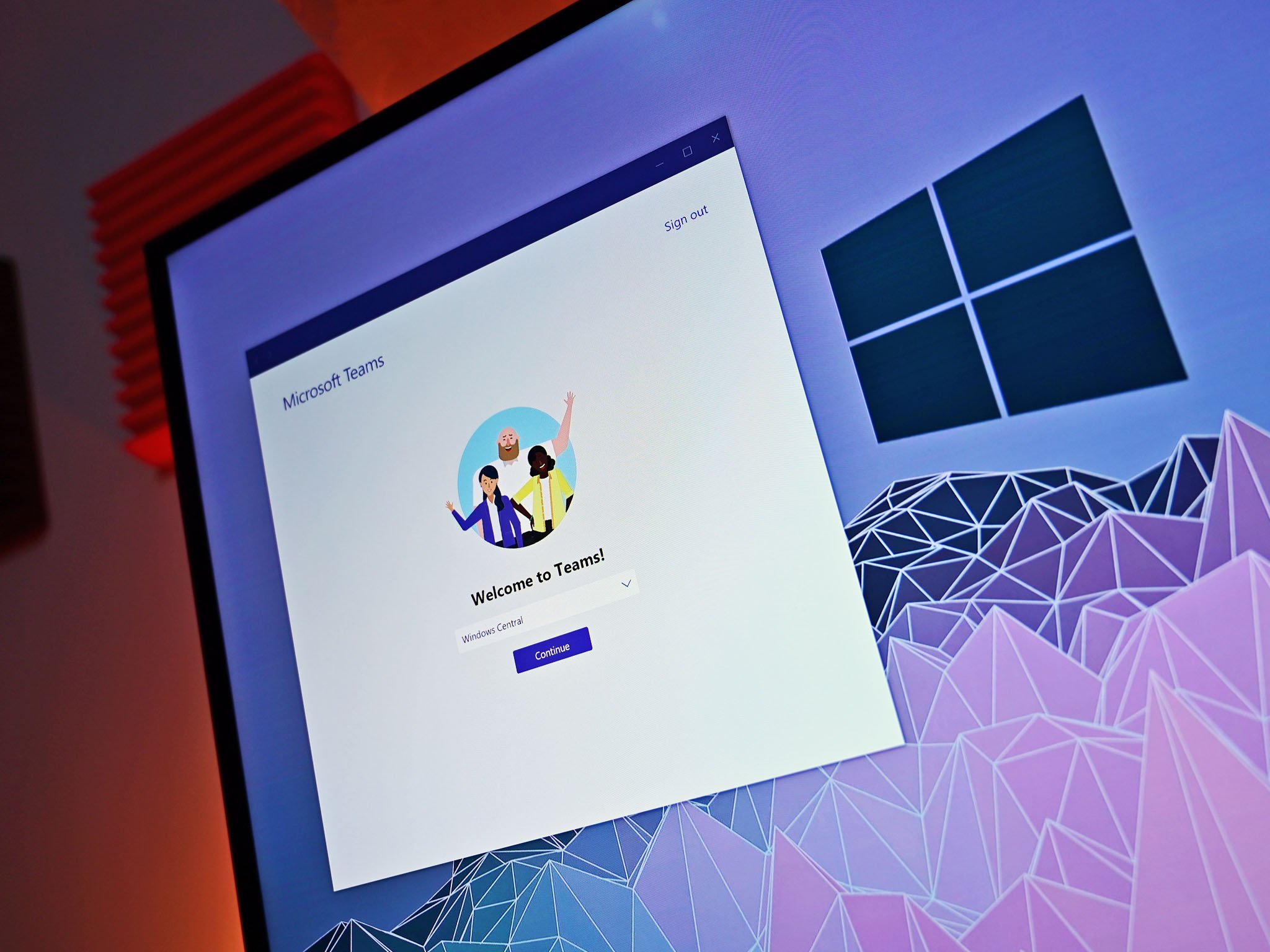
Microsoft Teams now lets you pop chats into separate windows
You can now pop out multiple Microsoft Teams chats into separate windows.
by Sean EndicottSource: Windows Central
What you need to know
- Microsoft Teams now supports popping out chats into separate windows.
- You can pop out multiple chats and resize and reposition them independently.
- The feature is available for Microsoft Teams on Windows and macOS.
Microsoft Teams now allows you to pop chats out into separate windows. You can pop out multiple chats and resize and position each of them independently. The feature makes it easy to spread your workflow across your desktop and move specific chats into their own dedicated space. The feature is available for Windows and macOS but is not yet supported on Teams on the web, Linux, or mobile. Microsoft breaks down the feature and how to use it in a support document (via OnMSFT).
Multi-windows support for chats is a highly requested feature, receiving more than 20,000 votes on Microsoft's UserVoice. The idea was originally shared in November 2016, so people have waited a long time for this feature. Earlier this week, A member of the Microsoft employee shared the availability of the new feature on UserVoice.
Best online learning tools for kids: ABCmouse, Reading IQ, & more
There are several ways to pop a chat out into separate windows. You can double click on a chat from your main Teams screen, hover over a chat and choose to pop it out, click a button to pop out the chat from within a chat, double click a profile photo to create a popped out chat, or type "/pop" into the command box at the top of Teams. Microsoft breaks down all the steps in the support document.

Microsoft Teams
Microsoft Teams allows you to collaborate with colleagues, upload files, send messages, and chat through video. It integrates with Office 365 and several other cloud services.
We may earn a commission for purchases using our links. Learn more.



