TPAD 2 System for TSC Teachers: All You Need to Know
by John MbatiThe Teacher Performance Appraisal and Development (TPAD) system 2 is a mechanism which allows the Teachers Service Commission (TSC) to evaluate teachers' performance as per the agency's set standards.
Performance appraisal is crucial, as it serves the purpose of reviewing and improving teaching standards through a systemic appraisal approach.
This, in turn, promotes professional development.
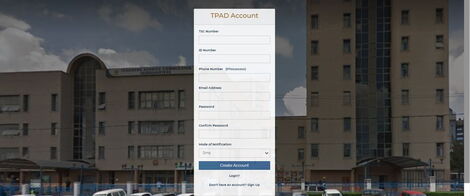
A screengrab of TPAD account creation
File
Requirements for TPAD
Registered with
TSC number
Log in details
How to Create an Account
Creation of an account has been eased through the scrapping of SMS verification and security checks.
Fill in your TSC number, Identification Number (ID), Phone Number, Email Address and Password which you will have to confirm.
Select your Mode of Notification as SMS and create your account.
In the next window, you will be expected to update your teaching subjects/ roles and academic details.
A success message will be sent to the registered phone number upon successful account creation.
Log-In
All you need to do is key in the TSC number, ID number and password.
How to Reset Password
Click on manage account inside your timeline and input the current and new password, then confirm password.
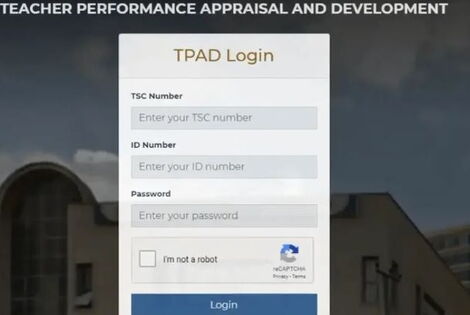
A screengrab of TPAD login
File
How to Activate Account
New teacher's accounts are activated as follows:
The County or Sub-County office approves all teachers within the regions.
The headteacher only approves the deputy headteacher, H.0.Ds and all other teachers within the same school system. The deputy headteacher can be delegated to perform the same task.
The aforementioned personnel activate the accounts after accessing their names in an uploaded list.
Creating a New Appraisal
Click on Self-Assessment menu
Select Create New Appraisal
Select year and term under Appraisal Details, indicate if you are eligible for appraisal by clicking On Duty.
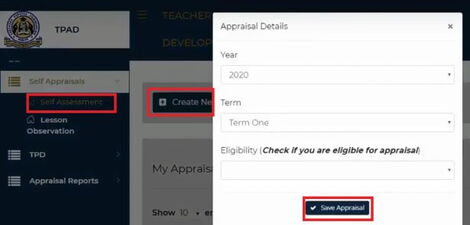
A screengrab of how to create a new appraisal
File
Conduct Appraisal
Under the Assessment Area, you will select any of the assessment modes, from Teaching Standards, learners Progress to Lesson Attendance and update.
Before logging out click on the 'Request Observation' icon and logout, then wait for the headteacher to approve.
Appraisal Form
The appraisal form is downloadable on the TPAD site. The form shall be duplicated and filled three times in a term, that is once per month.
The original report will be forwarded by July 31 every year and the duplicate will be retained by the appraisee.
The form contains two parts
Part 1: Personal Data
This includes a teacher's personal information and employment record
Part 2: Performance Evaluation
The appraiser and appraisee jointly discuss the appraisee's performance in terms of departmental/divisional objectives, agreed work targets, performance standards, output and expected results and the skills/competencies exhibited.
It is divided into 5 segments
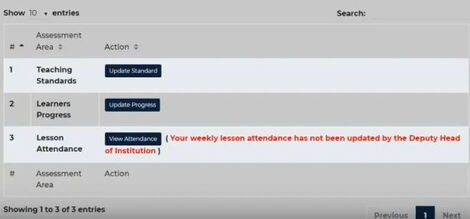
A screengrab of how to conduct an appraisal
File
Part 2A - 2D
Evaluation of appraisees performance for each of the four quarters. It will account for 80% of the overall rating.
Part 2E
In this part, the appraisee is rated on behavioural attributes which reflect the Commission’s Core values. This will account for 20% of the overall rating.
Part 3: Overall Rating
The Quarterly scores in Parts 2A to 2D and scores on the behavioural attributes in Part 2E will be summarized in this section.
The cumulative scores will then be converted into an overall percentage score.
It should be noted that in this part, the appraiser’s rating shall constitute the actual grade of the appraisee.
Part 4 Training Needs and Development
In this part, the appraisee is given the opportunity to state-specific performance gaps that if addressed will improve the appraisee’s output and competencies.
The appraiser will discuss the appraisee’s performance gaps and then propose what they think, as a supervisor, are the training interventions required.
Part 5 Comments by the Countersigning Officer
The countersigning officer is the overall supervisor of both the appraisee and appraiser.
He/she will validate the report.

A teacher and students inside a classroom at Kawangware Primary School, Nairobi, on October 5, 2015.
Daily Nation
Documents Required
These documents should be prepared, used, updated and maintained always by teachers.
Current Personal Timetable/training schedule
Syllabi /course outline/ curriculum design.
Approved Schemes of work/work plans.
Updated Lesson plans/facilitators guide.
Updated Lesson notes/presentation notes.
Records of work/sessions/activities checked weekly.
Examination analysis by subject (national and internal)/ Assessment records/staff training indices records
Marked/checked learners work exercise books/training reports/back to office reports
Co-curricular/team building activity records.
Learners’/trainees conduct and behaviour records and guidance and counselling records.
Copies of subject/programmes/departmental meeting minutes.
Teacher Performance Appraisal and Development records.
Individualized Educational Programmes (IEP records)
Professional development activities
Lesson observation Records
Records of community and stakeholders involvement
Evidence of integration of ICT in teaching/learning
Preparation of teaching aids using locally available resource materials
The above documents will always be checked by the appraiser three times in a term, that is once per month. The Headteacher will sign the checklist at the end of each term.
Termly Appraisal Calendar of Activities and planning guide
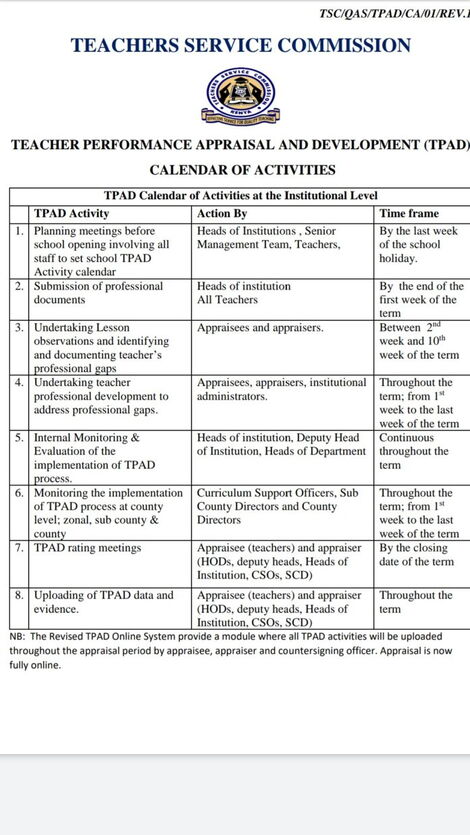
Termly appraisal calendar of activities and planning guide 2020
File
Helpline
TSC: 020 289 2000
Email : info@tsc.go.ke