Windows 10 2004 upgrade may be blocked due to old graphics drivers
by Lawrence Abrams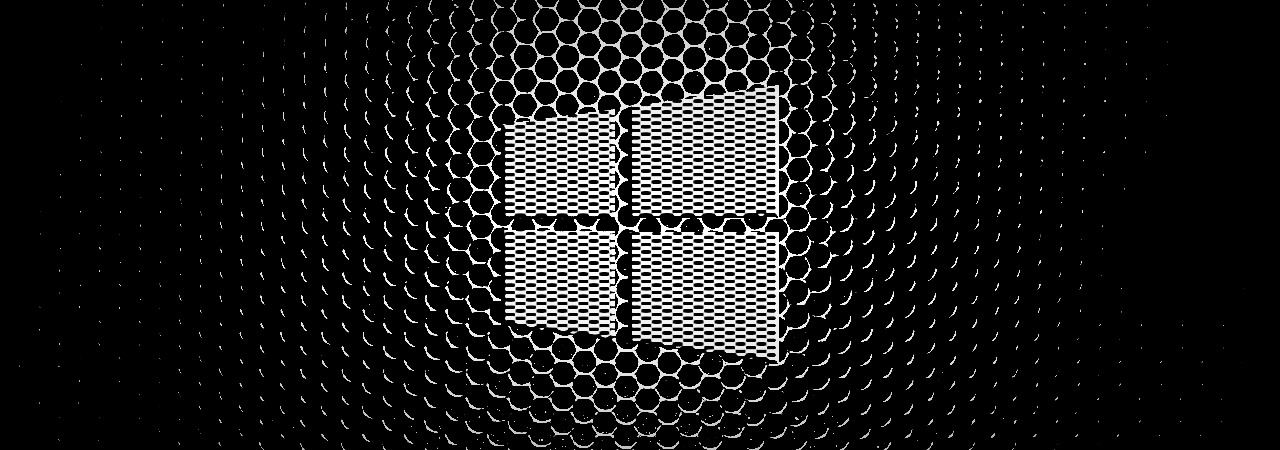
Microsoft is blocking Windows 10 2004 upgrades due to multiple conflicts caused by older or incompatible display drivers. Microsoft will not allow the May 2020 Update to be installed until these issues are resolved.
With the release of Windows 10 2004 this week, Microsoft listed two issues with Intel IGPU and older NVIDIA drivers that block the update from being installed.
They also quietly released a support bulletin explaining that the update is blocked if the memory integrity security feature is enabled with older display drivers.
Block with Memory integrity enabled and older display drivers
If your PC uses a 64-bit processor and supports Intel VT-X or AMD-v virtualization, which most new hardware supports, Windows 10 offers extra virtualization-based security features.
One of these features is called Core Isolation, which uses hardware virtualization to isolate critical parts of the operating system's kernel from user-mode drivers and software running on the PC. When enabled, this prevents malware or exploits from gaining access to the secure kernel to bypass security controls, inject malware, or perform other malicious behavior.
A subset of the Core Isolation feature is a feature called 'Memory Integrity,' which protects memory from being injected with malicious code by malware or malicious attacks.
This feature is disabled by default, and Windows 10 will not allow you to enable it unless you are using compatible drivers.
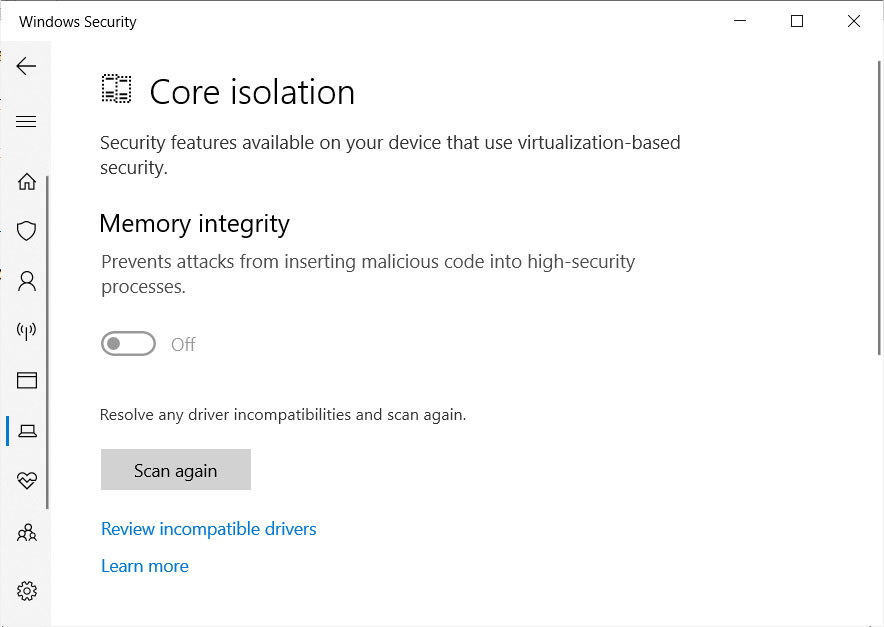
According to a new support bulletin, Microsoft states that they will not allow the installation of the May 2020 update if older display drivers are being used and memory integrity is enabled.
"An incompatibility has been found with certain display drivers and Windows 10, version 2004 when memory integrity protection is enabled.
To safeguard your update experience, we have applied a compatibility hold on these devices from installing or being offered Windows 10, version 2004."
If using incompatible display drivers and you try to perform a manual install using the Update Assistant, Microsoft will display a block message stating that you must "Turn off memory integrity protection to continue," as shown below.
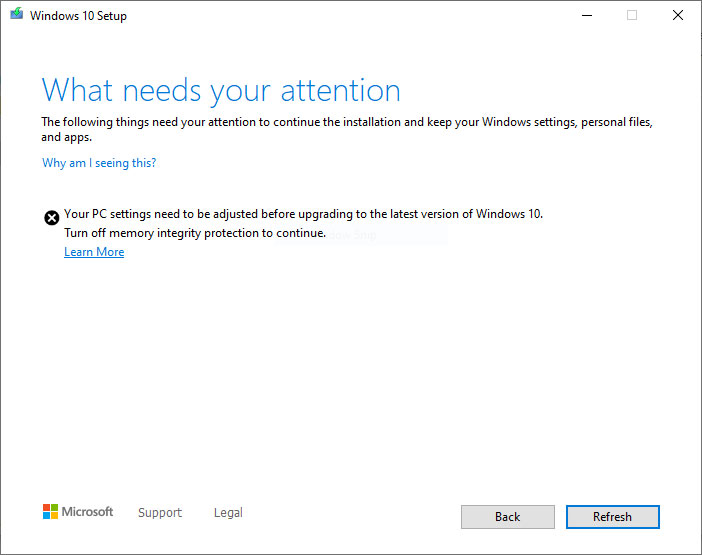
To resolve this issue, users can either update their display drivers to the latest available version or disable the memory integrity feature.
This feature can be accessed by going to Settings > Update & Security > Windows Security > Device security > Core isolation details.
Unfortunately, Microsoft has not specified what display drivers are problematic.
Block due to Intel iGPU drivers
In a known issue on the Windows 10 2004 health dashboard, Microsoft has stated that an incompatibility exists between Intel iGPU display drivers and display monitors with variable refresh rate (VRR).
"Intel and Microsoft have found incompatibility issues when using a monitor with Variable refresh rate (VRR) plugged into an Intel integrated graphics processing unit (iGPU) display adapter and Windows 10, version 2004 (the Windows 10 May 2020 Update). Enabling VRR on affected devices will not enable the VRR for games using Direct X 9."
For those using an Intel iGPU and a VRR monitor, you will not be able to upgrade to Windows 10, version 2004.
Microsoft says they are working with Intel to create a fix that will be released in a future update.
Block caused by older NVIDIA drivers
Microsoft has also issued a compatibility hold on Windows 10 devices utilizing NVIDIA drivers older than version 358.00.
"Nvidia and Microsoft have found incompatibility issues with certain versions of Nvidia display adapter drivers and Windows 10, version 2004 (the Windows 10 May 2020 Update). Windows 10 devices with affected Nvidia display driver versions might receive a stop error with a blue screen or other issues during or after installing the update to Windows 10, version 2004. The affected drivers are any version lower than 358.00."
To check the NVIDIA driver version installed in Windows 10, open the NVIDIA Control Panel and click on the 'System Information' link, as shown below by the red arrow.
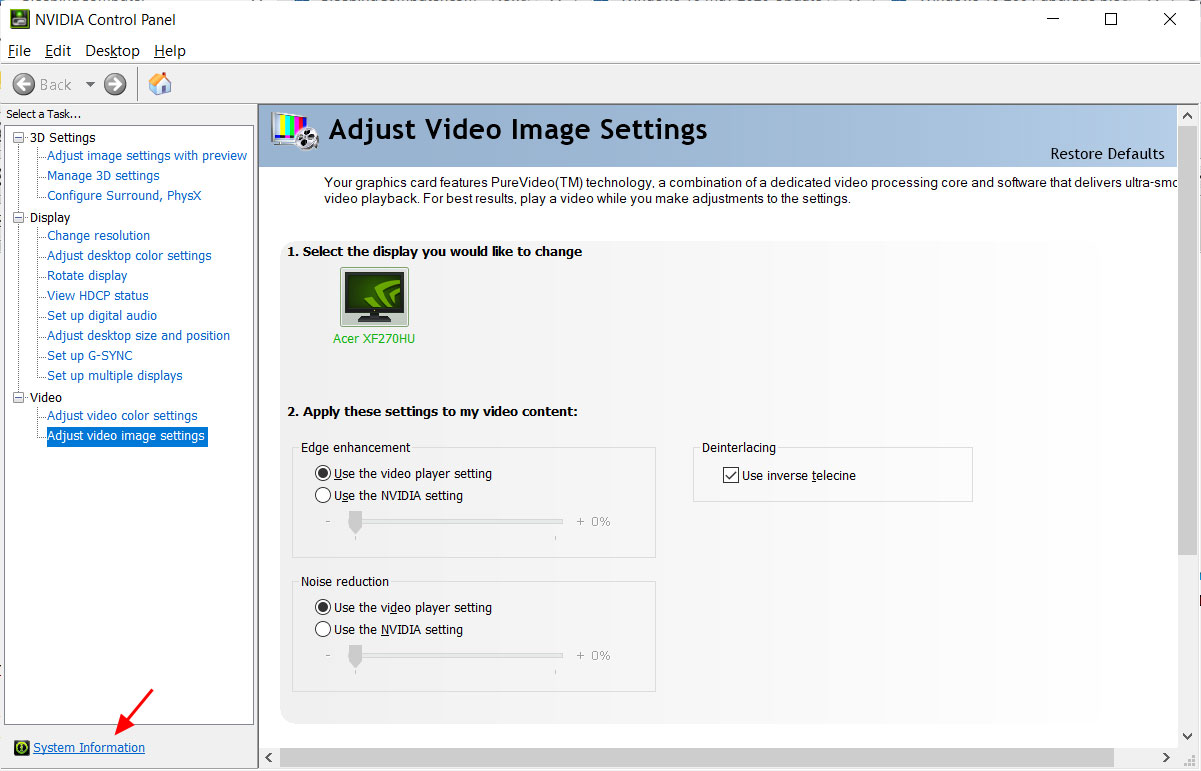
When the System Information screen opens, look under the 'Details' pane for the installed driver version.
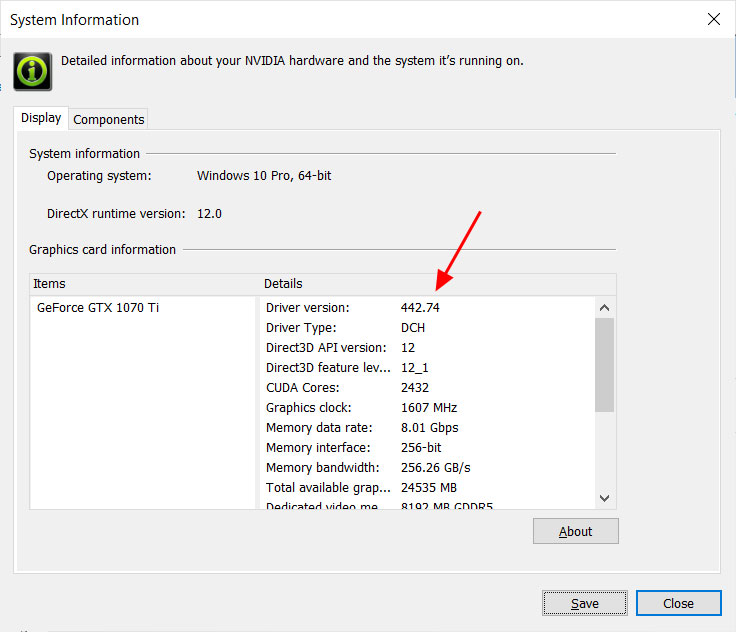
If the installed driver is lower than version 358.00, you should download and install a new video driver from NVIDIA or your card manufacturer's site.