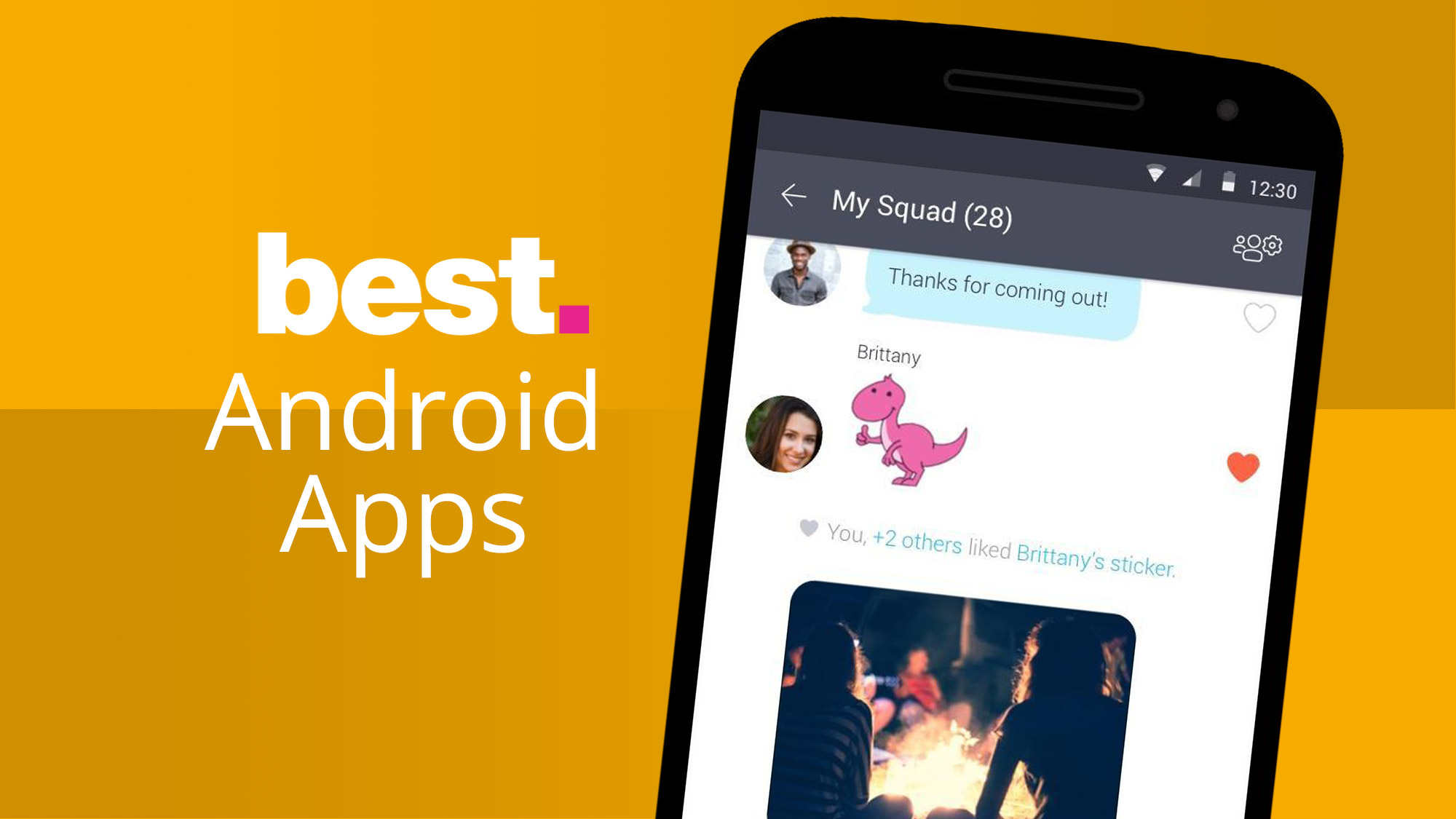
The best Android apps of May 2020
The best Android apps: both free and paid-for
by James RogersonPage 1 of 10:
Best new app and best Android camera apps and photo editors
- Best new app and best Android camera apps and photo editors
- The best art and design apps for Android
- The best education apps for Android
- The best entertainment apps for Android
- The best health, food and exercise apps for Android
- The best music and audio apps for Android
- The best office and writing apps for Android
- The best productivity apps for Android
- The best security and customization apps for Android
- The best travel and weather apps for Android
Our Android experts have combed the Google Play Store for the very best Android Apps, putting them through their paces and picking only those that are truly special.
We test apps from across the whole Play Store, including camera apps and photo editors, health and fitness apps to improve your wellbeing, and security and customization tools to help personalize your phone so it works for you.
Jump to section
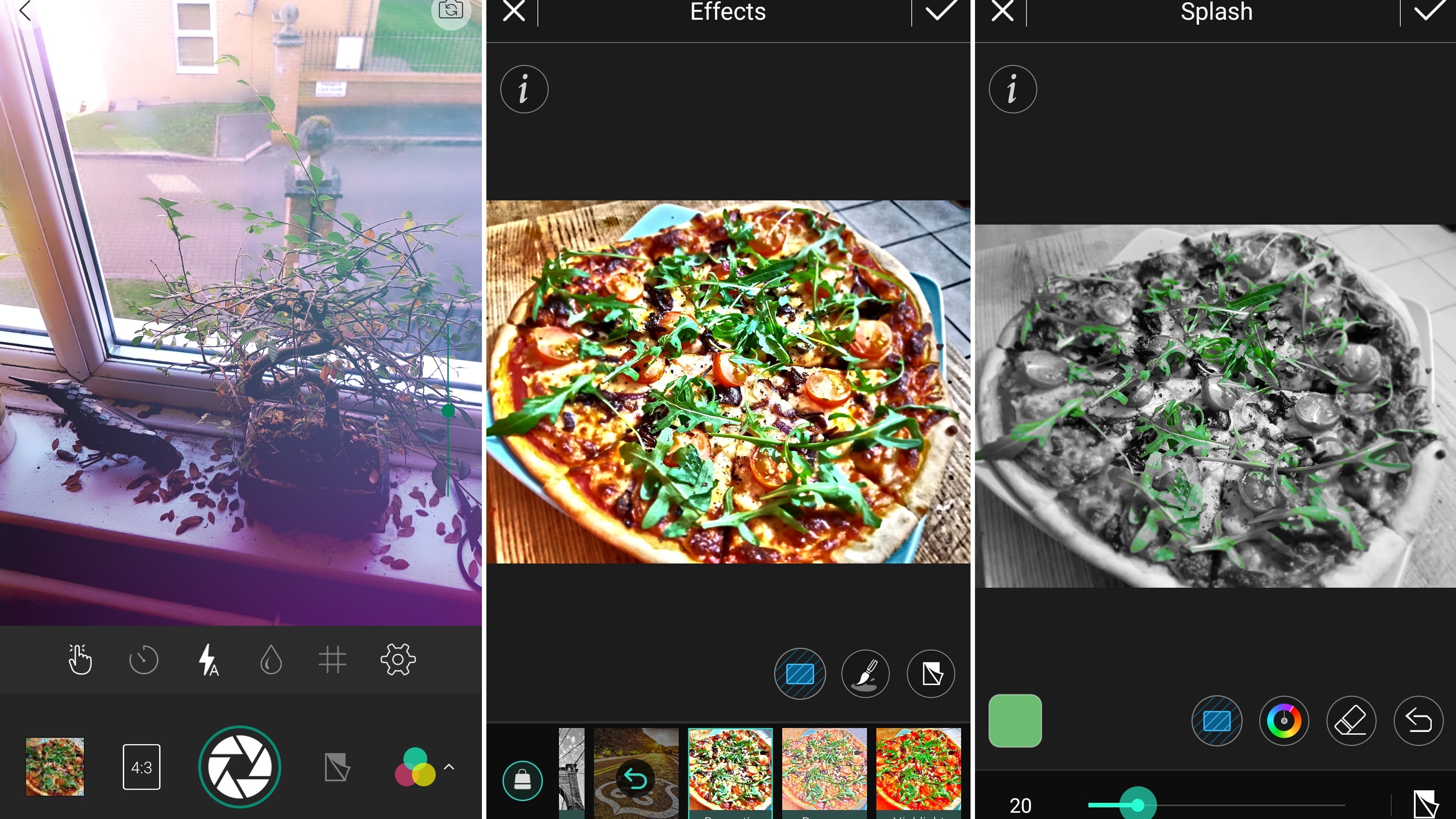
- Camera apps and photo editors
- Art and design apps
- Education apps
- Entertainment apps
- Health, fitness and food apps
- Music and audio apps
- Office and writing apps
- Productivity apps
- Security and customization apps
- Travel and weather apps
There are so many Android apps in the Play Store, it can be hard to know which are best. Reviews can be helpful, but can also be subject to manipulation, and editor's picks only skim the surface.
That's where we come in. Like you, we want the best apps for our phones. The Android apps that are going to revolutionize functionality or, at the very least, offer something so great that it becomes one of the must-have apps that has to be downloaded whenever you get a new handset.
The following apps will be constantly updated and are a mixture of paid and free ones that have been chosen by our Android experts. So, even if you do dip into actual cash for one of these apps, you can be safe in the knowledge it's a worthwhile purchase.
We’ve also sorted them into categories, so you can find what you’re looking for more easily. Click through to the following pages for those or check out the best new Android app below.
- These are the world's very best Android phones
Best new Android app
This is the latest Android app we've chosen to feature, refreshed every few weeks. Our choices are usually new apps or apps that have recently received a major update, but occasionally hidden gems and other essentials will also be highlighted.
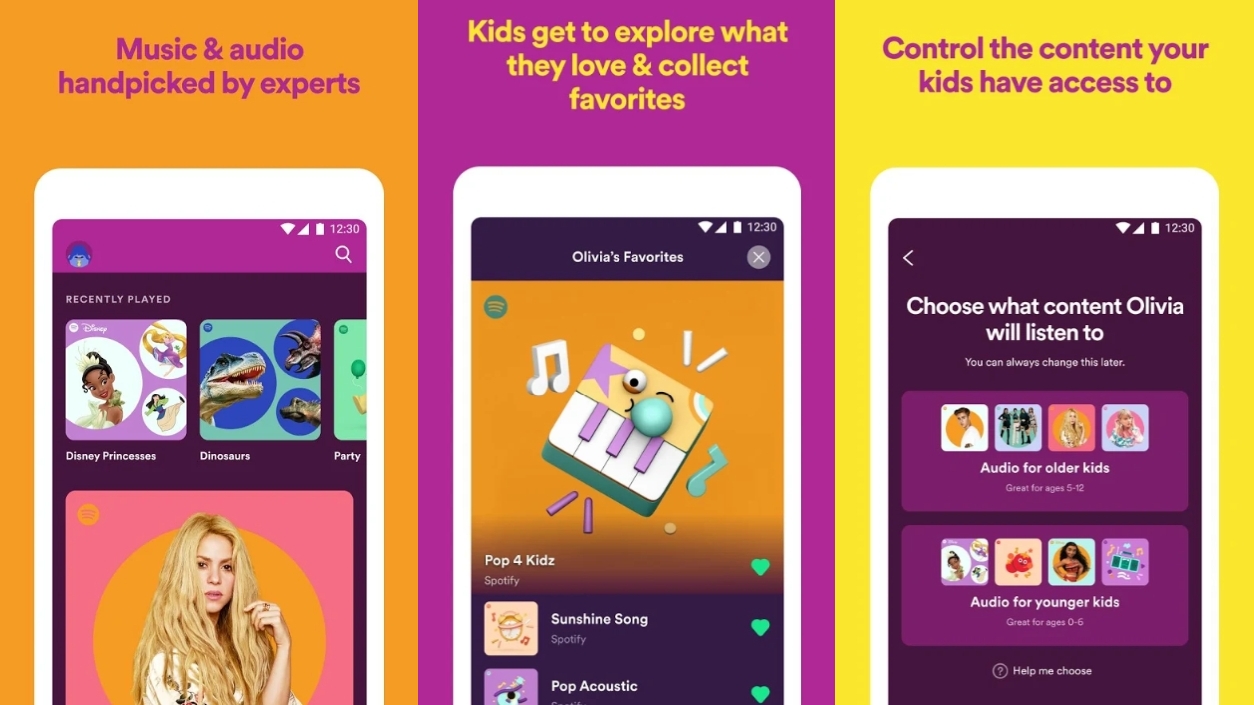
Spotify Kids
$14.99/£14.99 per month
Spotify Kids, as the name suggests, is Spotify, but for kids. It’s a similar idea to YouTube Kids, in that it’s a way to give children access to the service while keeping them safe from unsuitable content.
It therefore doesn’t have the full library of songs that you’d find in the main Spotify app, but what it does have is handpicked as being suitable for kids.
Spotify Kids also includes playlists designed for children, a more colorful, kid-friendly interface, and the ability to download songs for offline listening.
You can also customize the age range, so that your child only has access to songs suitable for those up to six, or gets access to music suitable for ages up to 12.
To use Spotify Kids you do need a Spotify Premium Family subscription, and each child you add will take up one of the family slots (of which there are six), but if you don’t already have Spotify Premium Family then you can get a one-month free trial.
The best Android camera apps and photo editors
Our favorite Android apps for shooting, sorting and editing photos and videos.
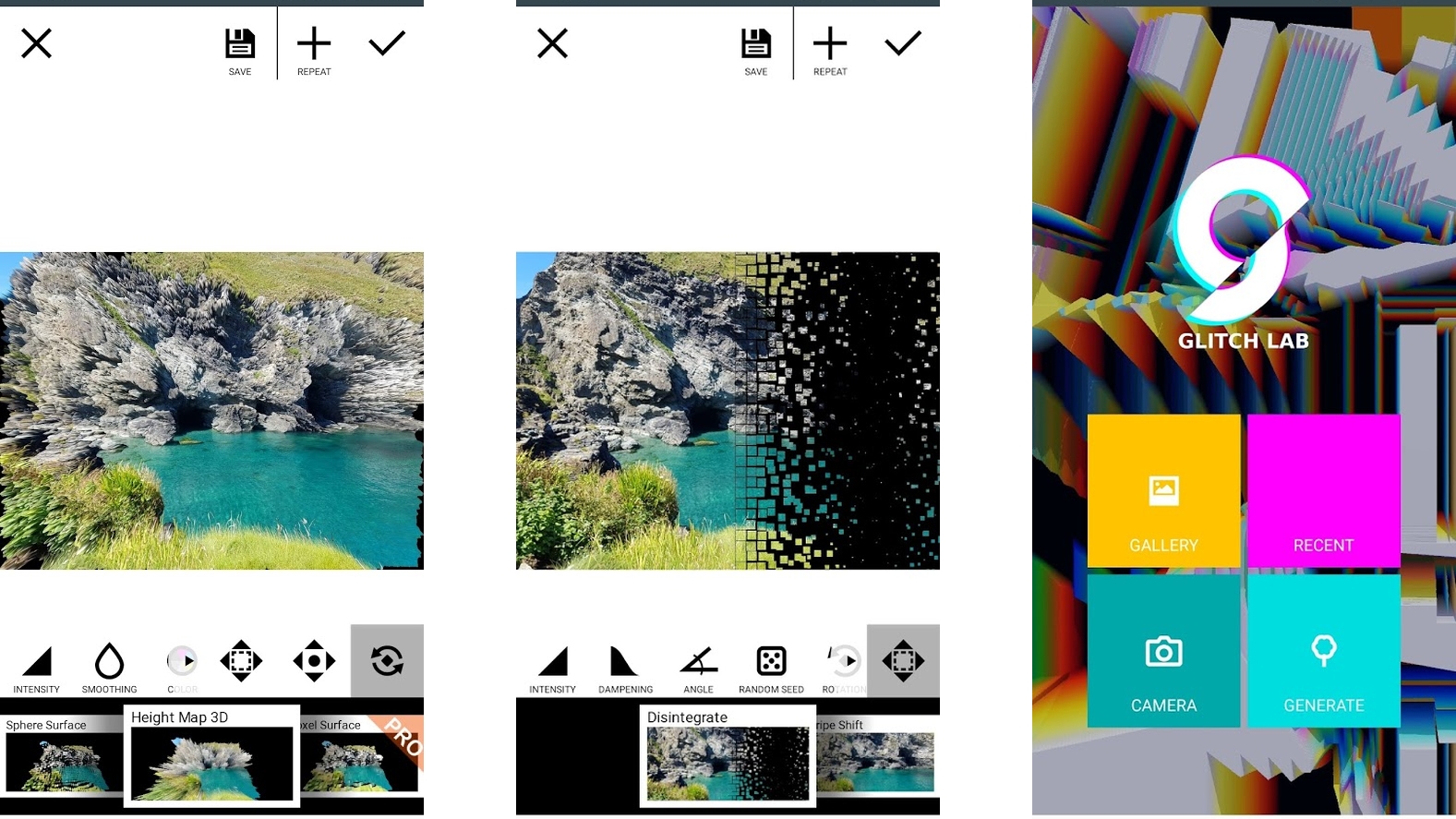
Glitch Lab
Free + $6.49/£5.99 IAP
Glitch Lab is a photo editor packed full of digital glitch effects. You’ve probably seen apps like this before, and the style of effects offered won’t appeal to everyone, but if you like making your pictures look a bit glitchy or retro, this is one of the most capable and versatile ways to do it.
There are over 100 effects in this Android app, and many of them are customizable, ensuring that your glitches won’t look like anyone else’s.
As if to demonstrate the power, it’s even possible to generate an image from scratch, building it up through a number of effects and tweaks.
There’s plenty here even for free, but to get the absolute most out of Glitch Lab you’ll need to grab the Pro IAP for $6.49/£5.99. This, at the time of writing, adds 42 extra effects, 37 new parameters for the free effects, increases the output quality, and more.
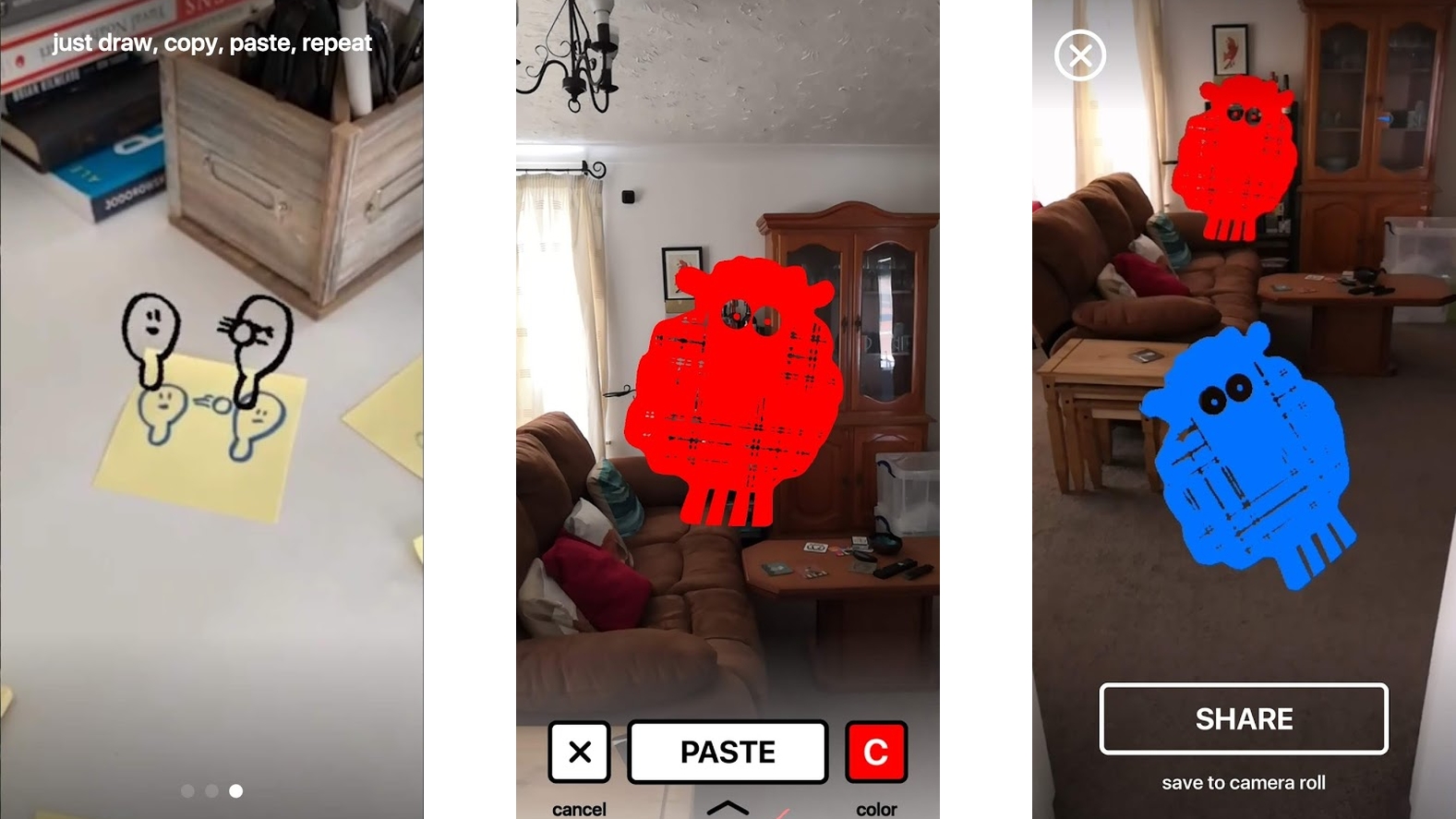
DoodleLens
$1.99/£1.89
DoodleLens is perhaps a bit of a gimmick, but it’s a fun one. Simply doodle something, then point your phone’s camera at the doodle from within the app, and you can copy it and paste it on top of the world around you in augmented reality.
You can also change the color of the doodle and even make very basic animations by copying multiple doodles and having the app cycle through them. You can then record and save the results.
DoodleLens probably isn’t an Android app you’ll use often, and we found it a bit hit and miss at recognizing our doodles, but when it works it raises a smile, which is all you can really ask for at $1.99/£1.89.
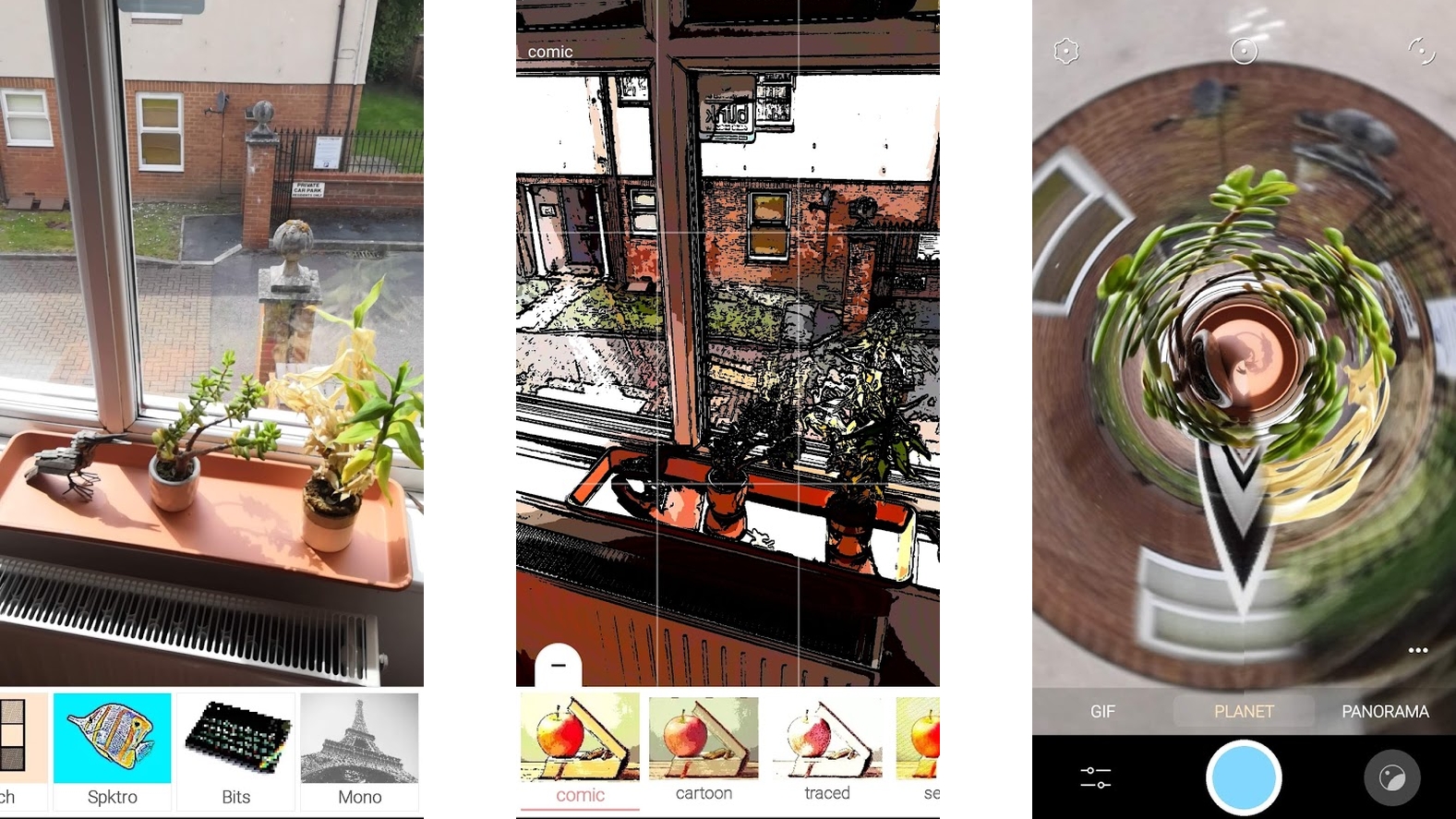
Pixtica
Free + various subscriptions
Pixtica is one of many tools hoping to replace your phone’s default camera app. Camera apps vary a lot, and their success largely depends on your phone make and model, but Pixtica is a decent option if you’re looking for something new.
It’s packed full of features, including numerous filters, a GIF recorder, panorama, hyperlapse, manual controls, and oddities such as a ‘Planet’ mode, which warps images into a sphere-like shape using Pixtica’s “advanced stereographic projection algorithm”.
There are all sorts of other modes too, whether you’re taking photos or shooting video, and the app is laid out intuitively. However, while many of the functions are free, you have to pay to unlock higher resolutions and to remove watermarks when using filters.
The payment gets you other things too, but those are the main things that make the purchase close to essential if you plan to use Pixtica. And that would be fine, except the app opts for a subscription fee (of $1.25/£1.25 for one month with discounts for six months or a year) rather than being available as a one-off purchase. We’re not fans of paying a subscription for a camera app, but if any such app is worth it, it’s Pixtica.
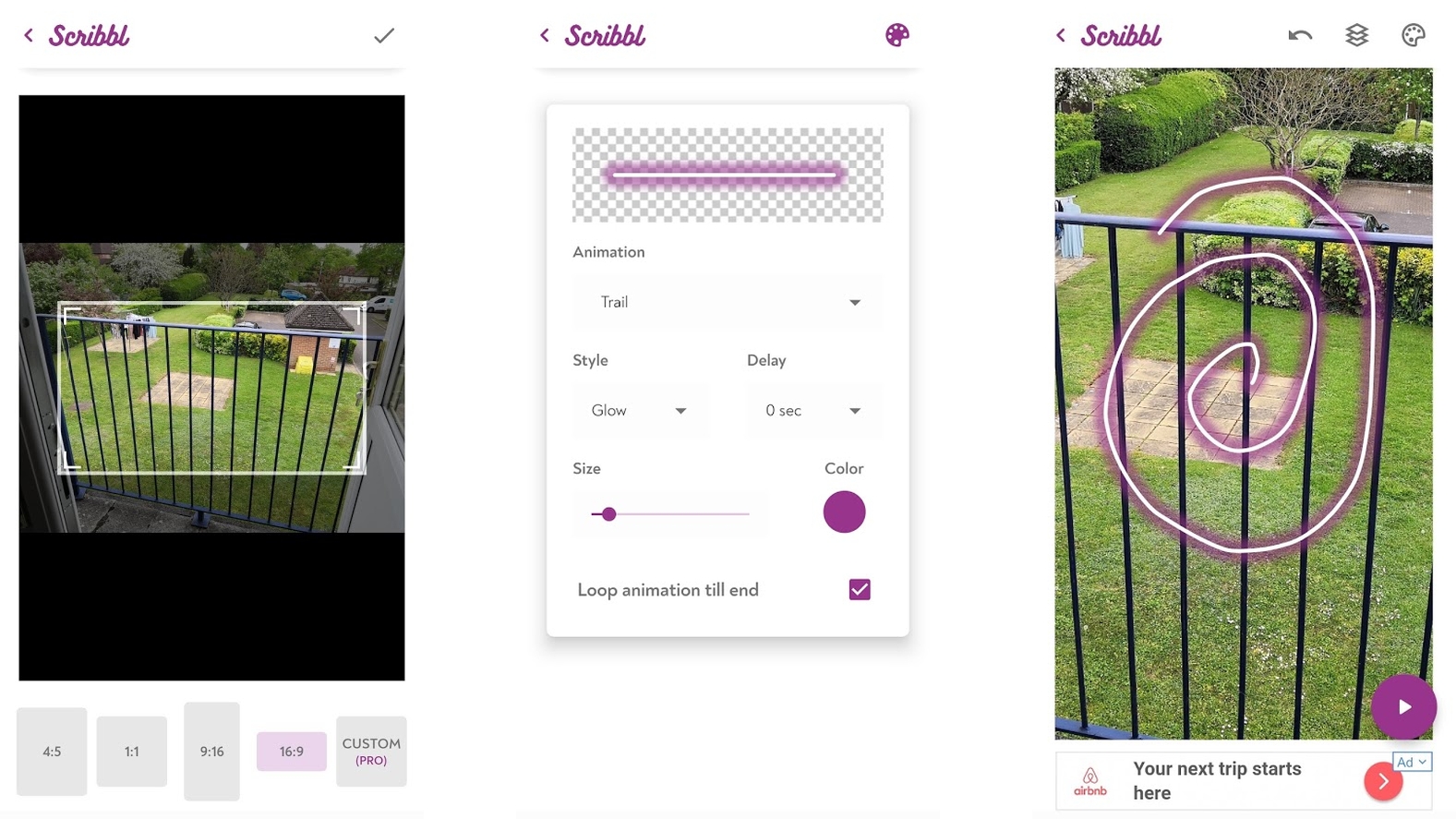
Scribbl
Free + $5.49/£5.49
Scribbl is a photo editor that lets you add animations to your pictures. By ‘animations’ we mean basically light trails, but there are various different ways they can be animated, numerous colors you can choose, and you can pick exactly where they appear on images and how large they are.
Essentially, it’s an app that does one thing but does it quite well. Once you’ve added an animation you can save the result to your phone’s gallery, ready for sharing.
The basic app is free, but for either a one-off fee or a monthly subscription you can remove adverts and unlock additional customization options, as well as unlocking the ability to remove the Scribbl watermark from your creations. If you like the app this is worth paying for, but you can get a good taste of it without spending anything.
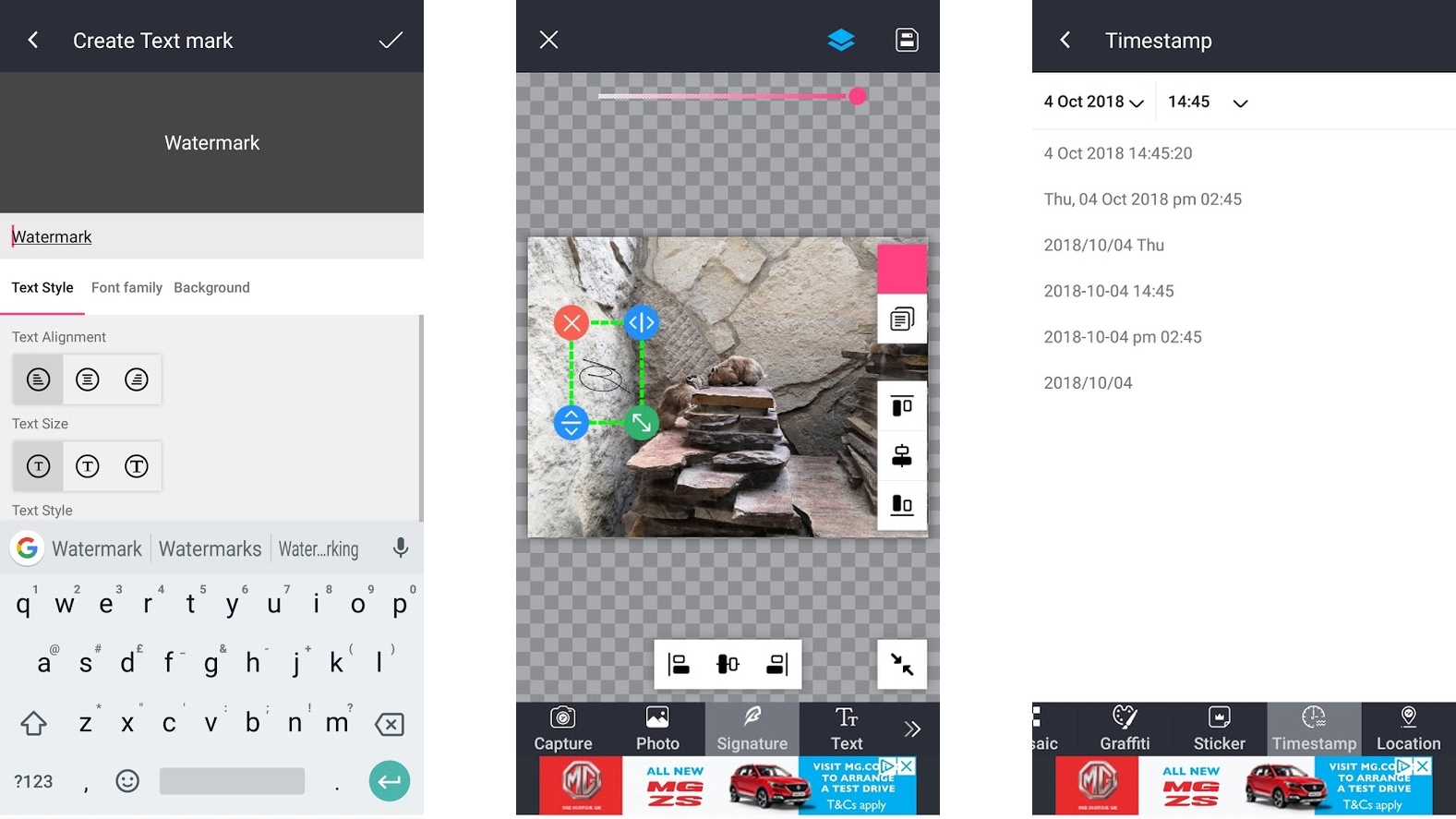
Photo Watermark
Free + $0.99/£0.89 monthly subscription
Photo Watermark does exactly what the name suggests – it lets you add watermarks to photos – but the types of watermarks you can add are quite varied.
Not only can you add custom text as a watermark (including changing the font, size and color), you can also use your signature (or any other hand-written text) as a watermark by writing on the screen.
You can also apply stickers, a timestamp, a location, a mosaic effect, or ‘graffiti’ (which basically just lets you go wild on your images with a digital paintbrush). Whether you want to protect your photo or just log when and where it was taken, there should be a tool here to suit.
Photo Watermark is free, but it’s quite heavy on adverts. For $0.99/£0.89 per month you can get rid of them, but unless you’re adding watermarks to a ton of images it’s probably not worth it.
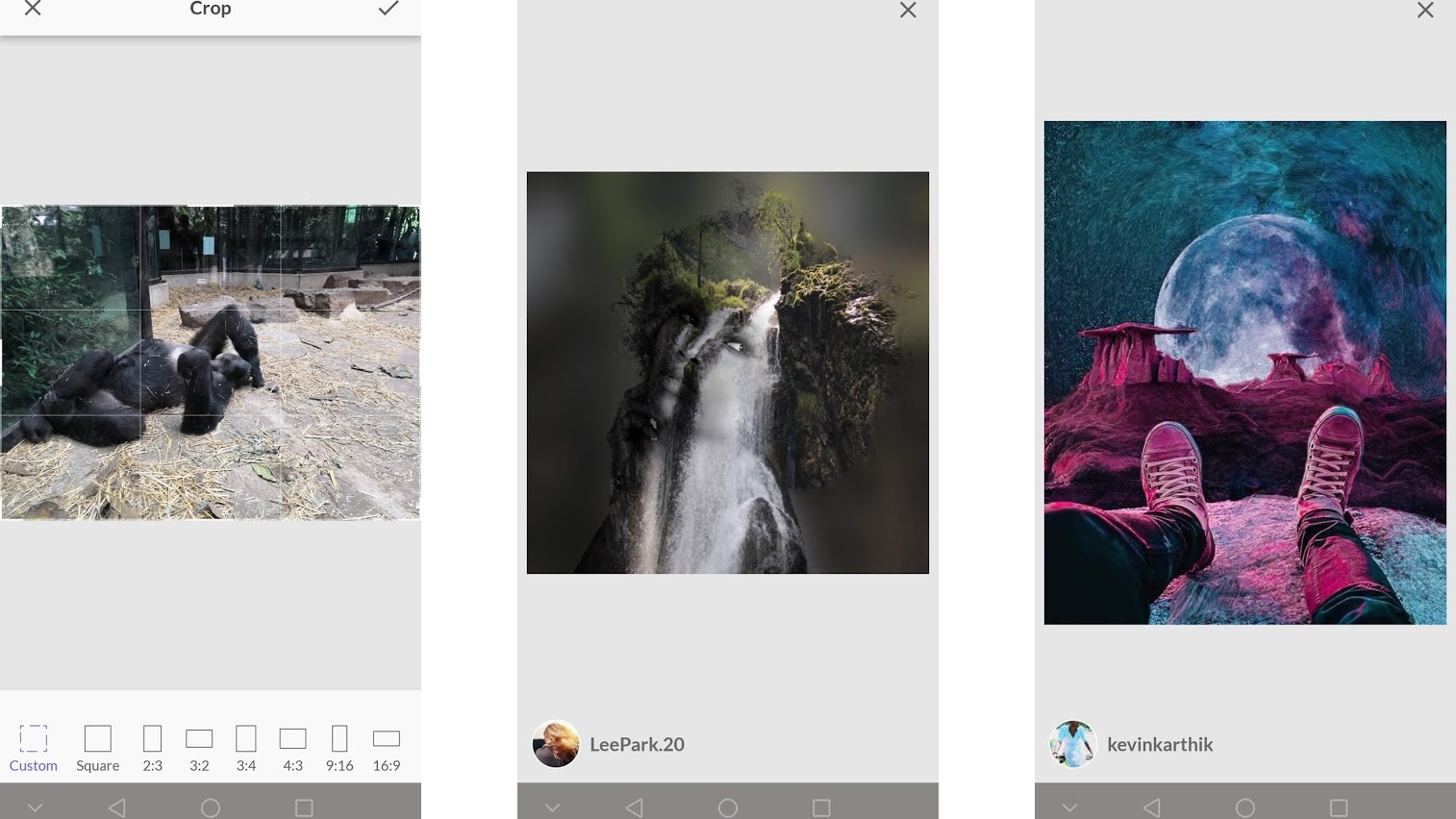
StoryZ Photo Motion & Cinemagraph
Free + $1.99/£1.79 monthly subscription
StoryZ Photo Motion & Cinemagraph is a photo editing Android app in two parts. The first of these is ‘Ripple’, a mode which lets you add motion to a static image by drawing the area and direction that you want the motion to happen.
This can be an effective way to make it look like water or smoke is moving for example, or simply to add a slightly trippy effect to things that you might expect to be static.
The ‘Motion’ mode, which lets you blend a video with a photo, leaves you with an ‘image’ that’s partially static and partially in motion.
In both cases it can be hard to make the effect look convincing, but it’s doable, as evidenced by all the impressive public submissions shared on the app. StoryZ also holds contests with specific themes, such as ‘stairs’ or ‘sand’, which you can enter by submitting a relevant creation. The best ones will be featured on the home page and competition page of the app.
You can use StoryZ for free, but if you find that you have more of a talent for it than we do then there’s also StoryZ Premium, which for a monthly subscription removes adverts and watermarks, increases the allowable length of videos in Motion mode, improves the toolset in Ripple mode and lets you save and share in high resolution.
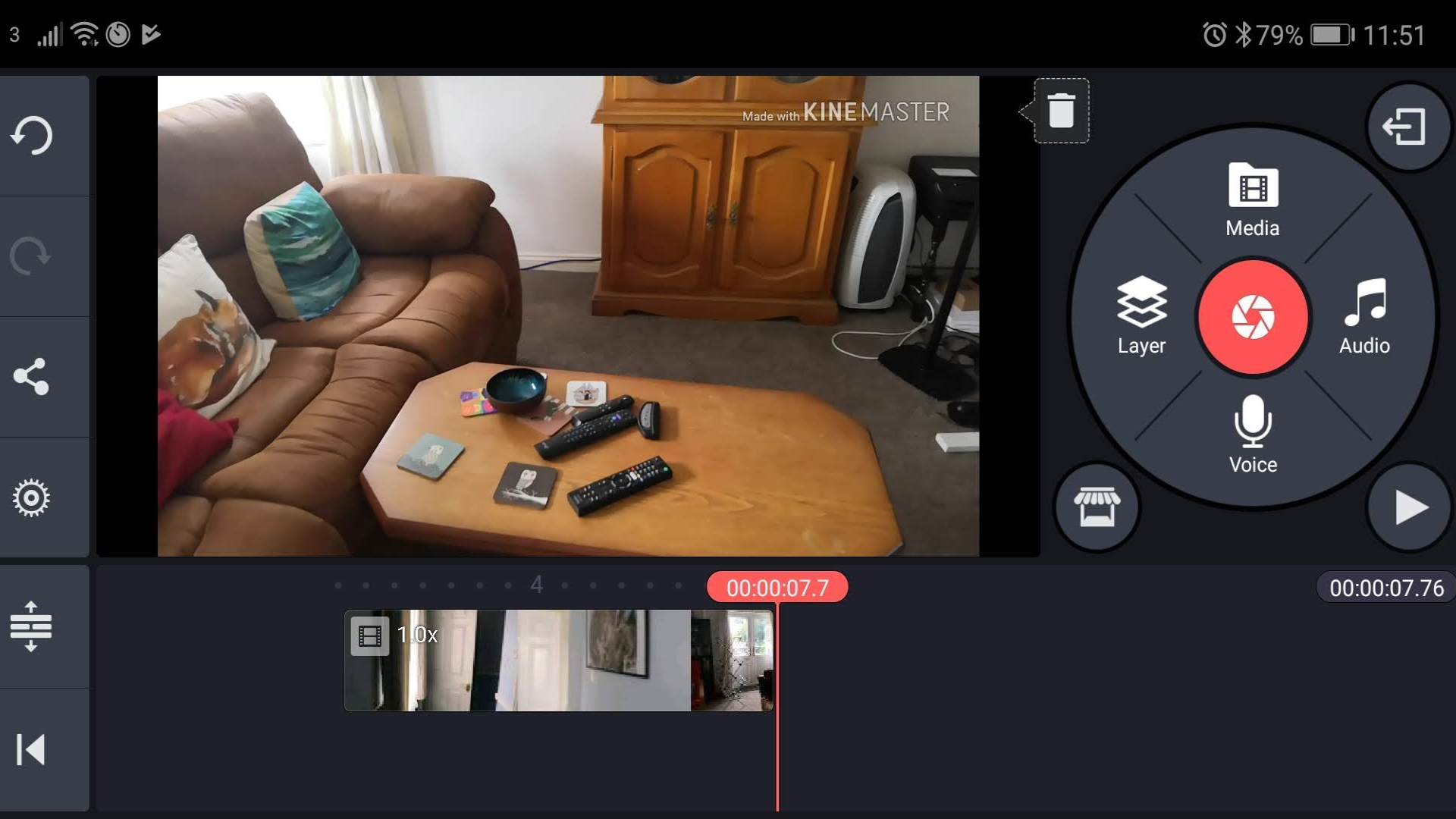
KineMaster
Free + £2.91 (roughly $3.70) monthly subscription
KineMaster is probably one of the most powerful video editors on Android, but it’s also intuitive enough that anyone could enjoy using it.
The app lets you add audio and visual filters to footage, add text, stickers and other overlays, alter and trim videos frame-by-frame, adjust the speed, add transition effects and a whole lot more. You can also record videos straight from the KineMaster app. It can feel a little cramped on a phone screen, but otherwise everything works well.
You can use the KineMaster Android app for free, but all your videos will have a KineMaster watermark and you can’t use them commercially. To remove the watermarks, allow commercial use and unlock additional assets (such as effects and overlays) you have to pay a subscription, but at £2.91 (roughly $3.70) per month it remains affordable.
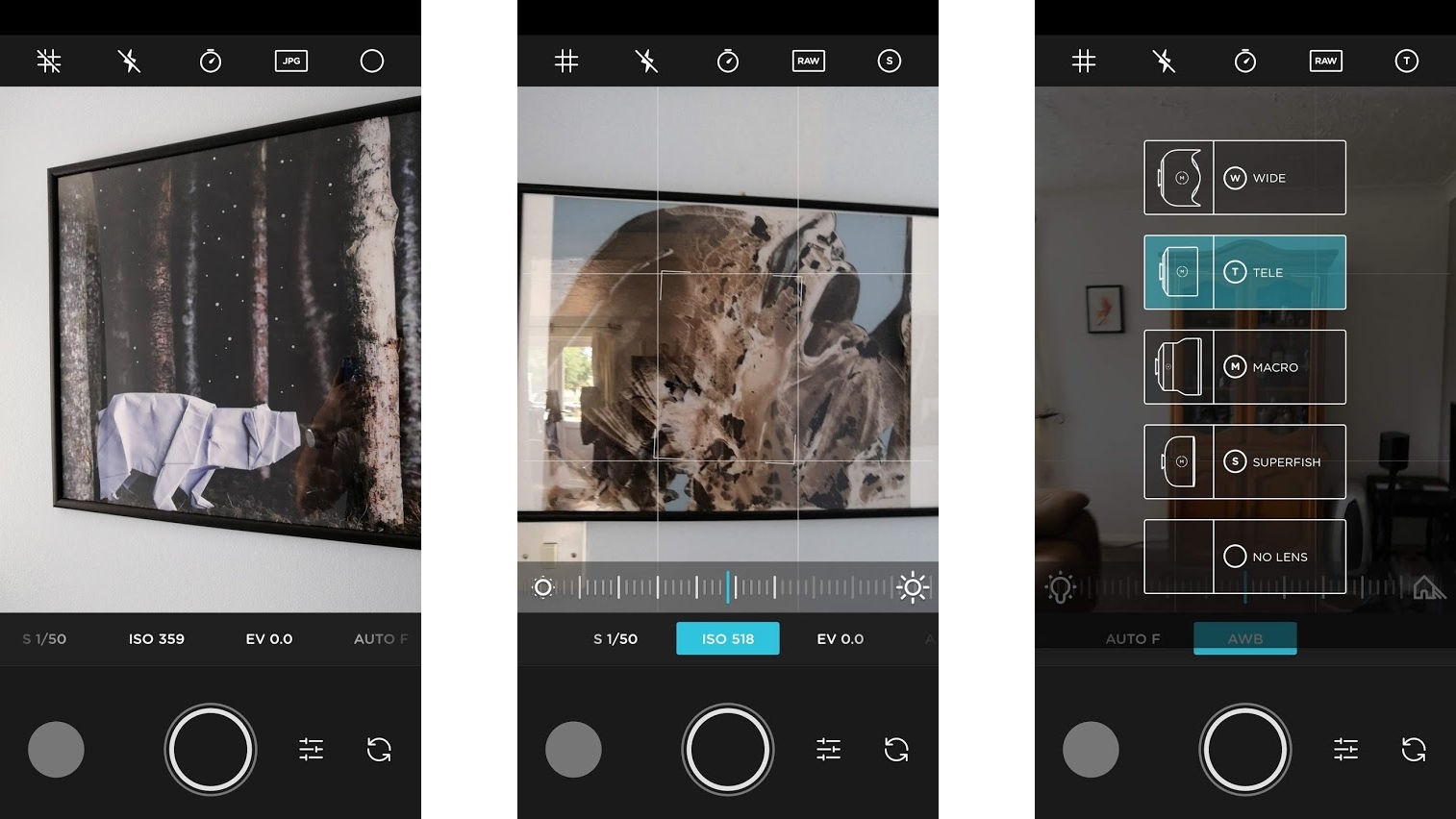
Moment – Pro Camera
$1.99/£1.79
A truly great camera app arguably needs to both avoid clutter and be packed full of manual controls, so you can capture an image exactly as you want it, but that’s a tough balance to strike, and few manage. Moment – Pro Cameraarguably does though.
It gives you full manual control, including RAW shooting, shutter speed, ISO, white balance, exposure compensation and focus. There’s also tap to focus, a timer, a grid and several different lenses. It’s an impressive toolkit, with the app focusing more on powerful utilities than gimmicky filters, but it all has a very clean, minimalist look.
And it’s designed with ease of use in mind. You can double tap any setting to return it to auto or double tap the viewfinder to turn everything back to auto and all the controls are within easy reach.
The main downside of this Android app is that it can’t currently shoot videos, but for photos there’s a good chance you’ll want to replace your current camera app with this, and video is apparently in the works.
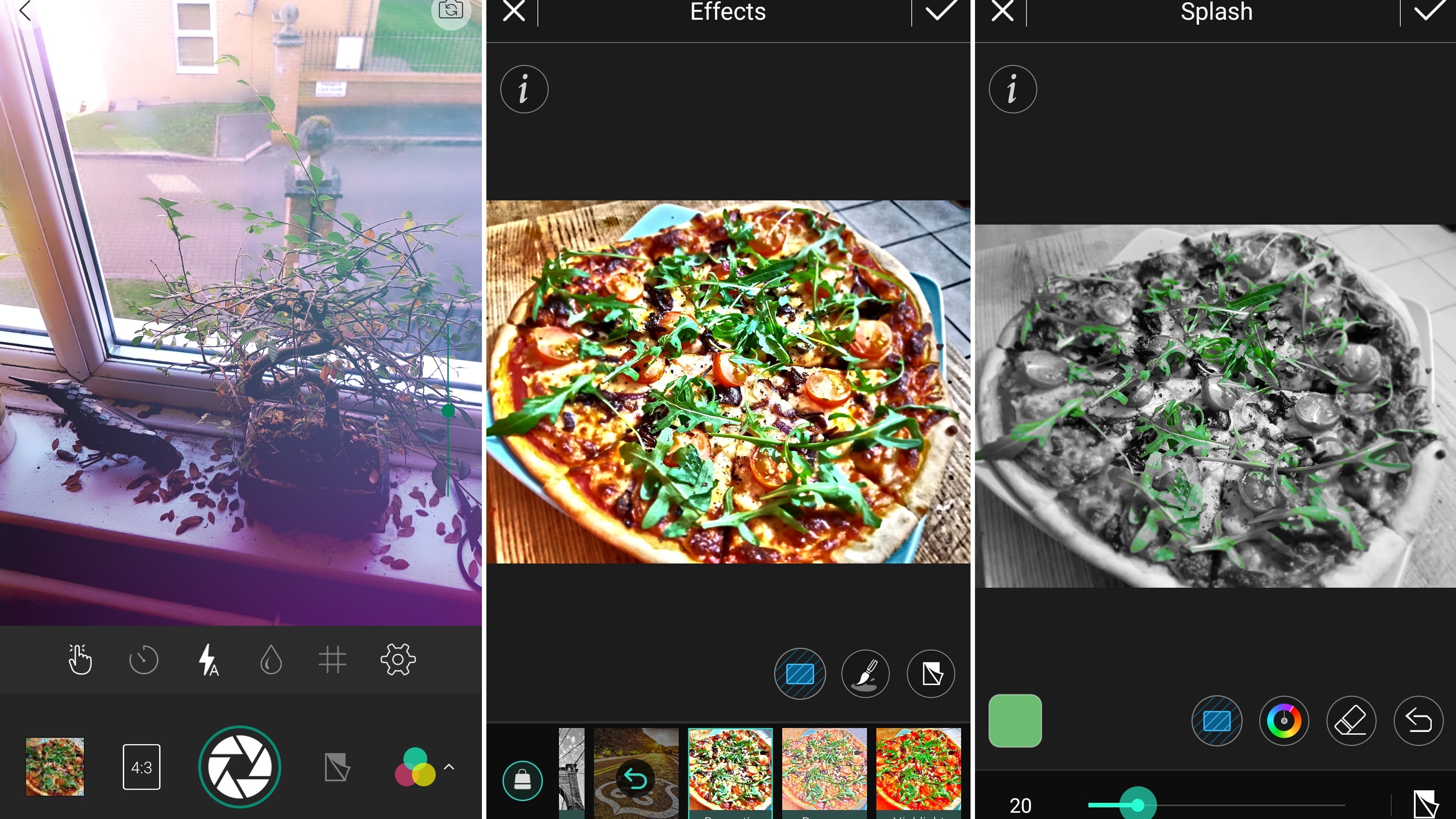
PhotoDirector
Free + optional subscription
Your phone might have a powerful camera, but chances are it doesn’t come with much in the way of photo editing tools. Fortunately, PhotoDirector is an Android app can fill in the gaps.
This app lets you adjust the tone, saturation, white balance and colors of photos you’ve previously taken, as well as adding filters and effects, which you can adjust the strength of and apply to all or just part of an image.
You can also add text, stickers, frames, change the perspective, mirror the image, cut sections and a whole lot more.
There are lots of tools, but PhotoDirector is easy to navigate and you can always undo your changes, so you’re safe to experiment.
And that’s just the editing part of the app. There’s also a built-in camera, which lets you shoot new photos with various effects and see live through the viewfinder how they will affect the image.
PhotoDirector is largely free, but if you want to direct to your best there’s a premium version that costs £2.59 (around US$3.70) per month, with discounts if you commit for three months or a year. This unlocks additional tools, boosts the output quality and removes adverts.
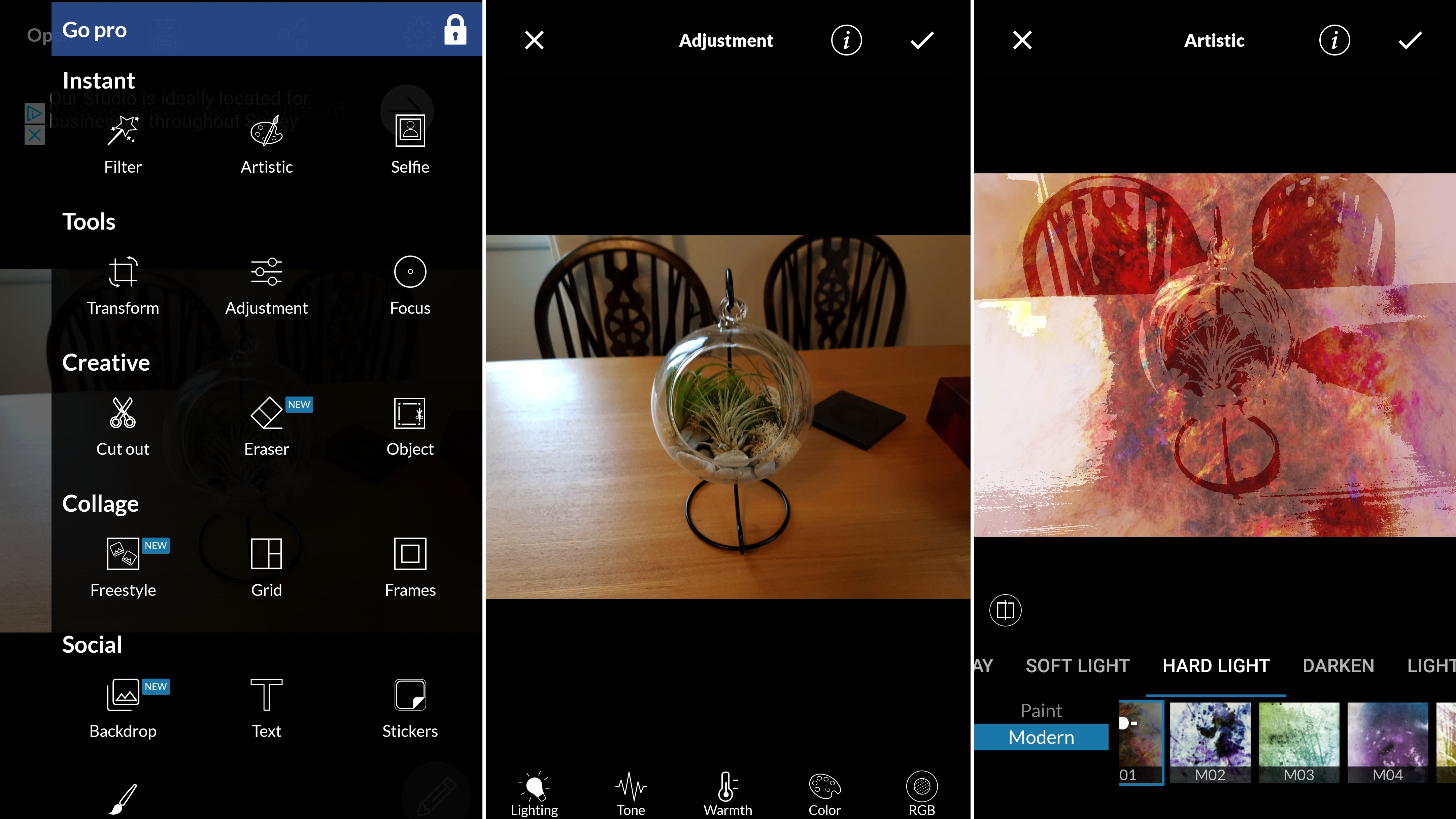
LightX Photo Editor
Free + $3.69/£3.49 IAP
If you want an all-in-one photo editor for Android then LightX Photo Editor is a good choice, not least because most of the features are free.
You can merge photos, add effects and filters, selectively apply colors to regions of an image, adjust the color balance, smooth and sharpen images, crop them, rotate them, draw on them, add frames and stickers, add text, create collages and a whole lot more.
That’s all handled through the Android app's intuitive interface; bring up the main menu with a tap, select the category of edits you want to make (filters or frames, for example) and you’ll be taken to a menu with all the relevant options.
Most of it is fairly self-explanatory, but there are also tutorial videos for if you get stuck, and for a one-off $3.69/£3.49 IAP you can get rid of adverts, unlock additional stickers and frames, and add the ability to save images in PNG format.
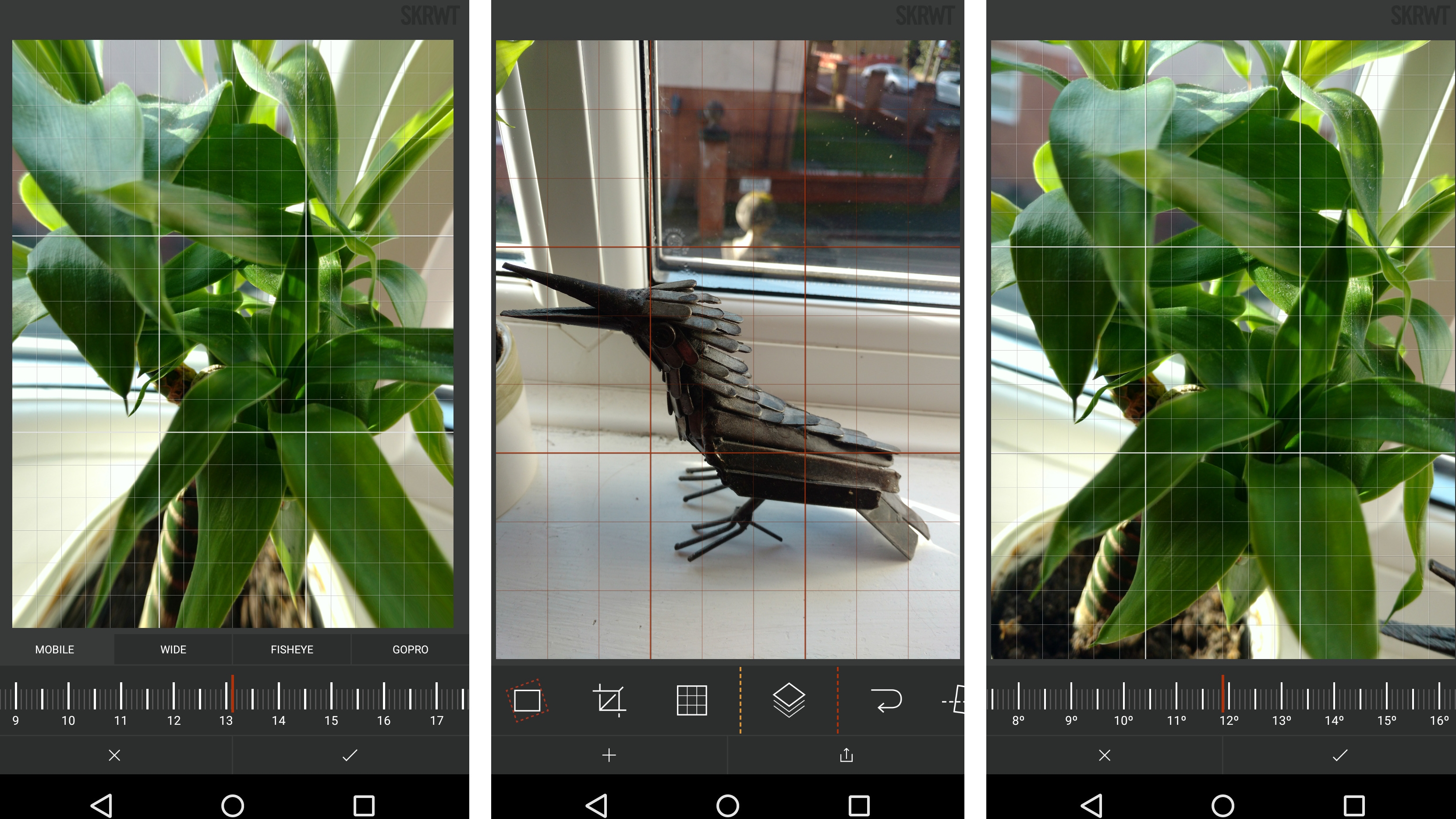
SKRWT
$1.49/£1.39
There are plenty of photo editing Android apps, but while most offer filters and effects few allow you to alter the perspective of a photo in the way SKRWT does.
There are no stickers here, no makeup modes and no real effects. Instead there are tools to shift the perspective, change the ratio and correct lens distortion.
You can also flip, rotate, mirror and crop images, but SKRWT isn't interested so much in modifying photos in unnatural ways, as in making them look exactly as you envisioned when you took them.
It's a professional tool, but it's easy to use and you can always undo your changes if you don't like them.