
Google Android Studio 4.0 released with a new Motion editor -
by Efe UdinGoogle Android Studio 4.0 is now official. Highlights of this release include the new Motion editor; build analyzer which can analyze the reasons for the slower build speed. At the same time, the CPU Profiler user interface comes with a new design to provide a more intuitive workflow and simple parallel analysis of threads. On the other hand, there are also some improvements to the Layout Inspector. It can now provide real-time data for the application UI, making debugging device content more accurate.
Google Android Studio 4.0 New Motion Editor
The MotionLayout API extends the rich functionality of ConstraintLayout, which can help Android develop and manage complex motions and widget animations of applications. In Android Studio 4.0, the new Motion editor makes the use of this API easier. The editor is applicable for creating, editing, and previewing MotionLayout animations.
Developers no longer need to create and modify complex XML files. The Motion editor will generate, and also support editing constraint sets, transitions, keyframes, and view properties. In addition, for projects that have used ConstraintLayout before, the IDE can easily convert it to MotionLayout.
Improve Layout Inspector
This version improves the Layout Inspector. By accessing the latest data in the running application and providing ideas for solving resource problems, developers can debug the UI more intuitively.
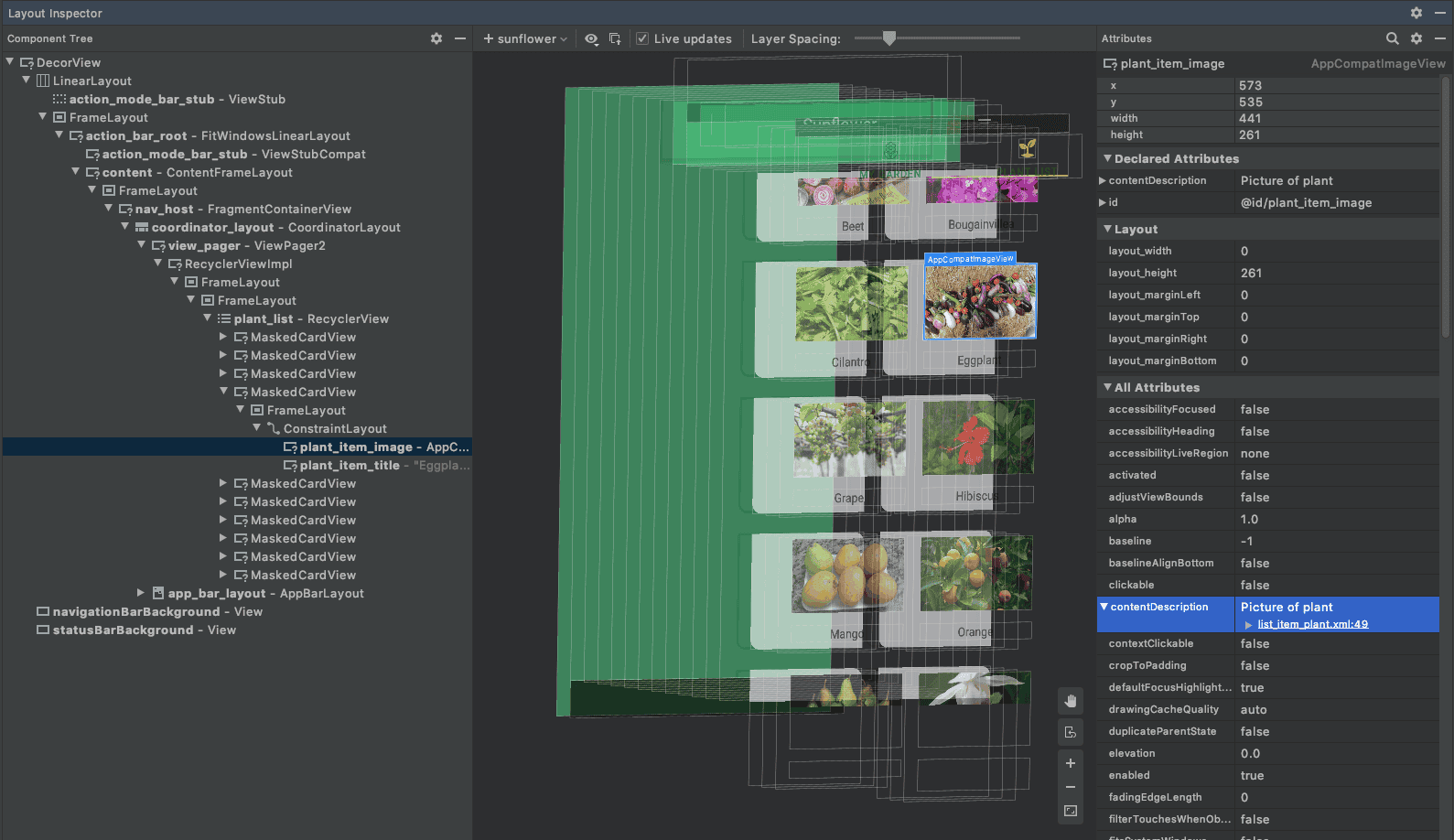
If active on devices running API 29 or higher, you can also access other features. These features include a dynamic layout hierarchy that is updated as the view changes. You can also access detailed view attributes, and a 3D model of the user interface of the real-time running application, etc.
Layout verification
When developing applications with multiple screen sizes and resolutions, you need to verify that the changes made to the UI are adapted on each supported screen. Using the “Layout Verification” window, you can preview the layout on different screens and configurations at the same time.
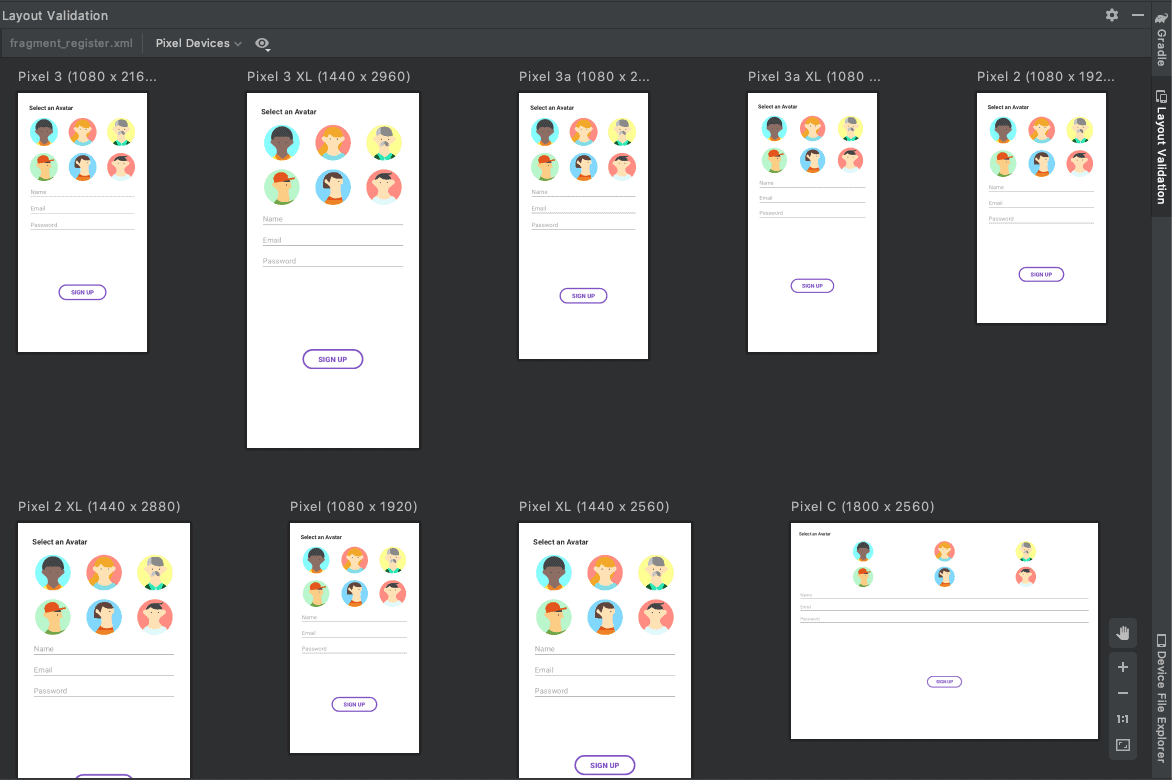
Improve CPU Profiler UI
The CPU profiler is designed to provide thread activity related to the application. It also tracks and records a wealth of relevant information. In Google Android Studio 4.0, CPU records are now separate from the main profiler timeline and are in groups to simplify analysis. You can move the group up or down, or drag and drop individual items in the group to other combinations.
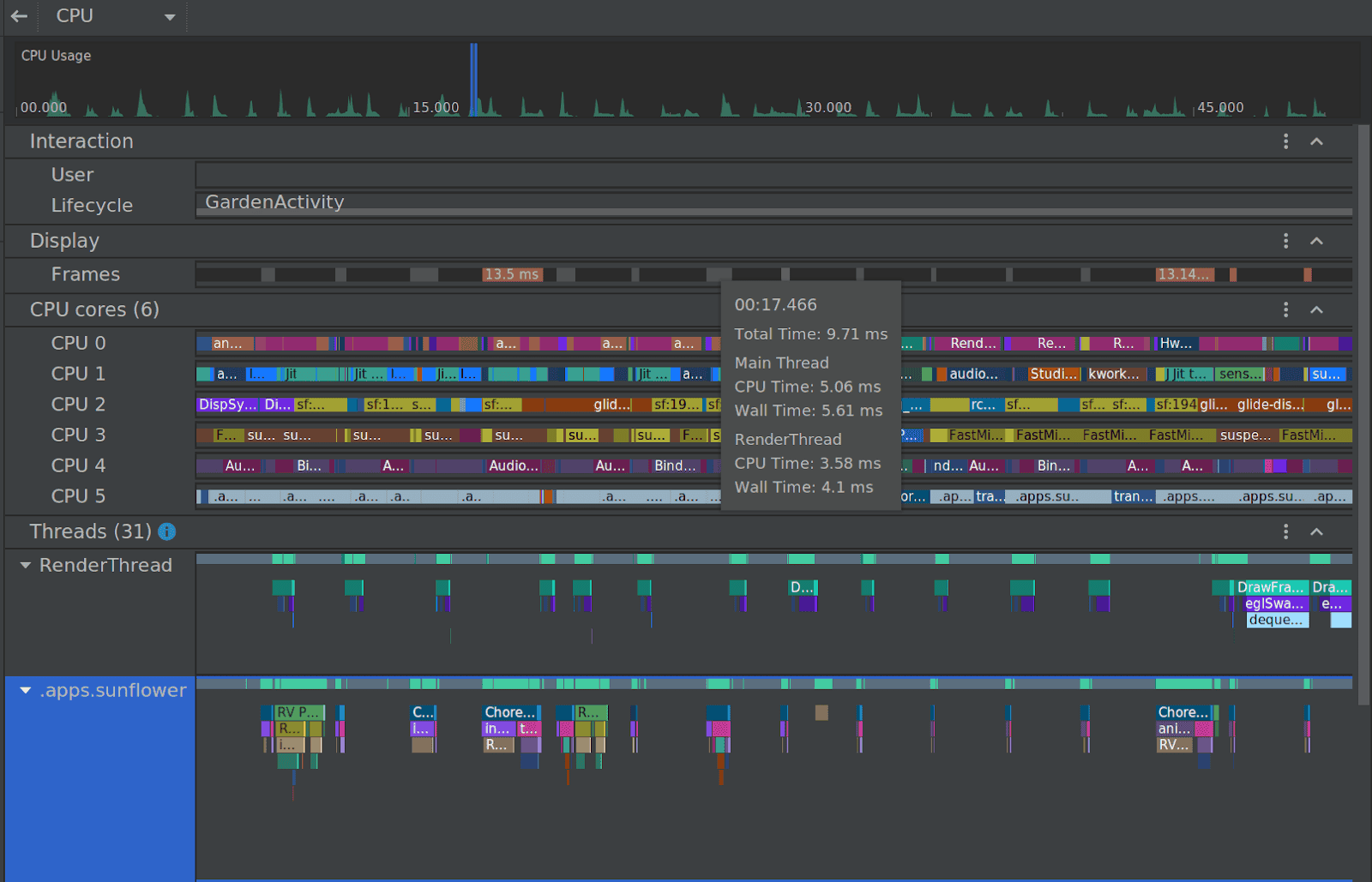
Now, you can also use navigation shortcuts to easily move data for fine zooming and panning, such as using W / A / S / D keys. In addition, the system tracking UI has a new design, and the events have unique colors to better distinguish visually. The threads sorting is such that the busy threads come first.