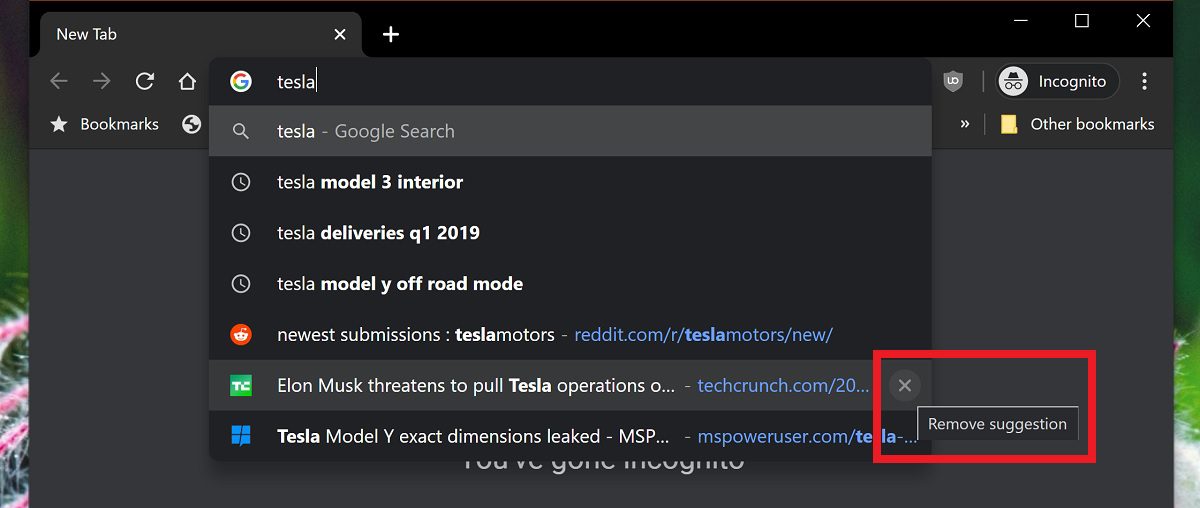
Google Chrome now makes it easy to delete autocompleted suggested sites from the address bar
by SururIf you have been shopping for birthday gifts online, you may have a number of suggested sites in your auto-complete history you may want to keep private from others who happen to use your PC.
Previously it has been rather difficult to selective remove sites from the list, requiring you to hover on the site and then press shift-delete, a rather obscure solution.
Today Techdows reports that Google has finally addressed the issue by allowing users to remove suggested sites from the omnibox with only one click.
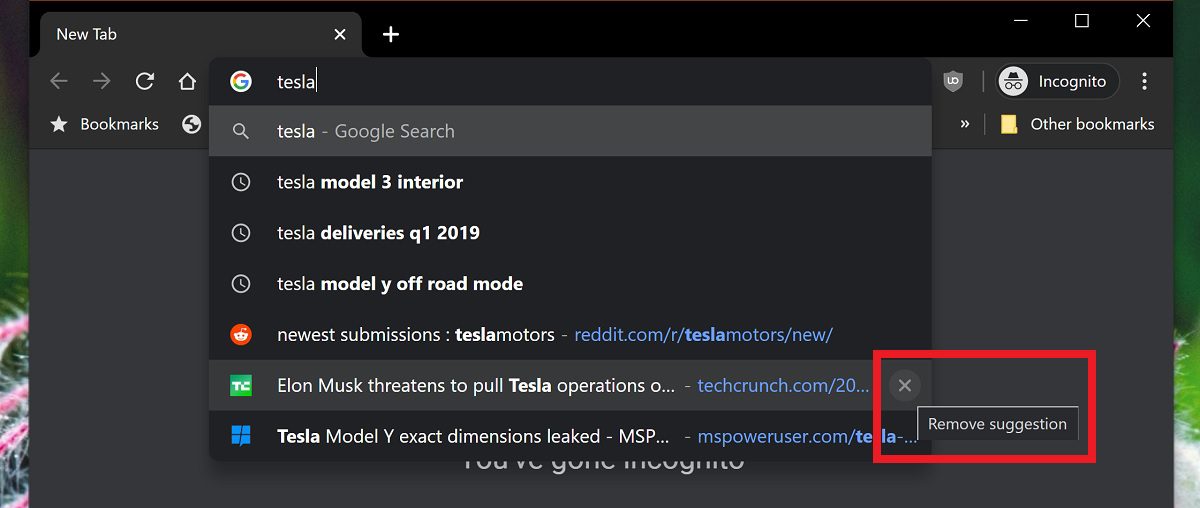
Hovering over a suggested URL will now offer an X button which when pressed will delete the suggested site, which will then not be offered next time you type the same text in the box.
The feature is currently offered on Chrome 83. It is not offered in the latest Edge Dev build yet.