
You Can Now Schedule Tweets Natively
by Geoff DesreumauxAgain no edit button, but Twitter has quietly rolled out the ability to schedule tweets natively from its web app.
Earlier this week, Twitter users gained the ability to schedule tweets directly from Twitter’s web app. The feature appears as a new “calendar” icon in the tweet composer window.
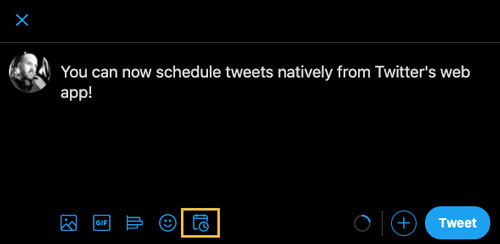
After composing your Tweet, simply click on the “calendar” icon located at the bottom of the composer window. This will open a popup that lets you choose the date and time for your Tweet to be published.
Related | You Can Now Schedule Instagram Stories With Buffer
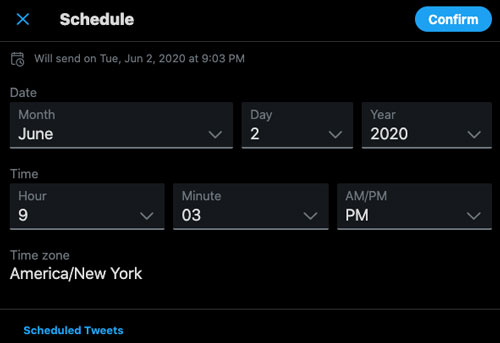
Twitter had been experimenting with the feature since around November 2019, but the feature is now rolling out to all users.
Before this new feature, users had to rely on Tweetdeck or other third-party apps that supported scheduling if they wanted to schedule their Tweets.
With the new scheduling feature, Twitter has also added a new way to save draft Tweets. To save a draft Tweet, click on the X on the top left hand of the Tweet composer and pick “Save” when asked to save the Tweet you’ve composed.
If you want to revisit your saved draft Tweets, to edit, post, or schedule them, click on “Unsent Tweets,” pick your draft and edit to your liking.