The Best Grammar Checker May Help You Get Promoted
by TJ McCue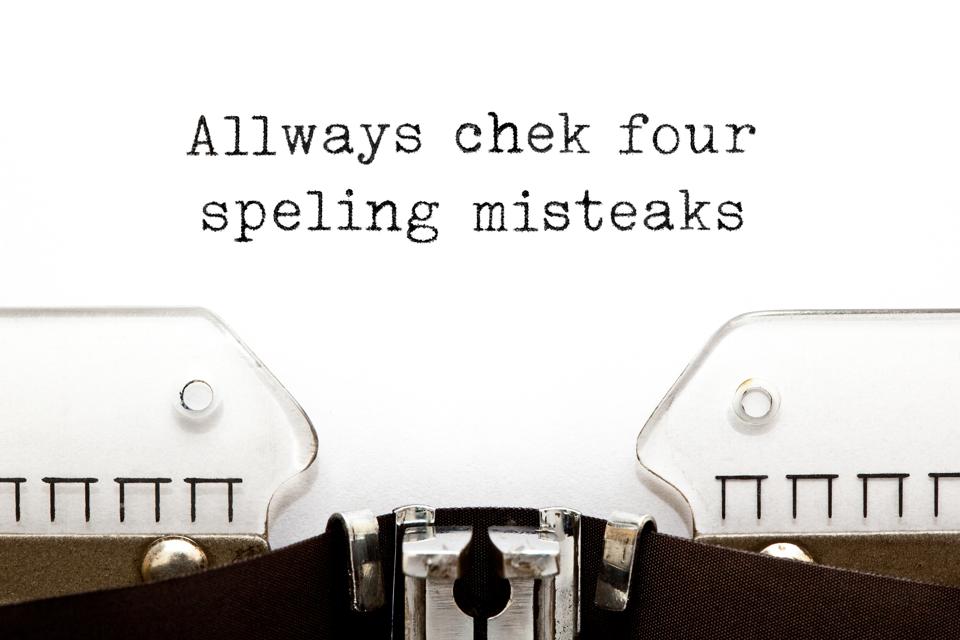
Clear communication is often mentioned as a path to career advancement, writing, in particular. Teachers, not only those of the English language but in most subjects, will advise students to improve their writing. Most computer and mobile users have spellcheck running to pick up simple mistakes. Catching grammatical mistakes is not as easy to do.
Last October, I wrote about two writing tools that can help you find the perfect word (OneLook and Related Words). Both excellent tools, but neither of them helps you with grammar and the other parts of writing that can leave you stumped. However, the king of writing assistants, outside of having a teacher or professor by your side, is Grammarly. The web-based tool is practically everywhere, for businesses, students, and for any professional looking to up her or his game.
According to a recent Forbes post, the company is trying to serve nonprofits during COVID-19: Exclusive: Grammarly Is Giving Nonprofits Its Writing Tools For Free Amidst COVID-19 Pandemic. The company is in its eleventh year with over 20 million daily users. They provided a free one-week media trial to its premium level for me to take a deeper look. I can see where it would be useful to pay for the premium-level service, but the free plan is quite robust and helpful if you do not want to upgrade. You can get it for just about every operating system, every browser, and on mobile.
I tested out their relatively new “Tone Detector” feature within Gmail — the tool tells you if your tone is friendly, or formal, or optimistic, among others, so it is rather handy and tells you if you are putting out an unintended vibe before hitting send. The best part? It is part of the free plan.
Here are several other cool features beyond some of the basic writing tips you get with Grammarly.
- Goal-setting: This free feature is powerful and something I started to appreciate after I started using the service. Writing varies by the audience, as well as by formality level, so you can adjust these (as below). You can also select the tone you want in this area. If you go to the Grammarly site, login, you will then come to the dashboard that allows you to upload a Word document (or cut and paste from another program). It will then bring up this screen you see below to tailor the writing advice. I could not find how to do this from a Google Doc but that portion appears to be in beta. You could cut and paste here or save the Google Doc as a Word file, however, then upload it). Other goal options are premium level only, however, but the basic ones are excellent writing aids.
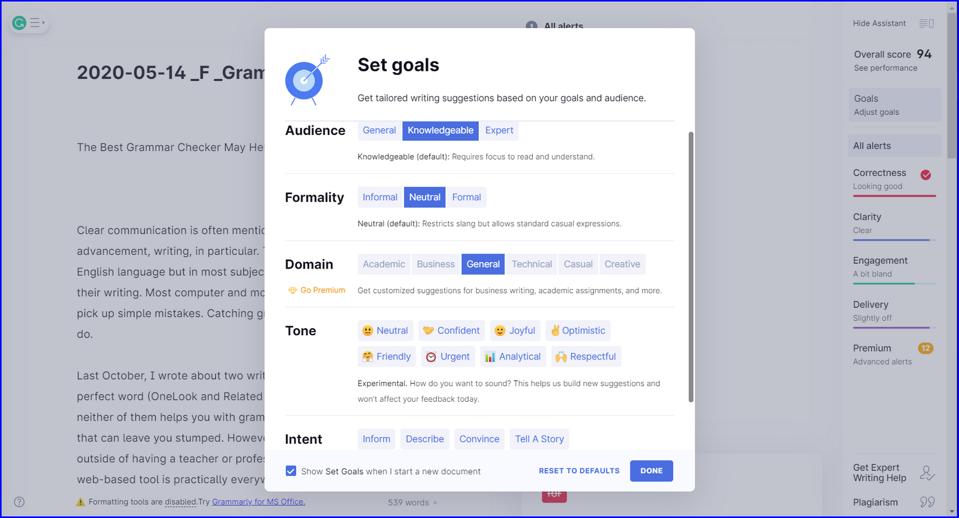
- Synonyms on mobile: Grammarly Keyboard for mobile is far better than I expected. I am a fan of the swipe functionality, so I didn’t think it would have it, but it did. That’s a big plus. Added to that is a terrific synonym suggestion tool as you type out a text or email.
The next two features are Premium level only, but one of the reasons that business and education users sign up — plagiarism checks and an advanced feature for consistency.
- Plagiarism checker: Duplicating text we’ve seen on the internet or social media can happen to the best of us. Grammarly’s plagiarism checker can detect plagiarism from billions of web pages (as well as from ProQuest’s academic databases) and highlight passages that might require citations.
- Consistency: Keeping your spelling, hyphenation, capitalization, and acronym usage consistent can make your writing look more professional and polished.
Overall, Grammarly is one of the top online writing assistants and grammar checkers because they continue to innovate beyond a web page where you can enter text and get some basic feedback. There is nothing wrong with those tools - but the funny thing is they are ad-based websites and guess which advertisement shows alongside the web-based grammar checkers? Grammarly. Enough said, I mean, written.
By the way, that helping you get promoted part in the headline? Back in 2013, Grammarly did its own small study of LinkedIn profiles and found fewer grammar mistakes often meant higher positions. Fewer grammar errors correlate with more promotions. You can read about it here on Forbes: Grammar Influences Your Income.