5 Steps You Need To Take Before Your Employees Come Back To Work
by Wayne Rash
The COVID-19 lockdown is ending. While some areas are only in Phase 1 of the recovery, the return to work by employees is in sight. But those employees won’t be coming back to a work environment that was like it was when they left.
Social distancing will still be in effect nearly everywhere, for example, which will limit or eliminate meetings in conference rooms and deskside visits. In addition, not everyone will be reporting back to the office. For some, working from home will be permanent.
The changes to office culture will go far beyond that, and to some extent they will depend on what your company was like before the lockdown. But one thing is for sure – nearly everything will have changed.
While there will be management challenges that need to be faced when your staff returns, the first steps that you can take now involve your organization’s technology environment. Work areas will need to be reconfigured, which means there will be changes to your network setup and your phone systems. Computers that were left behind when employees departed will need to be updated and possibly serviced, and you may need to take care of computers and devices for employees that will never return.
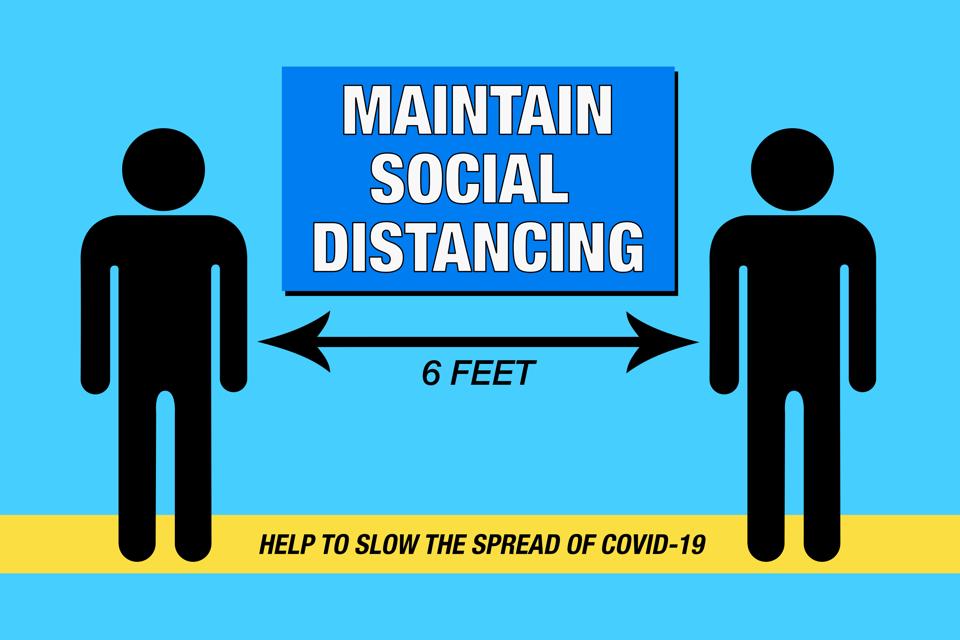
Those things are obvious. What’s less obvious is that the nature of work changed dramatically while employees worked at home, and they’ll be bringing those changes with them when they return. In addition, work in production areas will also have changed, and you may need technology to deal with required distancing there.
Next Steps
Here are some steps to consider when you get your work environment ready.
· Work from home isn’t going away. “The genie is out of the bottle and you can’t go back,” said Jack Gold, principal analyst for J. Gold Associates. Even if you didn’t allow working from home in the past, you now know it works, you know it doesn’t hurt productivity and may help it, and it can save the company a lot of money in real estate costs. This means you’ll need to make sure your remote employees are set up so they can work effectively from home. “User experience really matters when it comes to tools for getting your work done,” Gold said. “There are a lot of crappy legacy apps. Users aren’t very productive when you have a crappy app.”
· Conferencing and collaboration tools are here to stay. “You won’t have 30 people in a meeting,” Gold said, “No group lunches, no visiting at desks. It’ll be collaborating at a distance.” David Kopp, CEO of Healthline said that the use of those conferencing tools such as Zoom or GoToMeeting had an unexpected effect on the workforce. “We’ve had a remarkable positive experience working virtually,” Kopp said. “Everybody used virtual systems individually where we’re on equal footing. That’s very different from work footings in the past.”
· Your company network will likely need to be upgraded. “We’ll still be having meetings with Zoom because of health requirements,” Kopp explained. But Gold noted that your network must now handle all that video, which will be far beyond what it handled before the pandemic. “There will be a lot more remote meetings and there will be no travel for a while,” he said. And no travel means more video calls.

· Reevaluate your use of mobile, portable and wearable equipment. For example, the Ford Motor Company has begun outfitting its production employees with a wearable device that senses when they’re within six feet of another employee, and alerts them to move apart. Mobile and portable equipment that’s shared between employees or between shifts may require additional equipment so that employees can be assigned specific items, or so that they can be taken out of production for sanitation. “Typically in a multi-shift environment, companies do not purchase mobile devices (i.e. barcode scanners, headsets, mobile printers) on a one-to-one device to worker ratio. They will buy devices to support each shift and as new shifts start, workers pick up the device that was just used by those in the prior shift,” explained Jim Dempsey, a director at Panasonic. “Companies will need to re-examine how these methods protect their workers and customers in light of current health concerns. They will need to decide whether to purchase more devices to support 1:1 mobile computing on the job, or look to more opportunities for automation.”
· Evaluate and improve your security. During the lockdown many companies loosened their security to accommodate employees working remotely. In addition, cloud services were much more widely used, but frequently without adequate security. This means that employees working from home will need to be set up with security as good as what exists in the office, and your IT staff will need to make sure it works properly and effectively. Noting that the return to work will require new levels of flexibility, Robb Reck, CISO of Ping Identity said, “Security needs to be able to support this flexibility while maintaining an acceptable level of risk, which is not an easy feat. It requires an understanding of what your most critical business functions are, where your most sensitive data is, and implementing necessary protections whenever possible. Allowing formerly trusted devices (which have now been in untrusted environments) back into highly sensitive networks is going to be a big challenge.”
You Need a Plan

And of course, you have to have a plan for what happens going forward, “Before all this happened a lot of companies really didn’t have a disaster plan in place,” Gold said. “Something is going to happen again. What is your disaster plan going to be going forward? It needs to be something real.”
Gold said that companies will need to look at the changes that are happening following the lockdown. When they come back, Gold said that you should determine what kind of connectivity the organization now needs because of the changes, you need to decide how much real estate is really required and how tech support is going to work with a staff that’s working remotely at least part of the time.
And then there’s the role of the cloud in your plans. “One of the things we saw was that companies that were already cloud enabled had a much easier time than companies were all about being on-premises,” Gold said.