Samsung Galaxy Book S Showcases Potential Of Windows On Snapdragon, One-Ups Microsoft
by Dave Altavilla
The Windows on Arm processors ecosystem is still fledgling, but it’s evolving at a steady pace these days. Software as a service subscription models are rising up to meet it as well, but critical for most consumers are the actual devices themselves that deliver the experience. Satisfying hardware UX and UI impressions are formed (or not) even before software experiences, and that’s why Microsoft has tried to set the bar with its various Surface device products.
Following on the heels of Microsoft’s own Surface Pro X launch — a classic detachable 13-inch Surface device that’s powered by a semi-custom version of Qualcomm’s Snapdragon 8cx — Samsung stepped out in an effort to offer an even more premium laptop experience at a more competitive price point, in a traditional clamshell design, branded the Galaxy Book S.
Laptop Or 2-In-1 Designs: When Less Is More, To A Point

I’ll shoot straight here and offer that I’ve never been a big fan of Microsoft’s detachable Surface Pro designs. No matter what Panos says, Surface Pro X’s kickstand design and super-flexy keyboard just isn’t “lapable” by my standards. If I wanted a 2-in-1 convertible, a 360-degree full-swing hinge is simply more useful for me. And since we’re talking about a 13-inch devices here, we might as well agree that a 13-inch device in tablet mode is just a little unwieldly no matter how you slice it. So, when it comes to 13-inch laptop type devices, I’m all about the clamshell (or attached convertible) and so far, Samsung’s Galaxy Books S, from a design, build quality, and aesthetics standpoint, is about the best incarnation of a Snapdragon-powered device that I’ve seen yet. Samsung’s display technology is top-notch as usual and the Galaxy Book S has a gorgeous, bright 1080p LED backlit touch display. It’s the first thing you’re greeted with when you tip up the lid, and it makes an immediately positive first impression. The other aspect you immediately pick up on with the Galaxy Book S is how absolutely wafer-thin and feather-light it is, while still maintaining solid rigidity and a quality feel. This machine drops in at 2.18 lbs to be exact, and though its thinness means you only get access to two USB Type-C 3.1 Gen 1 ports (and a mic/headset jack), you do get the ability expand its 256GB of on-board storage via a combo SIM and microSD card slot. Finally, its keyboard, though not backlit (why Samsung?) is also spacious and comfortable, with notably shallow key travel but still decent tactility.
Connectivity And Battery Life: Unquestionable Strong Suits Of A Snapdragon PC
Getting to the heart of the matter — and true salient points for considering a Windows on Arm device like the Galaxy Book S with its Snapdragon 8cx processor — would be the benefits of ubiquitous connectivity and its utterly power-sipping silicon platform. First, though LTE-connected laptops are becoming more prevalent, the Snapdragon-powered Galaxy Book S has mobile connectivity that is as native as any handset on the market currently; it’s a proverbial “all-of-the-above” kind of thing. On board is an 802.11ac Wi-Fi NIC with Bluetooth 5.0 as well, along with Qualcomm’s Snapdragon X24 multi-Gigabit LTE modem. 5G is on the horizon next for Snapdragon PCs, but the Galaxy Book S was still able to put up 70 Mbps downloads and 20Mbps upload numbers on a solid AT&T LTE connection. That’s good enough for 1080p video conferencing or anything else you might want to throw at a machine like this really, and all without having to be concerned if you can find a Wi-Fi hotspot.
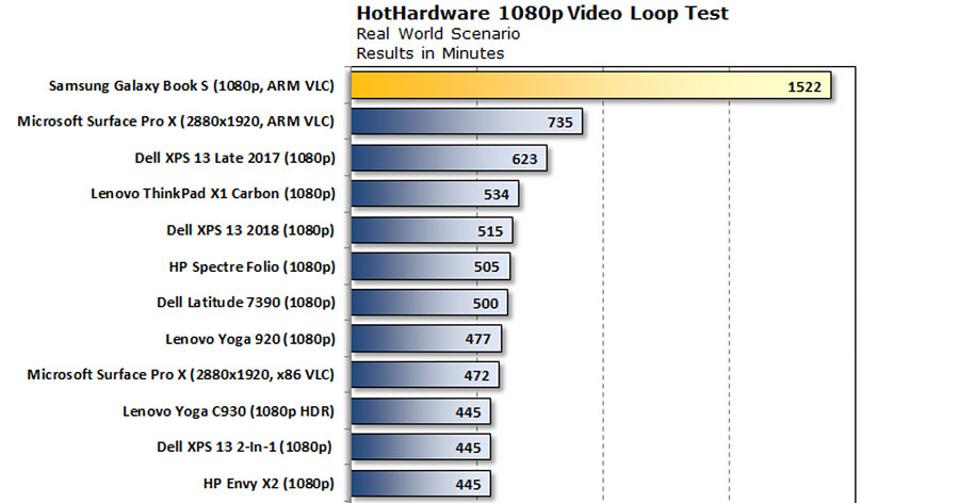
Battery life, on the other hand, with the Galaxy Book S is completely off the hook. Ben Funk over at HotHardware tested the machine with a 1080p HD video loop battery run down test, and this laptop lasted over 25 hours (1522 minutes, to be exact). Let that sink in a bit. That’s over 25 hours of untethered up-time, with the display lit constantly, HD video looping constantly, its Wi-Fi radio enabled and, yeah, 25+ hours. Let’s see you do that with virtually any other laptop on the market right now. Good luck.
State Of The Nation: Native Arm Apps, 32-Bit Apps, Emulation And An Analyst’s Take
I’m sure the areas of compatibility and performance likely conjure up a flurry of questions for many, so let’s wrap up on that part of the experience here. For most mainstream consumers, laptops are productivity and entertainment consumption machines. A bit of email, some web browsing, word processing, spreadsheets, photo editing, Netflix streaming, light gaming, and in the recent stay-at-home demand surge, some video conferencing -- these are the primary requirements for most folks on laptops these days. Here, unless you’re into heavier content creation like video editing or want to run current triple-A game titles, the Samsung Galaxy Book S and the current state of the Windows on Arm ecosystem delivers. Yes, you’re going to run into a apps that aren’t going to work at all (Adobe Creative Cloud I’m looking at you. Wake up!), but whether its Microsoft Office, Zoom video chats, or heck even a few older game titles like Half Life 2 and Minecraft, there’s now a critical mass of apps that run just fine on a Snapdragon-powered laptop. In addition, anything that runs in a web browser will be buttery smooth in Microsoft’s Chromium-infused Edge browser as well, and its available in a native Arm version.
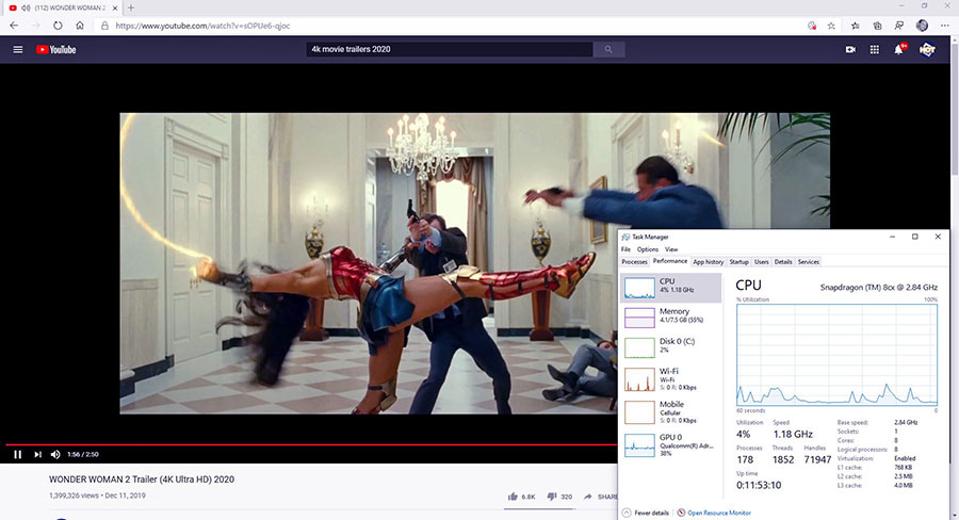
At one point, I decided to see if I could amp-up the video workload, so I loaded-up YouTube on Edge and fired up a few 4K movie trailers. As you can see in my screen shot above (I made sure YT was set to stream 2160p), the Samsung Galaxy Book S was humming along with a tepid 4 percent CPU utilization. Here you can see why it’s a battery life superhero of sorts with video playback.
Wrapping things up, I don’t want to suggest that a Windows on Arm machine, like the Samsung Galaxy Book S, is a panacea for all laptop requirements. There’s obviously still a lot of work to be done yet with developers for the Windows on Arm platform. No x86 64-bit apps are going to run here, and its sad that Adobe can’t seem to get off the mark. However, for a good swath of mainstream consumer use cases, the Snapdragon 8cx-powered Samsung Galaxy Book S will indeed “just work,” and handle that workload with ease, absolutely killer battery life and always available connectivity.
At its $999 price point with 256GB of storage, it’s still a premium product for sure. However, when you consider the Surface Pro X with its type cover retails for a full $300 more, the Galaxy Book S seems like a better value all around, unless you really need that detachable, not-so lapable keyboard.