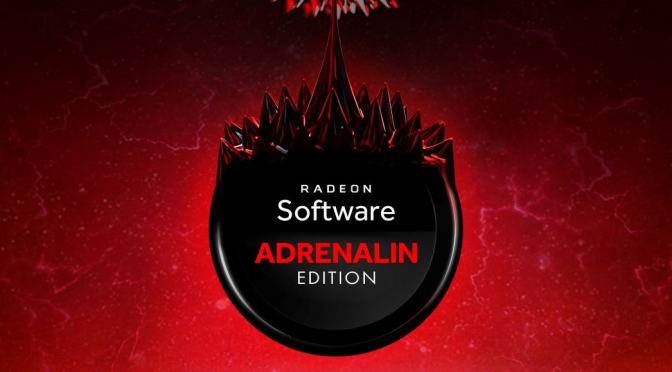
AMD Radeon Adrenalin 2020 Edition 20.5.1 Driver released, adds support to Windows 10 May 2020 Update
by John PapadopoulosAMD has released a brand new driver for its graphics cards. According to the release notes, the AMD Radeon Adrenalin 2020 Edition 20.5.1 driver adds official support to Windows 10 May 2020 Update. Thus, we strongly suggest updating your drivers if you’ve already installed this update.
Moreover, this driver fixes a number of issues. For instance, it fixes an intermittent crash or black screen when joining a match in Overwatch. It also fixes application hangs in Star Wars Jedi: Fallen Order and Control when using Radeon Anti-Lag.
You can download this new driver from here. You can also find below its complete changelog.
AMD Radeon Adrenalin 2020 Edition 20.5.1 Driver Release Notes
Support For
• Windows® May 2020 Update
• AMD Link
• Brand new AMD Link Xinput Emulation driver (AMDXE), which will improve compatibility with current and future games. This gets installed the first time game streaming starts with AMD Link and will appear as a new Xbox 360 controller in Device Manager.
Fixed Issues #1
• Radeon Software may experience a crash or hang on Hybrid Graphics system configurations.
• On a limited number of displays, launching a game may lead to an intermittent black screen that requires a system reboot to resolve.
• Fixed an issue where AMD Link may experience random or intermittent disconnects.
• When performing a task switch, Destiny™2 may experience an application hang or black screen.
• Overwatch™ may experience an intermittent crash or black screen when joining a match.
• Incorrect memory clocks may be reported in performance metrics overlay on Radeon RX 5700 series graphics products.
• Some Hybrid Graphics system configurations with Radeon RX 5500 series graphics products may experience a blue screen on driver installation.
• High memory usage when Instant Replay and Desktop Recording are active on a system and a display on the system has timed out or gone to sleep.
Fixed Issues #2
• A TDR or black screen may occur when running the Vulkan test from Geekbench™5.
• Hitching issues in League of Legends™ on some system configurations after performing a task switch.
• Sniper Elite™4 may minimize when invoking Radeon Software’s overlay.
• The standard profile in Radeon Software may become applied when the gaming profile is clicked on numerous times in quick succession.
• Lighting corruption when moving your mouse in Grand Theft Auto™5 when Radeon Boost is active.
• Texture corruption in the bottom right corner of the screen when moving your mouse in Shadow of the Tomb Raider™ when Radeon Boost is active.
• Red Dead Redemption™2 may fail to launch in some Hybrid Graphics system configurations.
• Memory Tuning may fail to apply on AMD Radeon VII graphics products.
• “Unable to get requirements” error message may sometimes be displayed in the Upgrade Advisor tab.
• GPU metrics may sometimes fail to load in the performance tab of Radeon Software.
• Star Wars Jedi: Fallen Order™ and Control™ may experience application hangs when launched with Radeon Anti-Lag enabled.
John Papadopoulos


John is the founder and editor in chief of DSOGaming. He is a PC gaming fan and highly supports the modding and indie community, although his gaming roots can be found on consoles. Basically he is the one you can blame for everything you read at DSOGaming so go ahead and bash him. Contact: Email