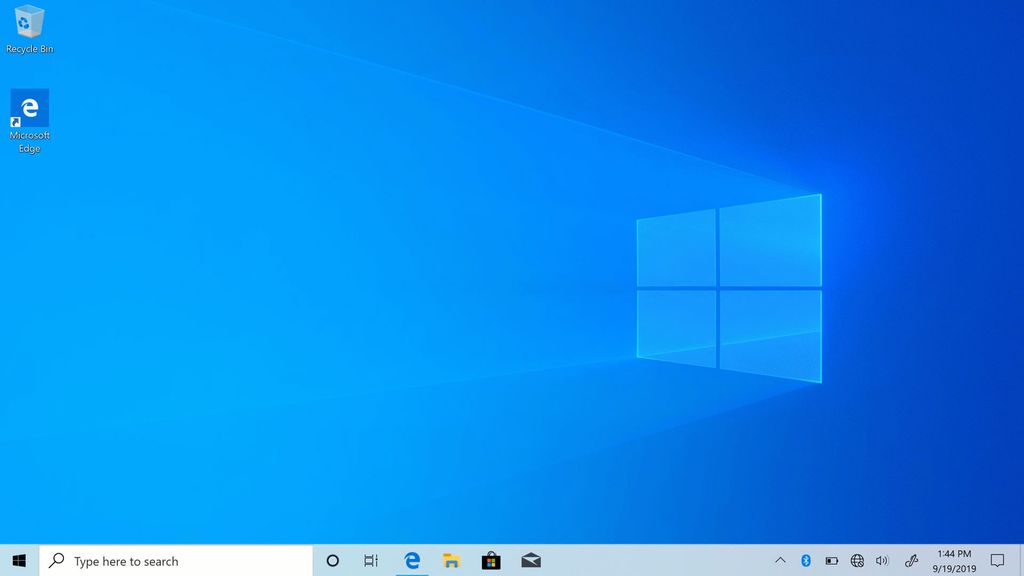
The Windows 10 May 2020 update is here, what could go wrong?
by Paul LillyWith only a few days left in May, Microsoft has begun rolling out its May 2020 update for Windows 10 to some PCs, and not others. You can try to force the issue if you're not at the front of the line, though your luck will vary—I've run into some hiccups getting it installed on my main PC.
The May 2020 update is the first of two major updates to Windows 10 that are scheduled to arrive this year. Otherwise known as Windows 10 version 2004, Microsoft has been testing the updated release through its Windows Insider program, and is now confident it has crushed enough bugs to ensure a relatively smooth roll out.
There will inevitably be problems for some people (Neowin warns a "whole bunch of known issues" slipped through) , as there always are with these big updates. Fortunately, more recent updates have gone much better than the October 2018 update that Microsoft ended up pulling offline to address various issues, like missing files and audio glitches, before re-releasing it the next month.
To help deal with that sort of thing, Microsoft staggers these releases rather than opening up availability to every Windows 10 user at the same time.
"You may not see [the update] on your device as we are slowly throttling up this availability over the coming weeks, or your device might have a compatibility issue for which a safeguard hold is in place until we are confident that you will have a good update experience," Microsoft says.
If you want to check if it's available on your PC, head over to Settings > Update & Security > Windows Update and click Check for updates. You'll then have the option to download and install it, or you won't.
At the time of this writing, it's not available to my PC, so I headed over to Microsoft's download portal for a manual installation. It got off to a rocky start, however, with Windows Defender flagging the initial download as an unrecognized app that "might put your PC at risk." I ignored the warning and proceeded with the update, only for it to fail and say "something went wrong." The dialog box then advised that I check my network settings.
My hunch is that Microsoft's servers are getting hammered in the early going. That should easy with time. Regardless, if you're thinking about updating, my advice is to back up your important files first just in case something goes wrong, then cross your fingers and hope for the best.
As for what's new, I can't offer a hands on impression, but some of the highlights include a better Task Manager (it will show GPU temps and identify your drives as SSDs or HDDs rather than just 'Disk 1' and 'Disk 2'), DirectX 12 Ultimate support, memory improvements in Edge (Microsoft says it's seeing a reduction in memory usage of up to 27 percent when browsing with Edge), and better cohesion between smartphones and PCs.