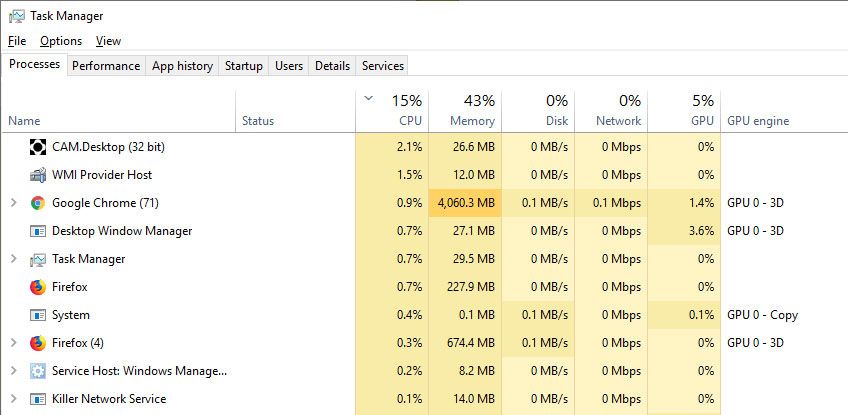
25 years later, Task Manager's creator shares a bunch of cool tips for using it
by Christopher LivingstonI don't really think about Task Manager much, despite it being the ultra-reliable super shotgun of desktop utilities. When a program or game is misbehaving or unresponsive but still running, Task Manager can coldly and efficiently deliver a killshot to its zombie brain.
End task... with extreme prejudice.
Ctrl-Alt-Delete to bring up Task Manager is a motion firmly ingrained in every PC user's muscle memory, and in addition to murdering malfunctioning programs it's useful for monitoring performance and CPU load, displaying every process that's running on your PC, listing logged-in users and what programs start up with your PC, and lots of other helpful services. And it's been a part of Windows for ages.
The creator of Task Manager (and Space Cadet Pinball to boot), David Plummer, posted on Reddit this week with a few cool tips and tricks I'd never seen before (though admittedly I never really looked for any). The post is titled "I wrote Task Manager and I just remembered something..."
After sharing some "Task Manager lore" (Plummer wrote TaskMgr in his den at home in 1994, and was allowed by "NT silverback devs" to incorporate it into Windows), Plummer gets into some neat tips for using it.
"If Task Manager ever hangs or crashes, start another by pressing ctrl-shift-esc," he writes. "Winlogon will look for an existing instance and try to revive it for up to 10 seconds. If the old Taskmgr doesn't start making sense by responding with a secret code within that time, another one will be launched. That way, you're never without a Taskmgr as long as there are some resources available."
That is a neat tip. I had no idea Ctrl-Shift-Escape did anything, let along launch another Task Manager. It's like calling in the cavalry. Cool! More tips:
- Ctrl-Shift-Esc will also launch Task Manager if Explorer is dead and your system tray is gone.
- You can find the binary for any executing process in the process table by right clicking and pick "Show File Location".
- You can add and remove columns, and reorder them by dragging and dropping.
- Task Manager loads in reduced mode (just showing processes, for example) if there aren't enough resources available. "It's one of the very few apps that won't just 'fail and bail' when things go wrong," Plummer says.
- Hold Ctrl, Alt, and Shift while restarting Task Manager if it's been corrupted, which will reset all internal settings to its factory originals.
- If only the graph loads, double-click in the dead space in the client to switch back to normal mode.
Great tips straight from the guy who brought Task Manager to life so many years ago. You can check out Plummer's entire Reddit post here.