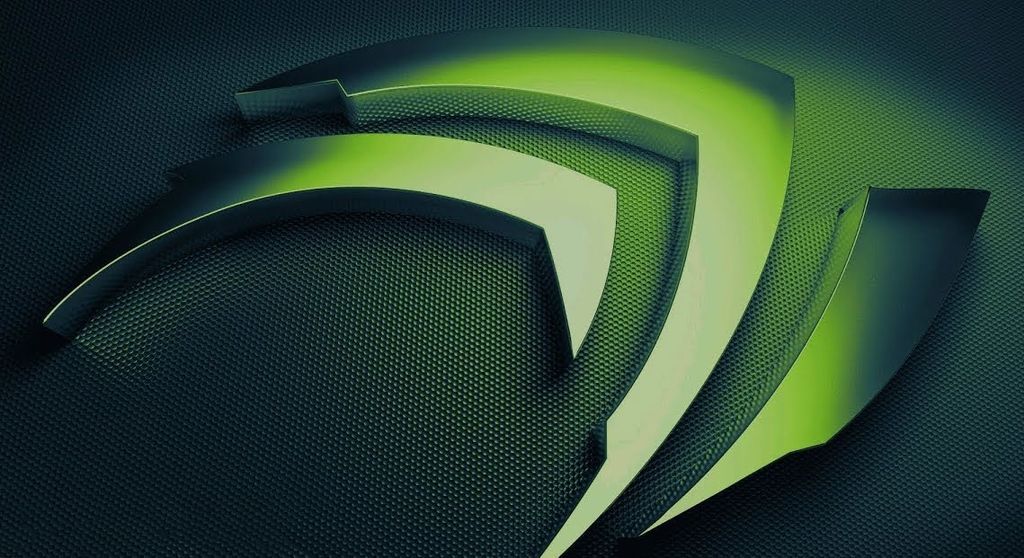
New Nvidia drivers prep your PC for Valorant and the next big Windows 10 update
by Paul LillyThe May 2020 update for Windows 10 should be arriving soon (June is right around the corner, after all), and when it does, GeForce GPU owners will be all set with Nvidia's latest driver. It adds official support for the update, as well as day-one drivers ready for the Valorant release date.
Nvidia actually labels this as a "Game Ready" driver for the Windows 10 May 2020 update. It typically reserves that nomenclature for game releases, though not always.
"Game Ready Drivers provide the best possible gaming experience for all major new releases. Prior to a new title launching, our driver team is working up until the last minute to ensure every performance tweak and bug fix is included for the best gameplay on day-one," Nvidia says.
The May 2020 update is different from the monthly security patches that Microsoft provides (otherwise known as Patch Tuesday updates because they are pushed to PCs on the second Tuesday of every month). Microsoft has committed to adding new features to Windows 10 twice annually, and the May 2020 update is the first of those roll outs for this calendar year.
"The new Windows update brings a wide variety of new features, ranging from GPU temperature being shown in Task Manager, to the introduction of the new DirectX 12 Ultimate graphics API," Nvidia continues.
DirectX 12 Ultimate is really a collection of existing APIs and technologies rolled into one. Some of the notable ones are DirectX Raytracing (DXR), variable rate shading (VRS), mesh shaders, and sampler feedback.
In addition to the Windows 10 goodness, Nvidia's new 446.14 WHQL driver package brings with it optimizations for Valorant and support for Minecraft Dungeons, Crucible, and Disintegration.
There are some bug fixes too. They include:
- [Notebook]: Notebooks with Maxwell generation GPUs may experience higher GPU utilization during game play leading to reduced battery life and higher temperatures.
- [SLI]: Major frame time spikes occur in multiple games.
- [HDR]: Some games may appear very bright when HDR is enabled.
- [Overwatch]: Improved game stability.
- [Monster Hunter World Iceborne]: Artifacts appear in the game.
- [Resident Evil 3 Remake][DirectX 12]: Some objects in the game may flicker.
- [F1 2019]: The game may randomly crash to the desktop.
- Fixed an issue where the shader cache was sometimes incorrectly purged upon launching an application.
- Fixed driver installation issue on Colorful GeForce GTX 1650.
- Corsair iCUE program triggers Geforce Overlay.
You can grab the driver through Nvidia's GeForce Experience utility, or head over to Nvidia's driver download page to install it manually. Also be sure to check out our guide on how to update drivers for tips on keeping your PC purring.