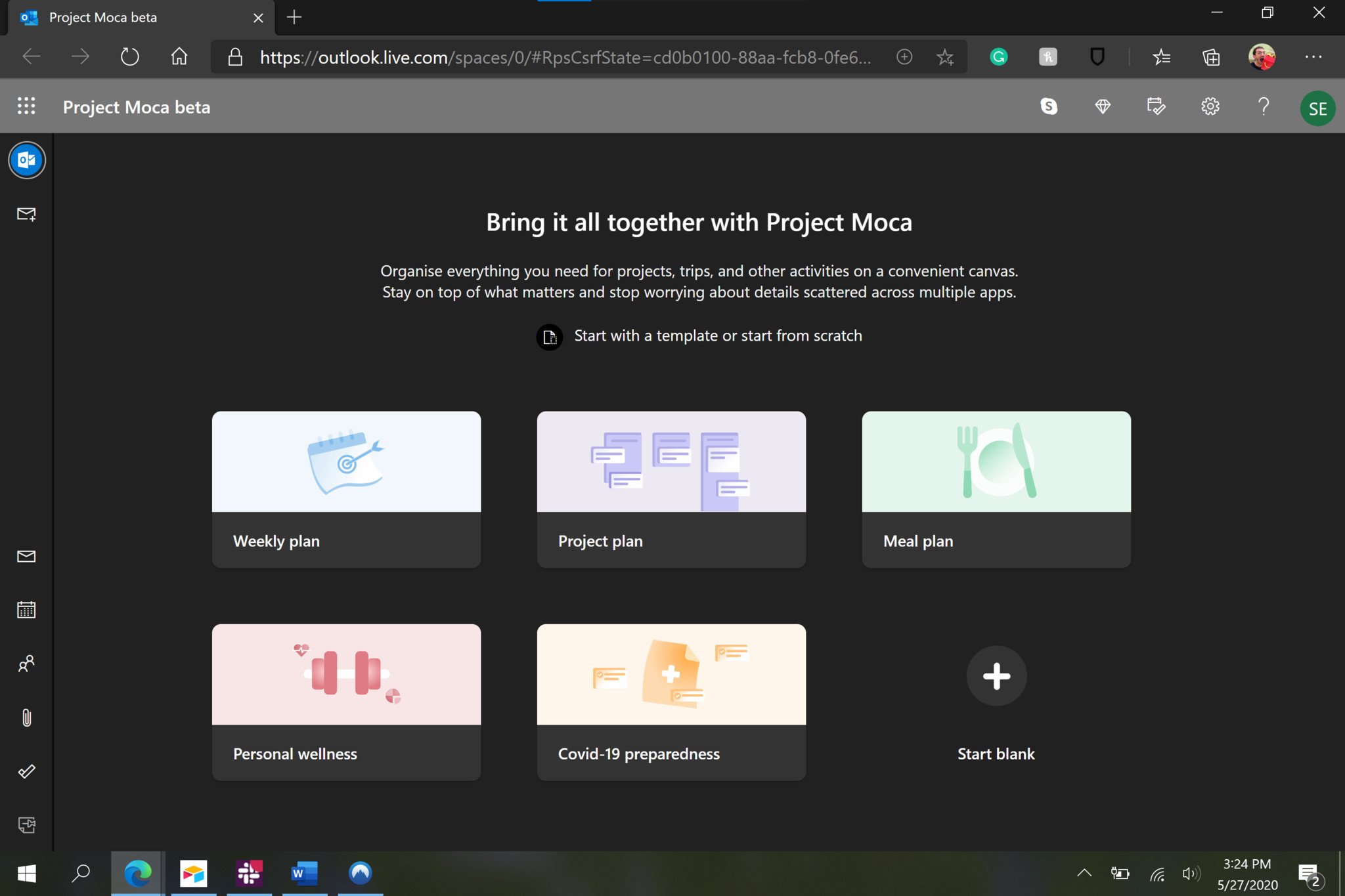
Microsoft's new project management tool, Outlook Spaces, now in beta
Outlook Spaces make it easy to bring your work together to manage projects.
by Sean EndicottSource: Windows Central
What you need to know
- Outlook Spaces is rolling out in beta to some users.
- The website allows you to bring together documents, emails, events, and other content for project management.
- Outlook Spaces is also referred to as Project Moca.
Outlook Spaces, a new tool from Microsoft for managing projects, is rolling out in beta to some users. The tool allows you to bring content together into workspaces, including documents, emails, events, and search terms. You can also add to-do lists, notes, and add links into a plan. Earlier this month, Twitter user and well-known leaker WalkingCat shared that Outlook Spaces would be available soon. Earlier today, Twitter user Neil Kennedy pointed out to us that it's now live.
Microsoft hasn't made a statement about Outlook Spaces yet, so it's unclear if the tool is rolling out in beta to a wide audience of if only select people will see the tool. We've been able to access Outlook Spaces by going to outlook.live.com/spaces/.
Best online learning tools for kids: ABCmouse, Reading IQ, & more
When you access Outlook Spaces, you're welcomed by a screen with project templates and a summary of the tool. It reads:
Organize everything you need for projects, trips, and other activities on a convenient canvas. Stay on top of what matters and stop worrying about details scattered across multiple apps.
You can use one of its templates, such as "Weekly plan" or create a plan from scratch. You can name plans, add up to three people associated with the plan, and add keywords for the project. After creating a plan, it walks you through some of the tool's features. Below is a video that you see after creating a plan.
Plans within Outlook Spaces seem easy to navigate. You can drag content into "buckets" and add a wide variety of content from around the web. With so many tools and services available to get work done, it's nice to bring some of them together under one umbrella.
Outlook Spaces is still called "Project Moca beta" on the website, so it seems like the tool could take a while to be fully released.



