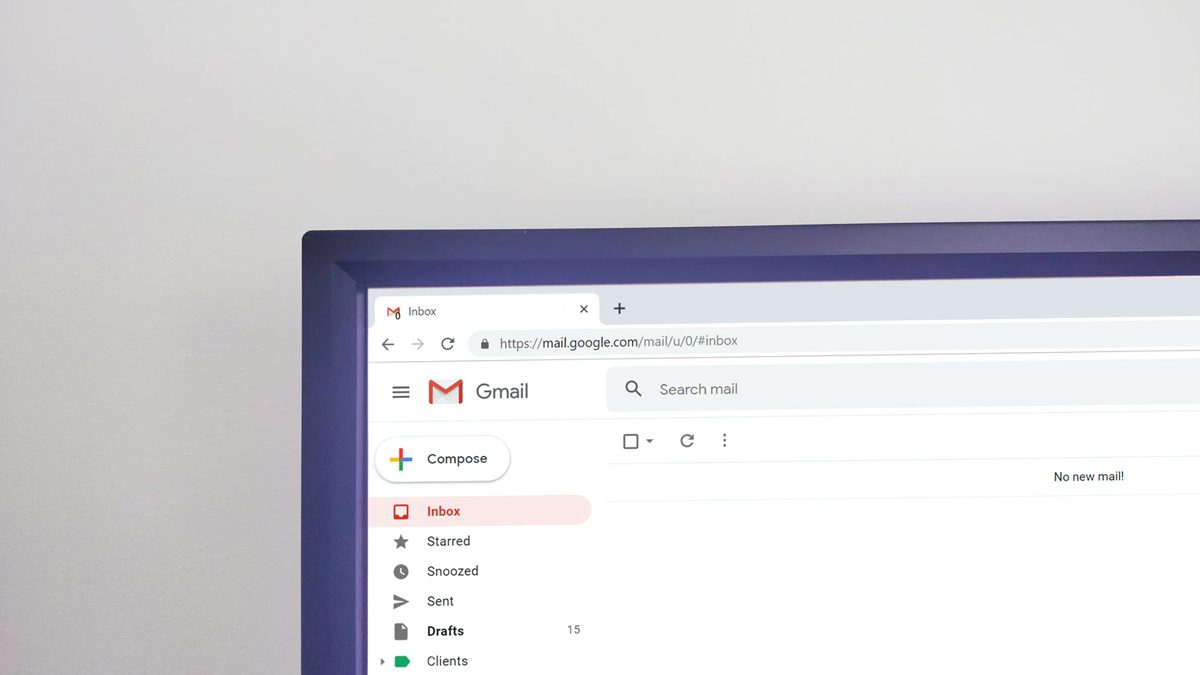
Google launches a quick settings menu for customizing Gmail layout
by Peter MinjIn its G Suite Updates blog, Google provided a very useful piece of information for all its end users, Gmail will now have a quick settings menu to customize its layout. The changes will be visible in real-time and you will be able to choose a layout of your choice.
Google made the below statement in its G suite blog post on 26 May:
We’re adding a quick settings menu that helps you easily find and use different layouts, settings, and themes to make Gmail look and feel right for you.
What changes will it bring?
The Settings button (the famous gear icon) will now open on the right-hand side of your screen and display a panel. This panel will feature different interfaces, inbox types, and display options. Your real inbox will remain visible to the left.
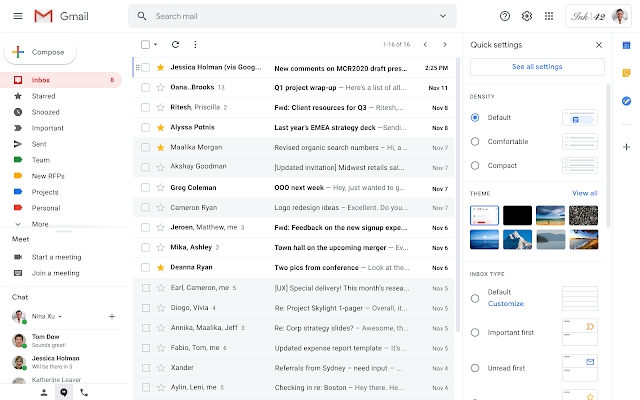
When you select a particular option, the Gmail inbox will update instantly. Thus, you can pick the interface and display options of your choice and compare the results in real-time. Google hasn't introduced any additional features to the existing settings. It has only made it easier to make the customization by granting quick access to the settings menu.
Full settings option will remain
To those who might be wondering what happens to the old settings option, you don't have to worry. Google has made sure that the full settings menu remains available. You can access it simply by clicking the “See all settings” button placed right above the new quick settings menu.
What kind of customization can be performed?
The customization matters for the user as it gives you an option to personalize the Gmail interface. You get to set it up to the most optimal look where you can easily find and read your email. With the new settings Google helps you to carry out the following tweaks:
- Customize the density of text and information displayed
- Choose an inbox type to smartly prioritize and organize emails
- Add reading panes to quickly view email contents
- Apply themes to personalize the look and feel of your inbox
Google released this new feature on 26 May. However, it will take another 15 days for it to be rolled out to the end-users( G-suite customers & Gmail account holders). The quick setting menu will be on by default. You will not require any admin privilege to access it.