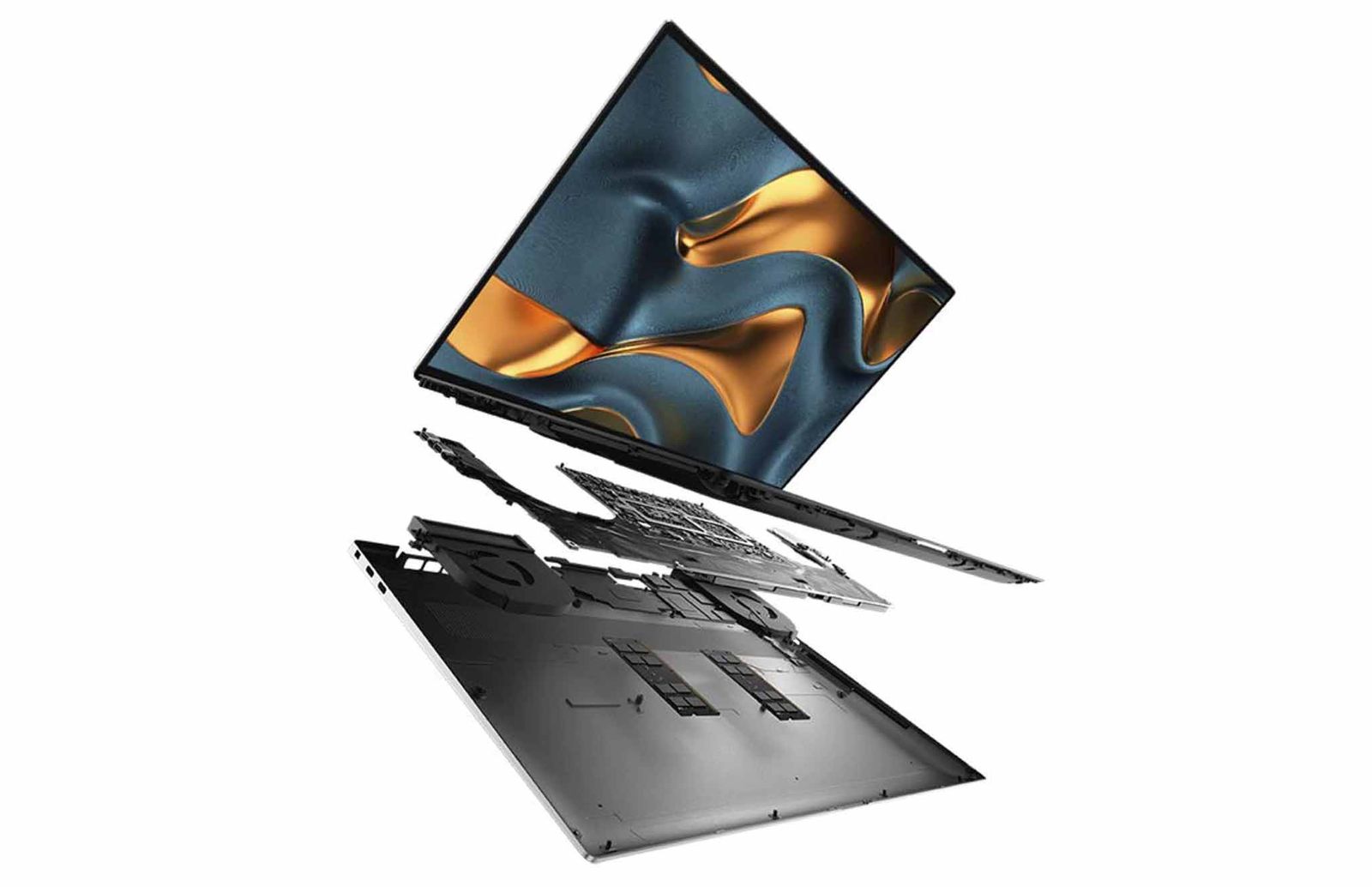
Here's the deal regarding RAM upgrades in the XPS 15 (9500)
by Cale HuntSource: Dell
Best answer: Yes, RAM in the Dell XPS 15 9500 can be replaced and upgraded after purchase. There are two SODIMM slots easily accessible after removing the bottom panel. The XPS 15 9500 supports up to 64GB of DDR4-2933MHz RAM in a dual-channel configuration.
- Powerful premium Ultrabook: Dell XPS 15 9500 (From $1,274 at Dell)
- Big upgrade: Corsair Vengeance 32GB ($193 at Amazon)
- More affordable RAM: Crucial Ballistix (32GB) ($160 at B&H)
Upgrading the RAM in your XPS 15 9500

Source: Windows Central
Like previous models of the XPS 15, the latest 9500 version has upgradeable RAM that you can replace after purchase. You can get up to 64GB of DDR4-2933MHZ RAM (dual 32GB modules) straight from the factory — which is the upper limit in terms of support — but you can go for a lesser amount of RAM to save money.
We have a written guide on upgrading the RAM in the XPS 15 9570, and while it's not going to work exactly for the new 9500 model, a lot of the practical steps remain the same. You must remove the back cover to access the RAM, which pops out after undoing the clamps on either side of the SODIMM stick. It's just a matter of slipping in a new stick of RAM once the old stuff is removed.
As long as you have the correct tools for the job, it should all take just a few minutes of your time.
Which RAM should you get for the XPS 15?

Source: Corsair
Finding the proper RAM for the XPS 15 9500 isn't as easy as just buying the first DDR-2933MHz modules you come across. We've had success in the past upgrading the XPS 15 with Corsair Vengeance DDR4 RAM, though other users who have used the same RAM in their XPS 15 have come across compatibility issues. It's unclear why this occurs. If you're in doubt regarding the RAM you'd like to use for an upgrade, it's never a bad idea to contact Dell to confirm exact compatibility.
The official XPS 15 9500 user guide says it supports up to two 32GB DDR4 modules at 2933MHz, so going by that, we can suggest something like Corsair Vengeance. A kit with two 16GB modules costs about $193, while two 8GB modules cost about $105.
If you'd rather go for RAM that's more budget-friendly, Crucial's Ballistix should also theoretically be compatible, as it has worked with XPS models in the past. Two 16GB modules for a total of 32GB costs about $160, saving you some money compared to the Corsair RAM. If you'd rather max out the RAM at 64GB, two 32GB Ballistix modules cost about $320.
Up to 32GB

Corsair Vengeance
Dual-module kit
If you're not interested in reaching above 32GB of RAM (which should be enough for most people), this RAM kit should work with the XPS 15 9500.
More Affordable

Crucial Ballistix
Up to 64GB available
With up to 64GB of RAM available and a cheaper price compared to Corsair, Crucial's Ballistix RAM is no doubt an attractive upgrade option.
We may earn a commission for purchases using our links. Learn more.


