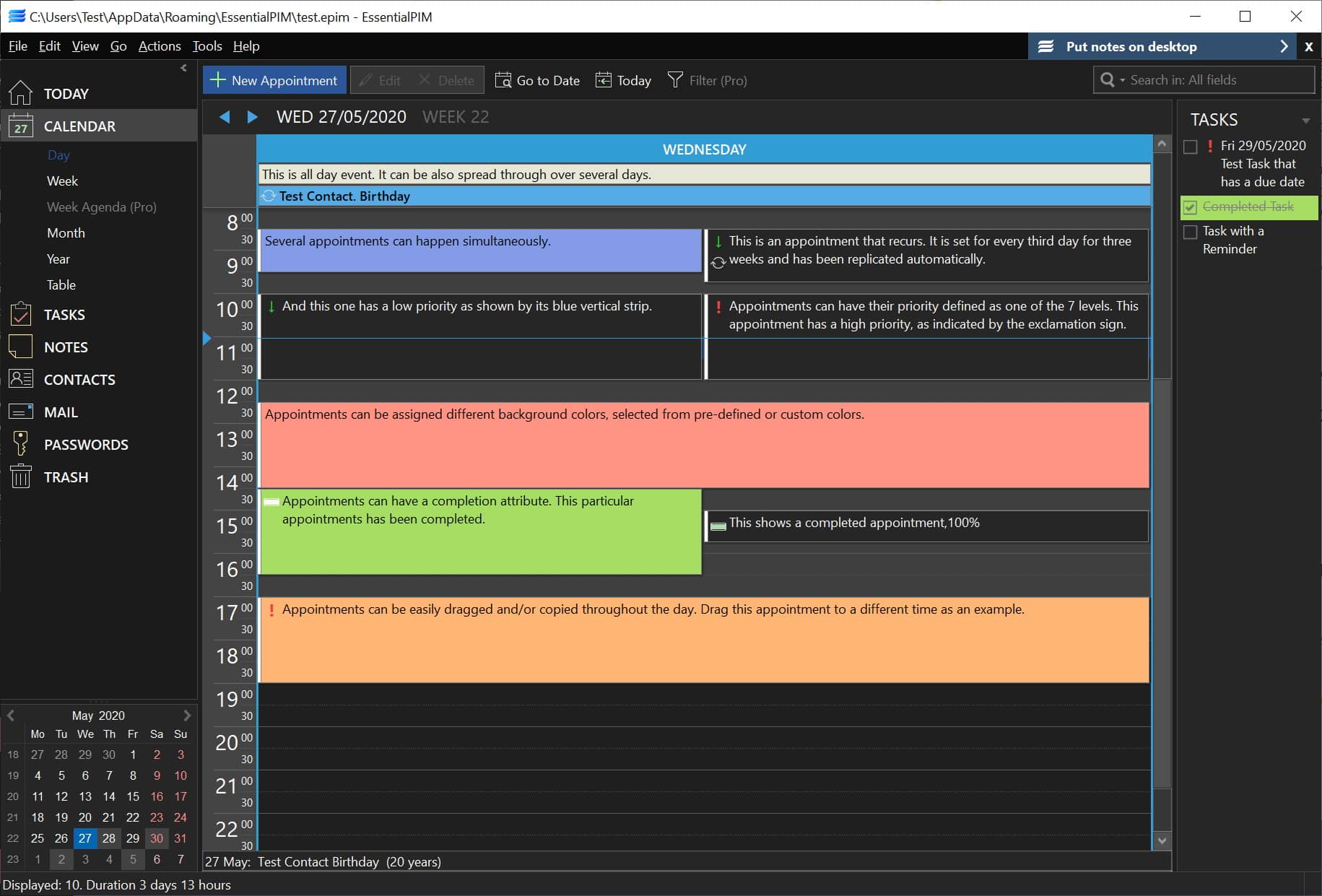
EssentialPIM 9.0 is here with added dark mode, new tagging options and additional mail rule options
by BetaNews StaffA good personal information manager (PIM) is a great way to stay on top of the information you need on a daily basis, such as email, calendar, tasks and notes. EssentialPIM has long offered an approachable and powerful way to access such information, and now EssentialPIM 9.0 has been released with a range of new features.
From an aesthetic point of view, there's a new dark mode option, but this is a significant release which is about much more than just a new coat of paint. There are also new rules to help you manage an unruly inbox, bookmark-style anchors to make it easier to navigate notes, and a powerful tagging system that not only lets you organize a range of different data together, but also to quickly jump to it using keyboard shortcuts.
So, what else is new? You can now keep your inbox in check by automatically deleting old messages from all email folders, and note can be assigned background colors to make them easier to identify and organize. If you've every tried to insert symbols into notes, you'll be pleased to see that this process has been improved with this update.
There are also important new tagging options. Just about everything you can store in the PIM can be tagged and color-coded. In addition to being able to assign keyboard shortcuts to tags for ease and speed of navigation, it is also possible to print out a list of tags for reference.
Like previous versions, EssentialPIM 9.0 functions as a desktop or a portable app making ideal for use at home, in the office, or as you move between computers.
The Free version is rather feature-limited. There's no synchronization, meaning you can't push your tasks to your smartphone. A lack of cloud backup means your data is stored locally, whilst encryption is reserved for the paid Pro edition. There are no sticky notes which you can attach to your desktop in the limited Free and even the global search function is a paid function. With Pro you can assign tasks to other users, ideal if you work within a small team, whilst you can set multiple reminders so you don't miss an essential meeting. A full Free v Pro comparison can be found here.
Most of the new features are also exclusive to EssentialPIM Pro 9. If you bought the Pro version of the app after May 15 last year, or you have a lifetime license, this upgrade is free -- otherwise it will cost you $39.95 for a regular license.
You can download EssentialPIM 9.0 here or a trial version of EssentialPIM Pro here.