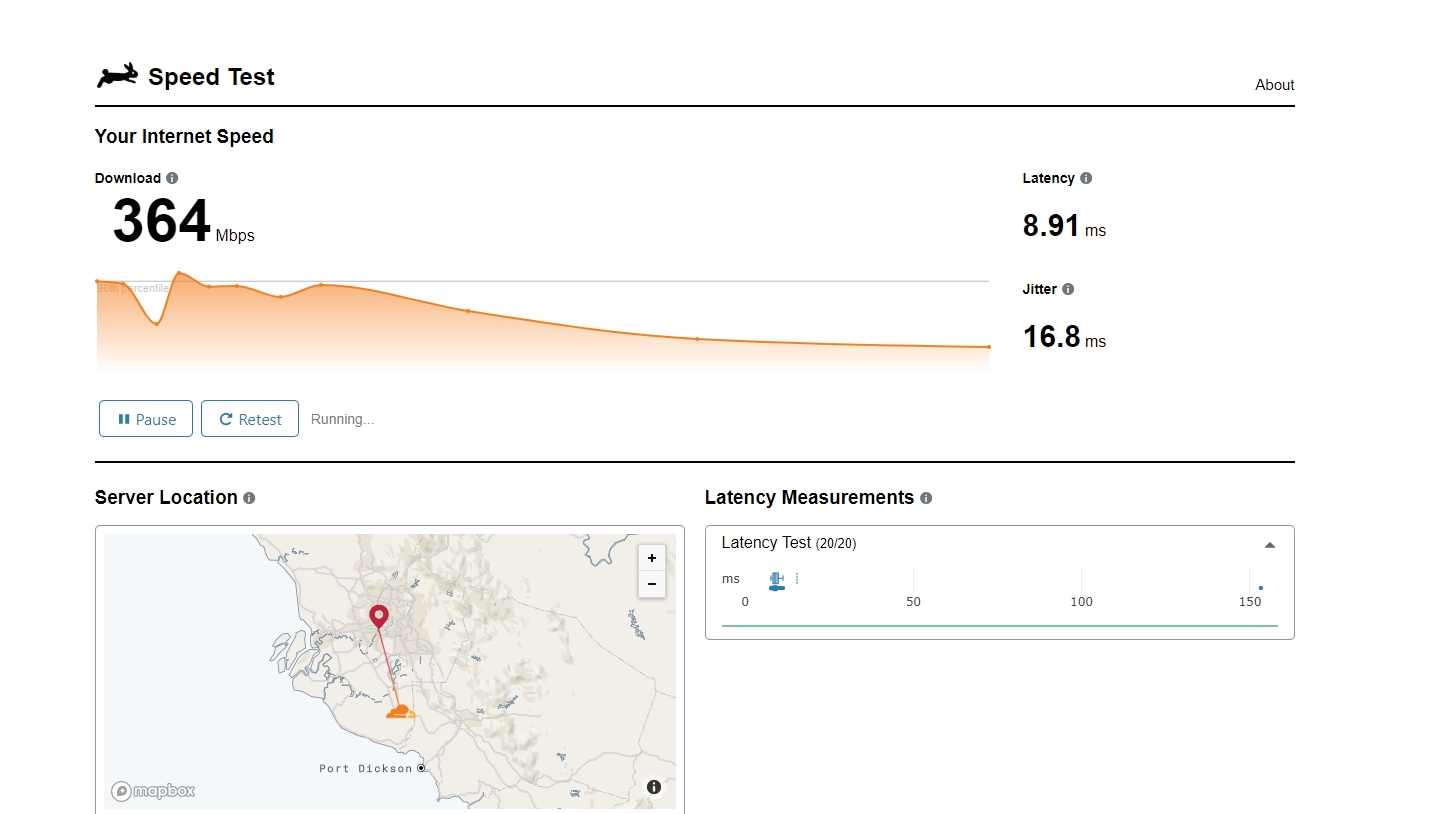
Cloudflare now has its own speed test tool
by Alexander WongApart from Ookla Speedtest.net, Opensignal and Netflix’s Fast.com, there’s now a new speed test tool from Cloudflare. The cloud platform provider has seen a massive shift in internet usage patterns due to the ongoing pandemic and they want to provide meaningful insights for your current internet connection.
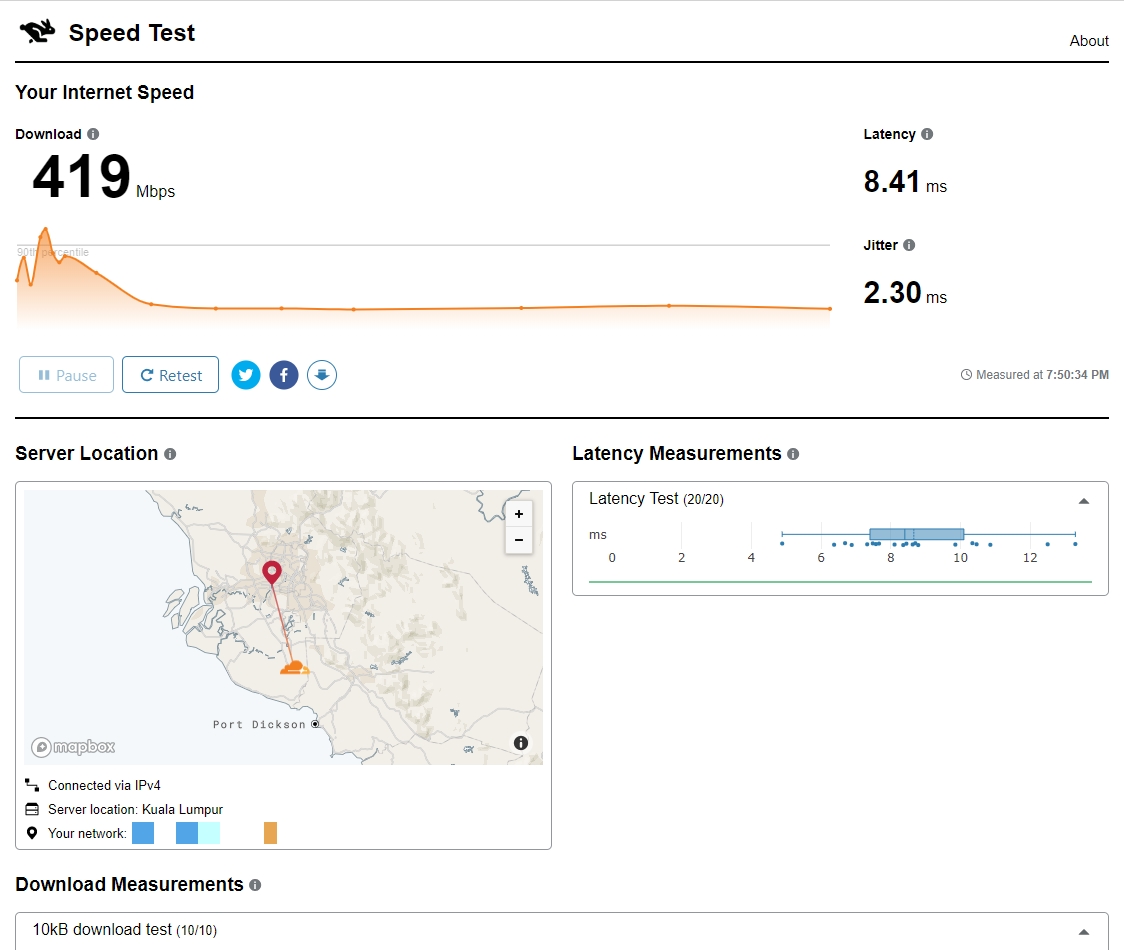
The Cloudflare tool is web-based and it’s accessible via speed.cloudflare.com. The tool utilises Cloudflare data centres in 180 cities worldwide and it’s built on Cloudflare Workers.
Apart from your usual download speed, upload speed, latency and jitter figures, Cloudflare also provides a clear breakdown for all of its download and upload tests. To simulate a real-world experience, the tool will download files of various sizes such as 10kB, 100kB, 1MB, 10MB and 25MB. Smaller files represent a typical website experience which includes small chunks of images, CSS and JSON. As it moves on to larger files, this would test the maximum throughput of your network, especially when downloading huge game files or streaming high-definition video content.

At the time of writing, Cloudflare has temporarily disabled its upload testing as they are investigating reports of inaccurate upload speeds. Strangely we are getting 3-4x times for downloads than our actual subscribed speed. I’m currently on a 100Mbps Maxis Fibre broadband plan but Cloudflare’s speed tests are showing downloads between 350-440Mbps. This is due to the calculation of the time it takes to download 100kB and 1MB files which is equivalent to a 300Mbps to 400Mbps connection.
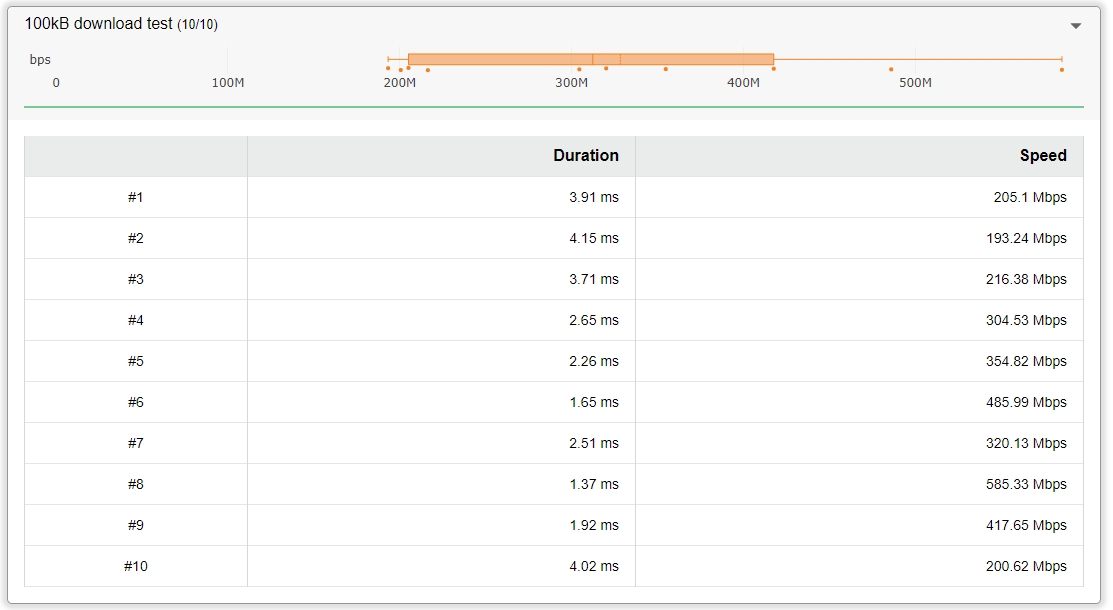
If you prefer to look into the nitty-gritty details, the tool also provides average, median, minimum, maximum measurements for the tests. There’s even the option to download the raw data in CSV format.
According to Cloudflare, they are taking privacy seriously and all test data collected from the speed test tool are anonymised and governed by the terms of its privacy policy. Cloudflare stresses that it doesn’t sell your data. The collected information will be used to determine how they could improve its network in terms of capacity and to help them determine which internet service provider to peer with.
To give it a try, just launch speed.cloudflare.com on your desktop or mobile web browser.
[ SOURCE ]