Heart Analyzer adds Dark Mode support, refined Watch app, new analytics and metrics, more
by Christian Zibreg
Following its previous major update in November 2019 that overhauled its Apple Watch app, the heart-tracking software Heart Analyzer was today bumped to version 8.0, bringing a completely redesigned experience in the iPhone app along with several new features.
New features in Heart Analyzer 8
The iPhone component of Heart Analyzer now supports Dark Mode and will automatically switch between Light and Dark themes according to your system-wide settings, including automatic theme switching based on time of day. You also get a completely redesigned Dashboard, in addition to more analytics, charts and metrics than ever.
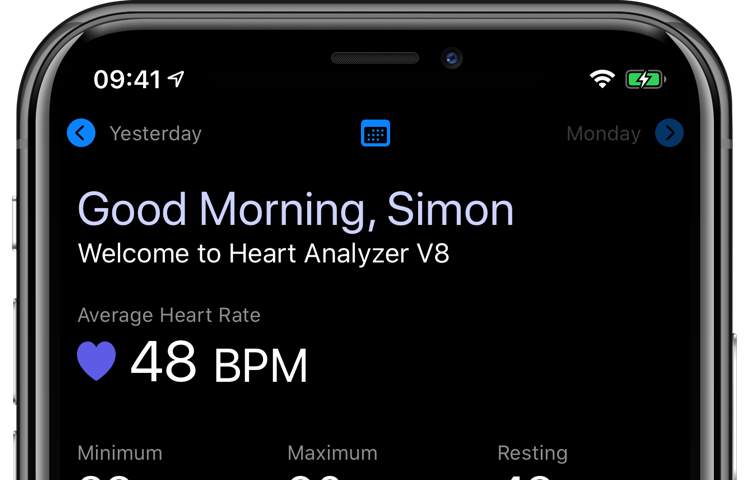
Moreover, developer Simon Edwards has given the watchOS component of Heart Analyzer a complete makeover to refine your Apple Watch experience with more precise Infograph complications and better performance.
Here’s the Apple Watch app in Heart Analyzer 7.

And here’s how the watchOS component of Heart Analyzer looks like in version 8.

Simon explained he was able to improve the watchOS experience thanks to SwiftUI.
Thankfully, Apple were able to lend me a helping hand. This came in the form of the fantastic new framework SwiftUI. Hopefully it’s clear simply looking at a comparison of the dashboard from last release to now. I have been able to introduce a modern, refined and intuitive look and feel to the app. Heart Analyzer now supports fantastic features like Dark Mode, Home screen icon modification, purchases right on your wrist, advanced complication charts and the list goes on…
I can say without a doubt that I wouldn’t be able to produce an update looking anything like this without the support of this new framework. I really hope this will be just one of many apps and updates I can release in the future that take advantage of the amazing capabilities SwiftUI offers.
Aside from the redesigned iOS app, Dark Mode support, cleaner iconography and the refreshed watchOS app, this update other under-the-hood fixes to make the software nimbler.
For further information, visit the official Heart Analyzer website.
Why you should care about Heart Analyzer
Heart Analyzer is one of the best heart rate-trackers available in the App Store. With it, you can easily see explore your heart rate data in many different ways, right on your wrist. The app integrates with Apple Health in terms of VO2Max, Heart Rate Variability, Workouts, Heart Rate Recovery and other metrics.
The app works offline, no third-party analytics or ads are used and its privacy policy makes it clear that all data collected by Heart Analyzer stays on your device at all times (everything is removed as soon as you delete the app).
“The app never uses the Internet for anything including data transfers,” reads the privacy policy. “No Information is collected about any individual users. No information about you or any app users is shared with others.”
Pricing and availability
Heart Analyzer for iPhone and Apple Watch is available free from App Store.
The app supports iOS 13 and watchOS 6 or newer.
Three optional one-time upgrades are available if you’d like to use features such as rich customization, extended data types and deep analytics. The software does not contain any subscriptions.
Your thoughts
Will you be taking Heart Analyzer for a spin? What’s your favorite heart-tracking app?
Do share your favorites with fellow readers in the commenting section down below