
The Indian Express
Twitter tips: How to go live on Twitter and connect with your followers
Here is your guide to Twitter live: How to start live, add participant, join other's live broadcast, remove participant form your live stream, close the live stream, and more.
by Tech DeskAmid the lockdown and social distancing norms across the world to contain the spread of the coronavirus, social media platforms have become much more important for people. Social media is helping all of us stay entertained as well as connected with their friends and family.
One particular feature that is now in the spotlight is the live feed or the live stream. Be it Facebook, Instagram, or even Twitter, people are streaming themselves live in front of the world to have conversations with their friends and followers. If you are new at this game, we are sharing a guide on how to create and engage with live videos on Twitter, which you may find helpful.
How to go live on Twitter
To start a live video on Twitter, you need to open the Tweet compose box > tap on the camera icon > slide to the “Live tab > tap on “Go Live”. Once you start the live stream, your broadcast with your given description and location will appear on your follower’s feed as well as on your profile.
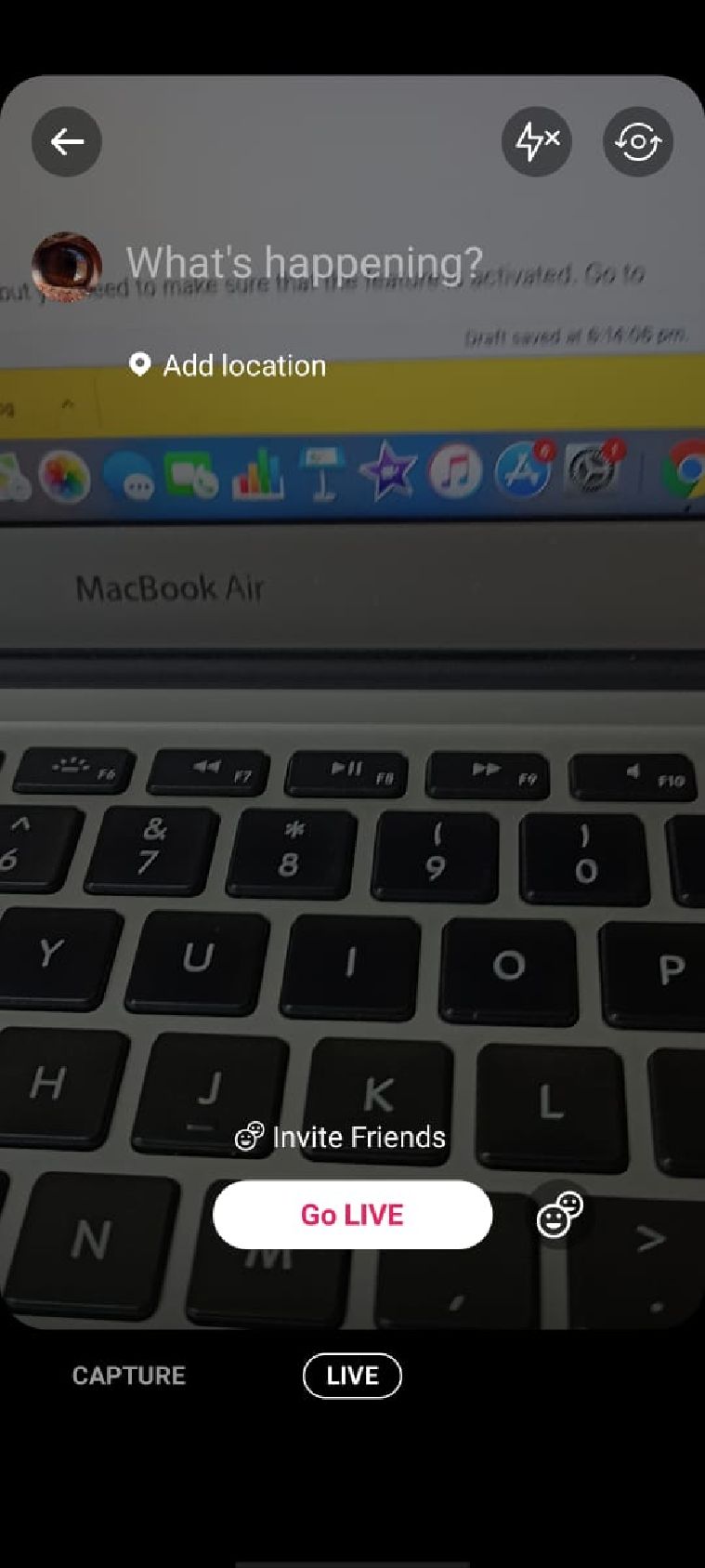
How to add a participant in a Twitter live
Your viewers can simply send you requests to join your broadcast, but then you ensure that the feature is activated. Go to Tweet compose > Camera > slide to Live tab. Next to the “Go Live” button, you will see “Faces” button. Tapping on it will turn on or off the guests. Once the guests feature is on, you can either invite your friends to join the live broadcast or start the broadcast first and then invite them to the stream.
How to join a Twitter live broadcast
If one of your friends has started the live broadcast, you can raise a request to join the live stream. See if they have enabled the guest feature, tap on the Faces button, and then tap on “Ask to join”. Once the broadcaster approves your request, you can join the live as a guest.
How to remove guest/ leave Twitter live broadcast
To exit the live broadcast as a guest, you need to tap on the Faces button at the bottom and select “Hang up” or simply tap on the “X” at the top left corner of the screen. If you are the host of the broadcast and want to remove the guest, you can simply tap on the “X” on the top right corner of that participant’s avatar.
How to end Twitter live
To end a Twitter live, you simply need to tap the “Stop” button on the top left corner of the screen. Twitter will confirm the action and you can turn off the live stream.
Express Tech is now on Telegram. Click here to join our channel (@expresstechnology) and stay updated with the latest tech news
Apart from this, if you want to become a pro at live streaming, you must go through the tips and trips we shared regarding the same. Even though these tricks are for Instagram, the same set of rules apply to Twitter live as well.