How to fix Phantasy Star Online 2 PC NA Version not downloading/showing up issue
by Hrithik Raj- Steps to fix the issue of Phantasy Star Online 2 not getting downloaded or the game not showing up on Windows store.
- The game can be played from 5:00 AM (PDT) onwards on May 27, 2020.

Phantasy Star Online 2 finally launched today in the West. PS02 is one of the most awaited MMORPGs that the western community has been waiting for so long. The pre-load functionality for Phantasy Star was enabled on PC starting May 26th, 11:00 PM (PDT). Meanwhile, the servers of the game are expected to go live after six hours.
Players can play Phantasy Star Online 2 at approximately 5:00 AM (PDT) on May 27, 2020. However, there have been some cases where players couldn't find the game in their Windows store. There have also been a few other cases where players weren't able to download the game.
We know how hyped the MMO community has been regarding PSO 2. So we looked into the problem and got some possible fixes.

To download the game, you can check our previous article which is a step by step guide to download the game.
How to download Phantasy Star Online 2 NA release for free on PC.
You may also check out:
Phantasy Star Online 2 Microsoft Store page.
How to fix the issue of Phantasy Star Online 2 PC NA Version not getting downloaded or the game not showing up on Microsoft Store?
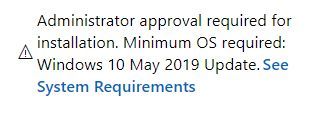
Many people try to avoid updating Windows and it is one of the reasons why you can't download the game. Every game that launches on Microsoft Store has a Windows version requirement to avoid piracy. To download and play Phantasy Star Online 2, players need:
OS: Windows 10 version 18362.0 or higher.
Now, we move to the next issue of the game not showing up. To resolve the same, just follow a few quick steps:
- Go to Windows settings.
- Click on Time and Language.
- Chose the second tab in the left-most corner that reads 'region'.
- Change your country/region to the United States.
- Go to the game page with the link mentioned above in the article.
- Click on 'Get' to start the download of the game.
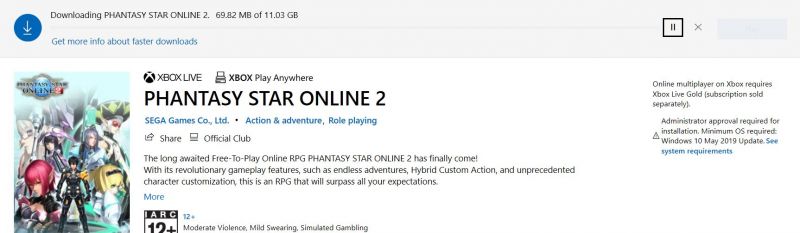
Once the download starts, you can change your region back to whatever it was as it doesn't affect the download. If you are facing any other issues, feel free to contact us in the comments down below.
Published 27 May 2020, 17:56 IST