
MacOS Catalina 10.15.5: Update to help “maximise battery lifespan”
by Nic KerFresh off the latest update for mobile devices last week (iOS 13.5), Apple has just released the latest update for Mac users. MacOS Catalina 10.15.5 is now rolling out to supported devices, and Apple is touting some interesting features in the latest update.
First up is the “Battery Health Management” feature that will supposedly extend the lifespan of your Mac’s battery. This is something that we expected from Apple’s latest update, and it’s basically a tool to help users optimise battery performance on their devices.
Mac computer batteries use lithium-ion batteries, which are pretty much the standard these days. However—like all rechargeable batteries—these batteries tend to get less effective with age. Apple says that the new battery health management feature basically optimises your battery charging by by reducing the maximum charge allowed, which reduces the wear caused by charging.
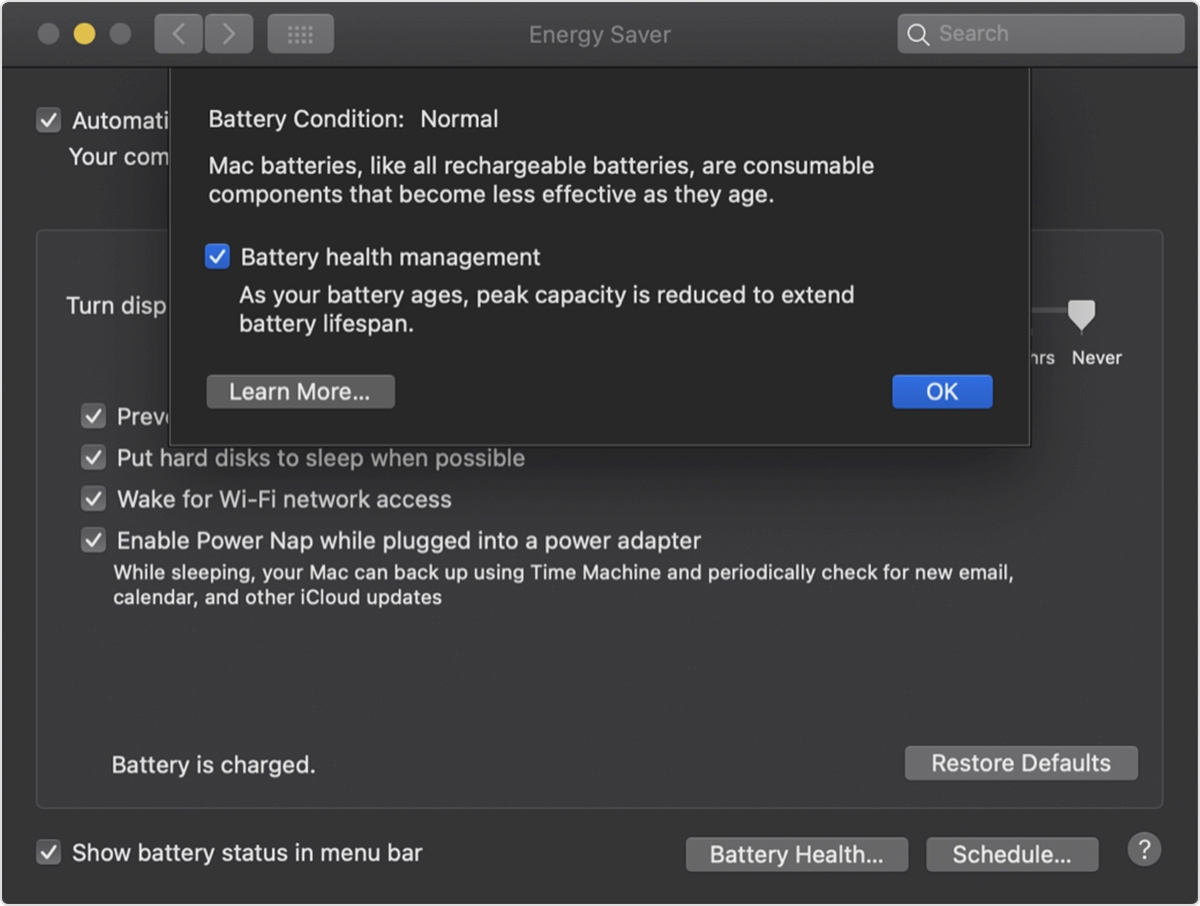
This means that your battery is only charged to the amount that it should be charged to, to ensure that you battery doesn’t age unnecessarily. Additionally, the feature helps to monitor your battery’s temperatures and charging patterns:
“The battery health management feature in macOS 10.15.5 is designed to improve your battery’s lifespan by reducing the rate at which it chemically ages. The feature does this by monitoring your battery’s temperature history and its charging patterns.”
Apple warns that the feature—while extending the lifespan of your battery—could result in shorter usage times from one charge. Battery health management is turned on by default (when you update your Mac), but you can still turn it off in your settings.

In addition to that, the MacOS Catalina 10.15.5 update also adds a “Prominence Preference” feature for FaceTime. This gives users the option to toggle an option so that video tiles don’t jump around in size when someone speaks in a video call—which is an annoying occurence, as we all know.
There are also new controls that help you callibrate Apple’s super-expensive Pro Display XDR monitor, as well as other improvements bug fixes. You can read the full update notes here.
[ SOURCE ]