
Samsung Galaxy Book S Hands-on: Extremely light and long battery runtime
by Andreas OsthoffThe Samsung Galaxy Book S has arrived in our office for our full review. We are positively surprised by the very light chassis as well as the initial battery runtime test. However, there are also software limitations due to the Snapdragon processor.
The Galaxy Book S has arrived in our editorial office for our full review. The extremely thin and light (951 grams) subnotebook from Samsung is based on the Qualcomm Snapdragon 8cx platform, so it is an ARM processor. The advantage is the integrated LTE connectivity as well as the low power consumption, but there is no support for 64-bit applications. You can only use apps from the Windows Store or run 32-bit apps, respectively. However, there should be a possibility to use 64-bit apps in the future (we reported), and it seems Samsung will also launch the Galaxy Book S with an Intel x86 processor soon. Our test unit was preloaded with the regular version of Windows 10 Home (no S-Mode).




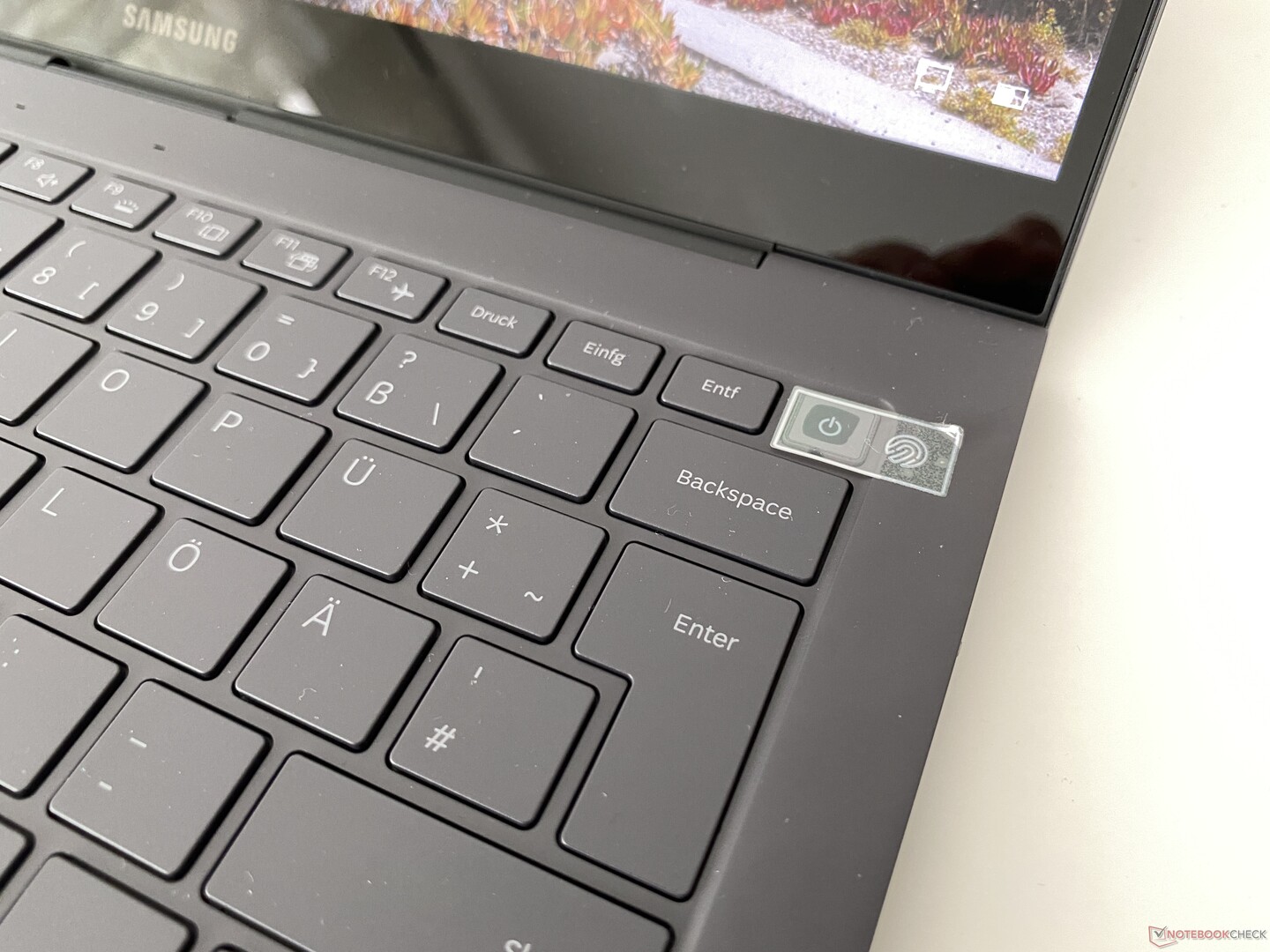
The case is extremely compact at a height of 11.8 mm and with a weight of just 951 grams, but the aluminum construction still leaves a very sturdy impression. However, we noticed that the bottom panel quickly attracts fingerprints. Both the palm rests as well as the lid seem to handle fingerprints much better so far.
You get 2x USB-C ports (3.1 Gen.1 w/ DisplayPort-Alt mode) and a USB-A to USB-C adapter is included in the box. We definitely like the addition of a microSD card reader. The corresponding tray (familiar from smartphones) can accommodate a microSD and a Nano-SIM card.
The keyboard suffers a bit from the shallow key travel, and overall, it is an average input device. The green background illumination (3 levels) is not very convincing so far. It is not very bright, even on the highest setting, and it will deactivate very quickly when you don't type. It also takes 1-2 seconds before it turns on again after you press a key. We will check if there are any settings to change this behavior (there seems to be a sensor for the keyboard illumination).


Then we have the performance aspect, and so far, we are positively surprised by the Snapdragon 8cx. Compared to first-gen ARM Windows devices, the subjective performance impression is much better. You will have a hard time to notice the difference between the Galaxy Book S and a laptop with an x86-processor when you just do your daily stuff. The installation of applications or Windows updates (which was often a problem in the past) is also much faster now. All the graphics calculations are handled by the Adreno 680 GPU and even the playback of 4K YouTube is no problem. The Qualcomm SoC is also passively cooled, so the Galaxy Book S is always completely silent.
The biggest limitation is obviously the incompatibility with 64-bit apps. We recommend you check if there are 32-bit versions of the software you plan to use.
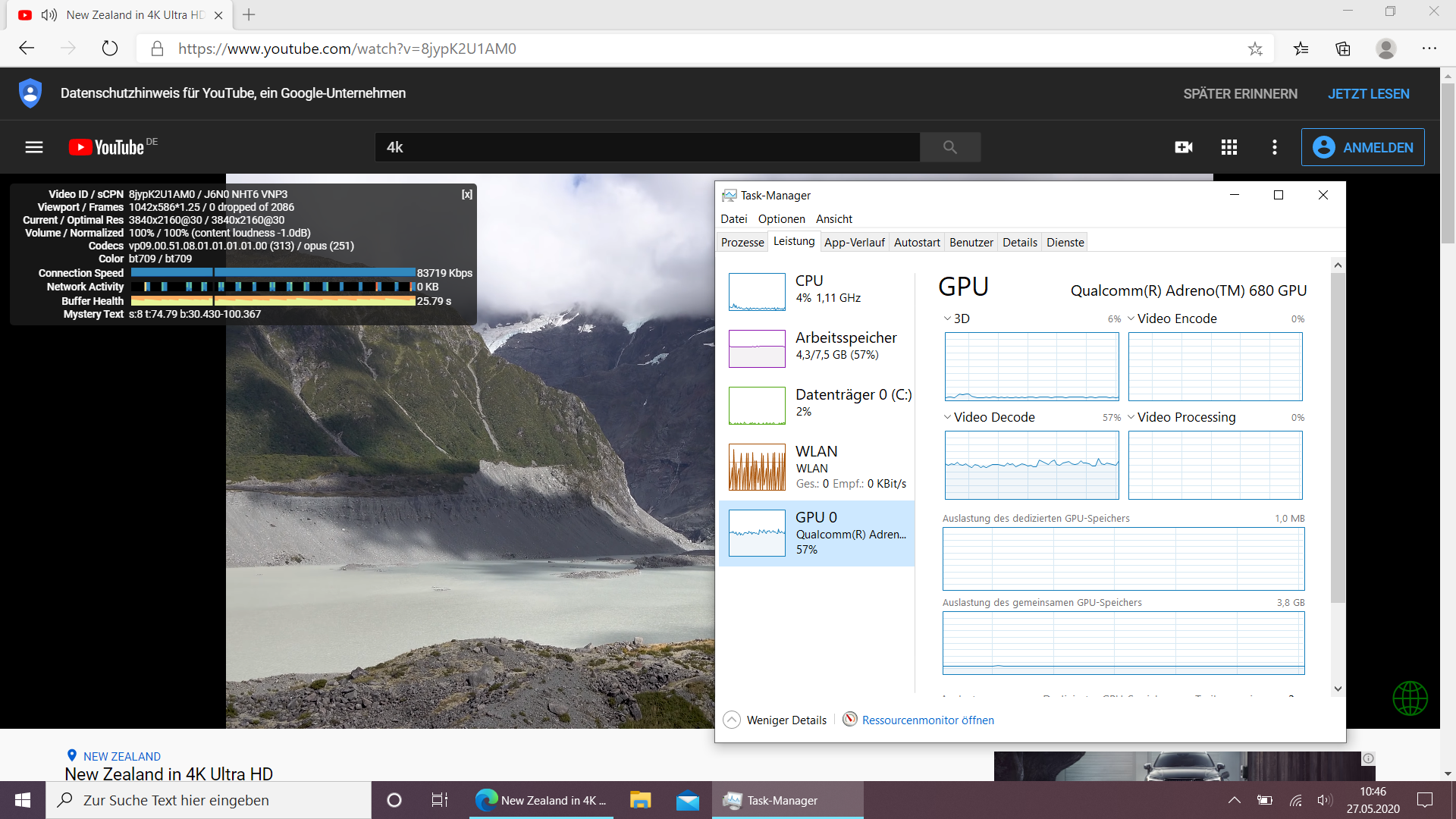
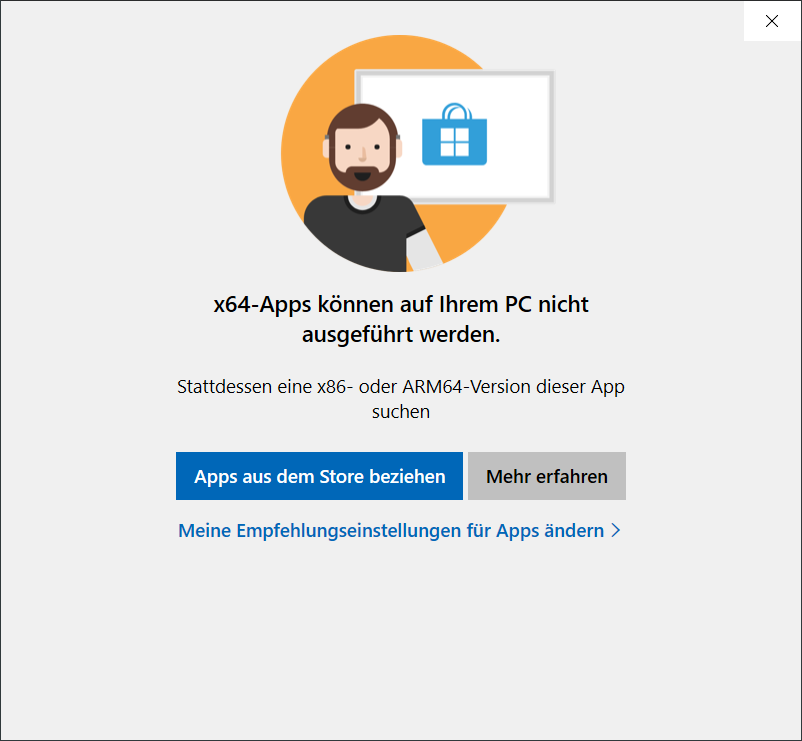
The low power consumption is another advantage, which results in long battery runtimes. So far, we have only performed our video test at an adjusted brightness of 150 nits, and the results is excellent at almost 22 hours. In addition to our usual Wi-Fi test (both at 150 nits and full brightness), we will perform the Wi-Fi test with the integrated LTE module.
There is not much to say about the display so far. The glossy touchscreen looks good, but it is not the brightest panel at around 360 nits on average. We are positively surprised by the speakers though; they are not only loud, but also produce a very rich sound.
Our full review of the Samsung Galaxy Book S will be published next week. Please leave a comment if you have questions or recommendations for the review.
Please share our article, every link counts!
> Notebook / Laptop Reviews and News > News > News Archive > Newsarchive 2020 05 > Samsung Galaxy Book S Hands-on: Extremely light and long battery runtime
Andreas Osthoff, 2020-05-27 (Update: 2020-05-27)

Editor of the original article: Andreas Osthoff - Managing Editor Business Notebooks
I grew up with computers and modern consumer electronics. I am interested in the technology since I had my first computer, a Commodore C64, and started building my own PCs after that. My focus here at Notebookcheck is the business segment including mobile workstations, but I also like to test new mobile devices. It is always a great experience to review and compare new products. My free time is filled with a lot of sports, in the summer mainly on my bike.