SwitchConfirm prevents links from automatically redirecting you to other apps
by Anthony Bouchard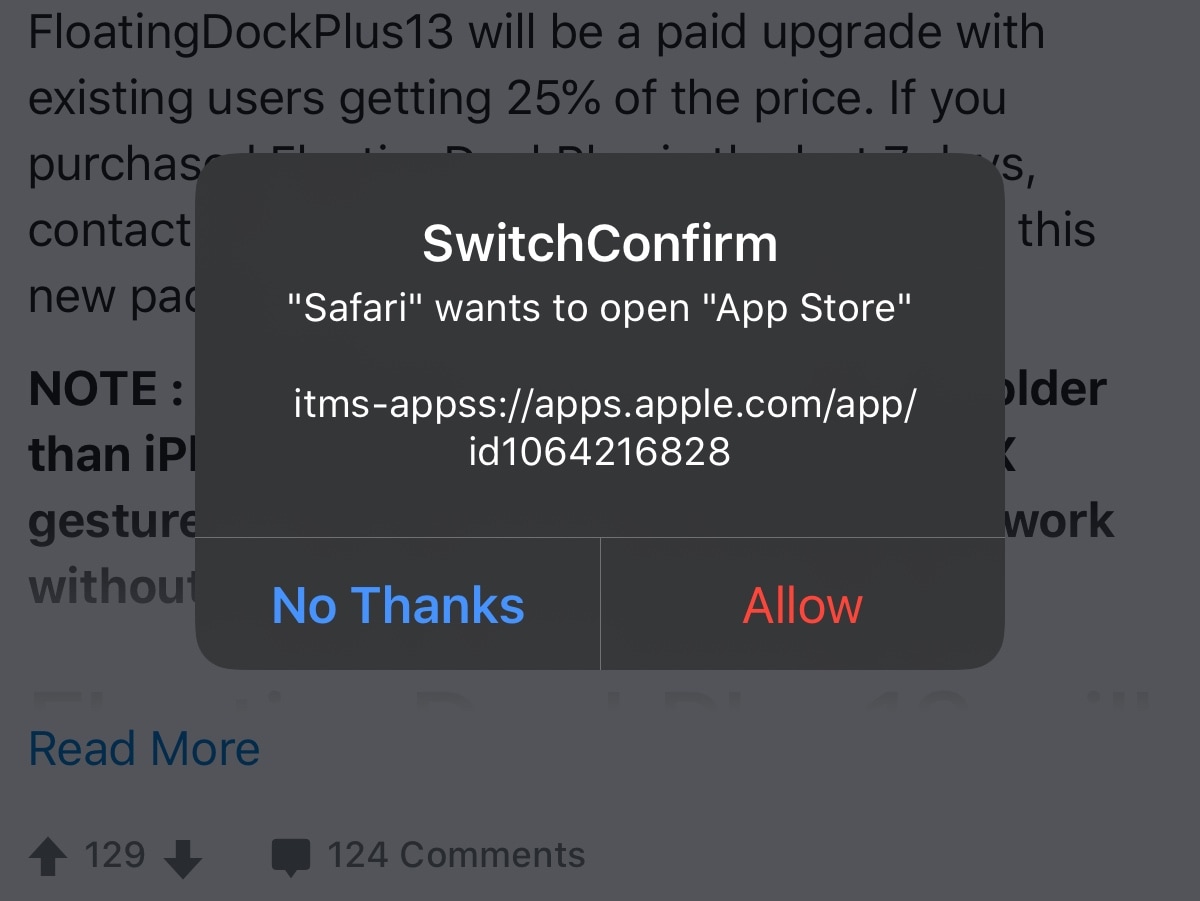
There’s nothing I hate more than when I’m trying to enjoy a good article or conversation thread on a web page in Safari, and then I suddenly get smacked in the face with a redirect to another app. Whether it’s the App Store, my Reddit app, or something else, getting forcibly ejected into another app doesn’t feel nice, and it’s downright annoying!
That’s why I’m excited about a new and free jailbreak tweak release called SwitchConfirm by iOS developer P2kDev, as prevents these automatic application redirects from hijacking your user experience by displaying a popup that asks you to confirm if you want to be redirected or not. Snazzy indeed!
In the screenshot example above, you’ll notice that the popup displays which app is currently trying to bump you to another app and which app it’s trying to bump you to. The tweak can also display the actual link that it’s using to do so, and in addition to that, you can choose to allow the redirect or ignore it and continue about your business in the app you’re already in.
Once installed, SwitchConfirm adds a dedicated preference pane to the Settings app where you can configure it your liking:
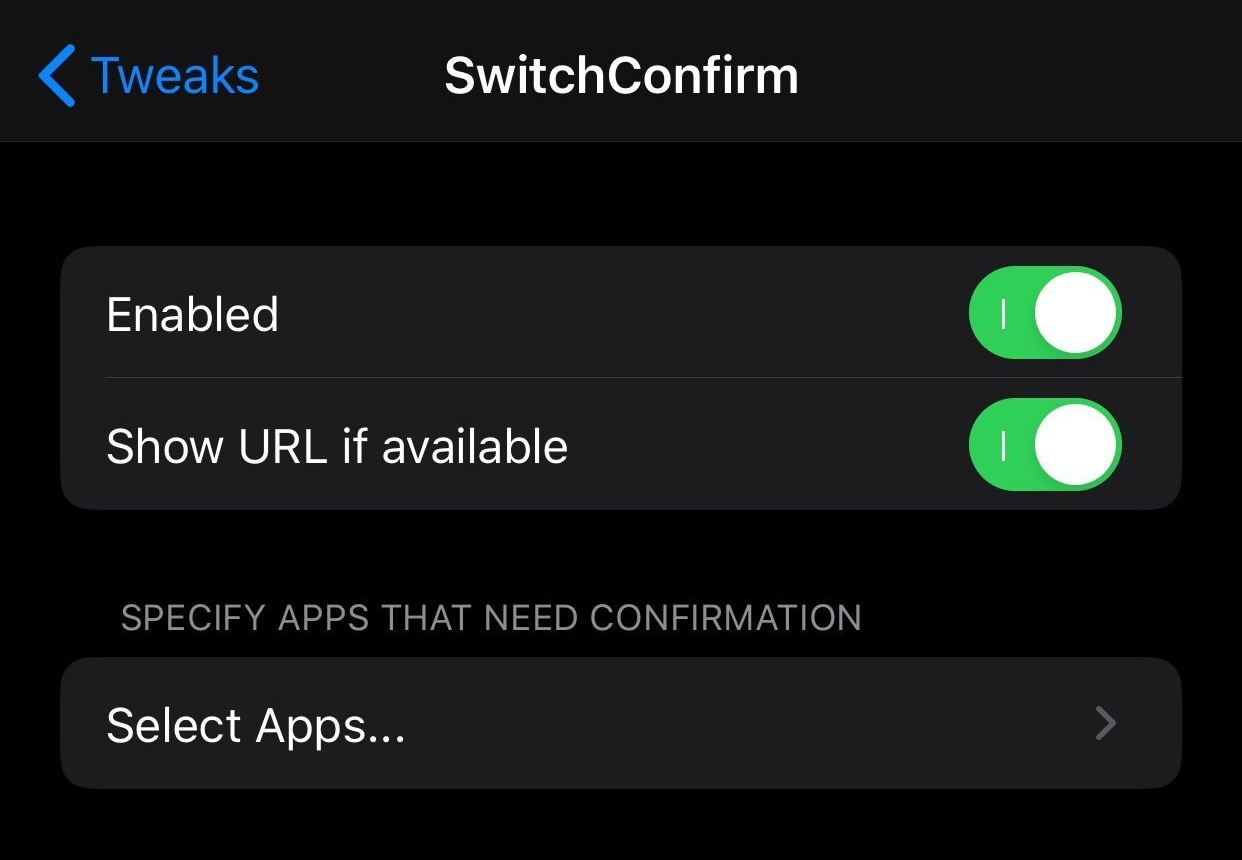
Here, you can:
- Toggle SwitchConfirm on or off on demand
- Enable or disable showing the URL when available
- Select the apps that you want to confirm with you before they redirect you to another app
Honestly, I’m surprised that Apple hasn’t implemented a security mechanism like this out of the box, but since they haven’t, I think SwitchConfirm is a wonderful way around this tedious problem.
SwitchConfirm is available as a free download from the Packix repository via any package manager of your choosing and supports jailbroken iOS 13 devices. Note: you may need to install libsparkapplist manually until the developer fixes the auto-install.
Do you plan to install SwitchConfirm? Let us know why or why not in the comments section below.