
Chrome tests dark theme for mobile Google Search
by Ryne HagerGoogle has started testing a dark mode/theme for Search on Chrome on mobile. Currently live only in Chrome Canary, according to our testing, the flag-controlled feature tweaks the mobile version of Search with a more nighttime-friendly gray-toned look, plus a weirdly inverted account avatar.
First spotted by the folks at 9to5Google, the feature appears to have gone live over the weekend, though the flag that controls it has been present for longer. Although they report that the flag works on both Chrome Dev and Canary, in our testing, the feature only works in the current Canary channel Android release. However, as spotted by the folks at XDA two weeks ago, you can forcibly enable it on any Android Chrome release channel with a modified URL by adding &cs=1 to the end. Just toss that five-character combo on the end of any Google Search URL in Chrome for Android and you can enjoy dark-theme search results — though it doesn't reportedly work in most other browsers.
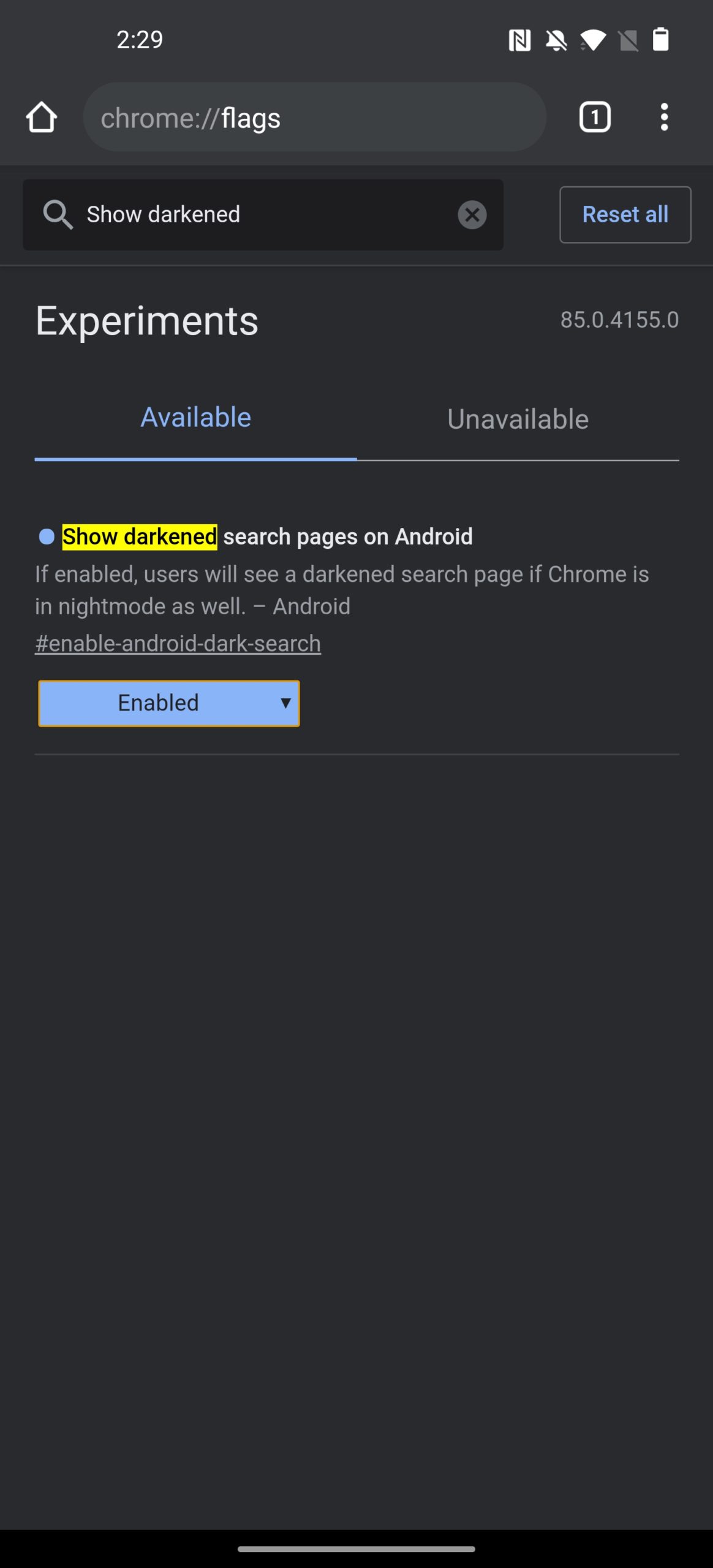
To enable the feature outside the URL workaround, you'll need to set "Show darkened search pages on Android" in chrome://flags to "enabled" on a recent Chrome Canary release. After the browser restarts, Google Search results should follow the app's theme, which you can set to light or dark, or to inherit the system theme (if you're running a recent-enough version of Android). Do note that if you change the app's theme, pages in Search will need a reload to change their own theme.
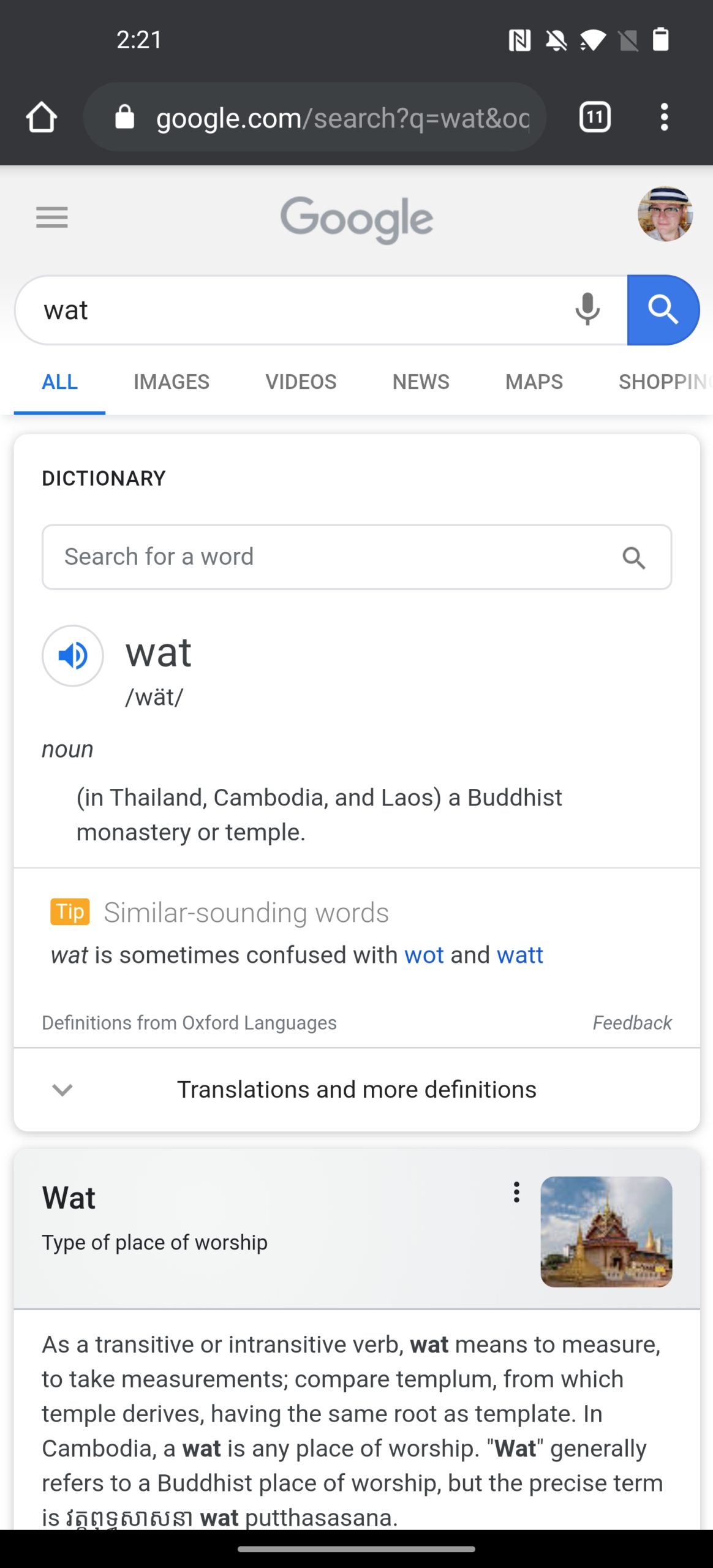

Left: Search in Chrome Stable. Right: Search in Chrome Canary with the "Show darkened search pages on Android" flag enabled.
When enabled, it looks as you see above, though there are a few irregularities in behavior. Your Google account's avatar, for example, ends up with a strange not-quite-inverted color effect. Some icons, like the "Tip" icon in the example above, also end up with tweaked colors that are a bit harder to see.
It might take a while for this feature to trickle down into other releases, and when it does, we assume that smaller issues like these will be fixed. In the meantime, if you need that Dark Mode Everything look, Search/Chrome can now take you one step closer, if you're willing to use the less-than-stable Canary releases.