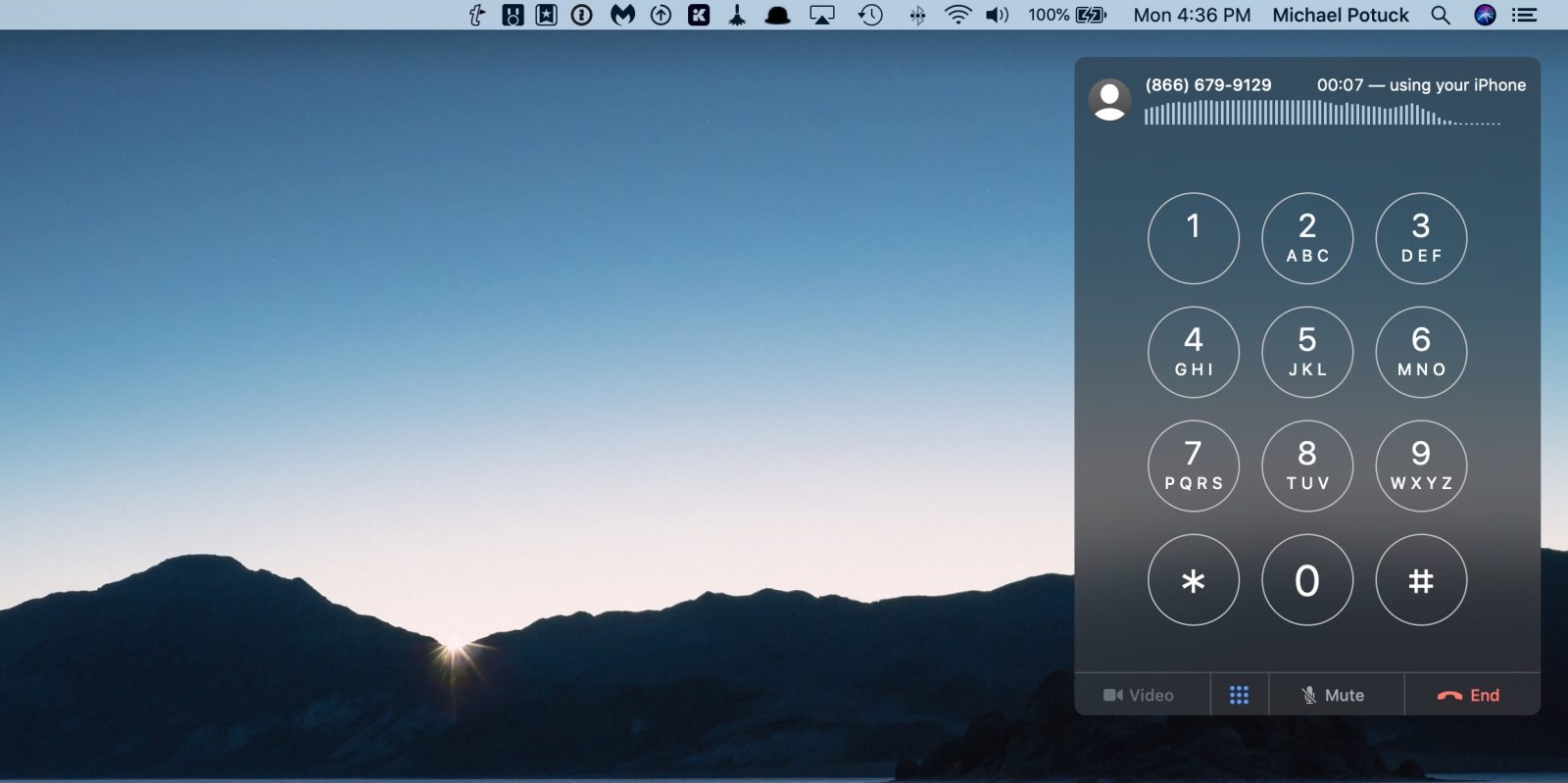
How to make phone calls on a Mac
by Michael PotuckWant to take advantage of making a call without needing your iPhone on hand or switching up your headphone connection? Follow along for how to make phone calls on a Mac.
It’s been possible to make phone calls on Mac (via iPhone) for some time, but it’s not an obvious feature since there’s no Phone app on Mac.
Note that you can take incoming calls on iPad or Mac but that on iPad, if you place a call, it will transfer it to iPhone.
A couple of reasons it can be handy to use your Mac for phone calls is if you’re already using AirPods or other Bluetooth headphones with your Mac, or your iPhone isn’t within reach.
How to make phone calls on Mac
Before trying to place a call, make sure “Calls on Other Devices” is enabled. On your iPhone, head to Settings > Phone > Calls on Other Devices and make sure your Mac is toggled on. You will need to be using the same iCloud account on your Mac and iPhone.
Option 1: Siri
- On your Mac just tell Siri who you’d like to call or the number (e.g. Hey Siri, call 866.679.9129)
- You’ll see the call window pop up in the top right corner
- You can click the dialer icon (in between “Video” and “Mute”) to work through automated systems
Here’s how this looks:
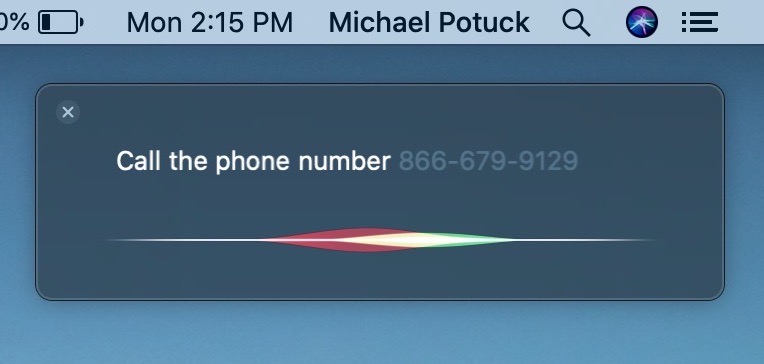
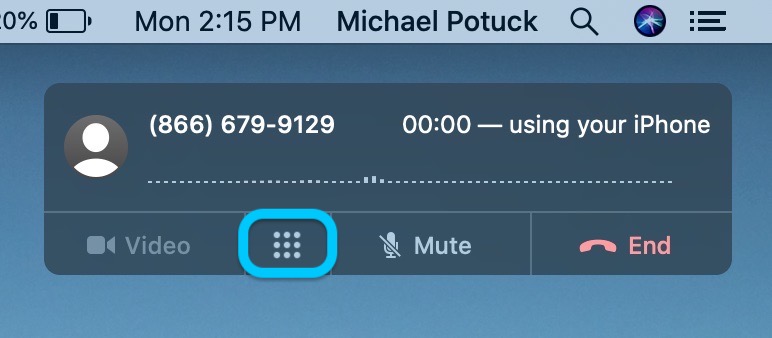

Option 2: Manually with the FaceTime app
- If you want to manually make a call on your Mac, open the FaceTime app
- You can type in a contact name, email, or phone number in the upper left corner
- To place a call, click Audio in the bottom left corner
Here’s how these steps look:
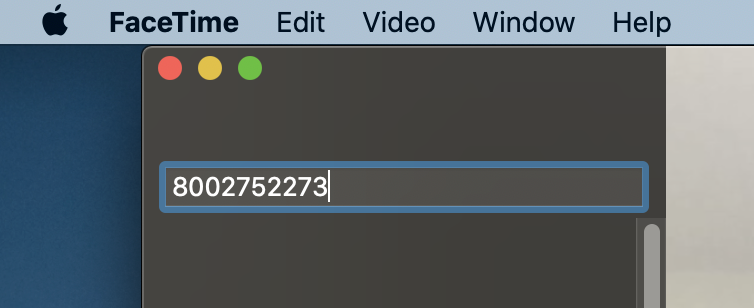
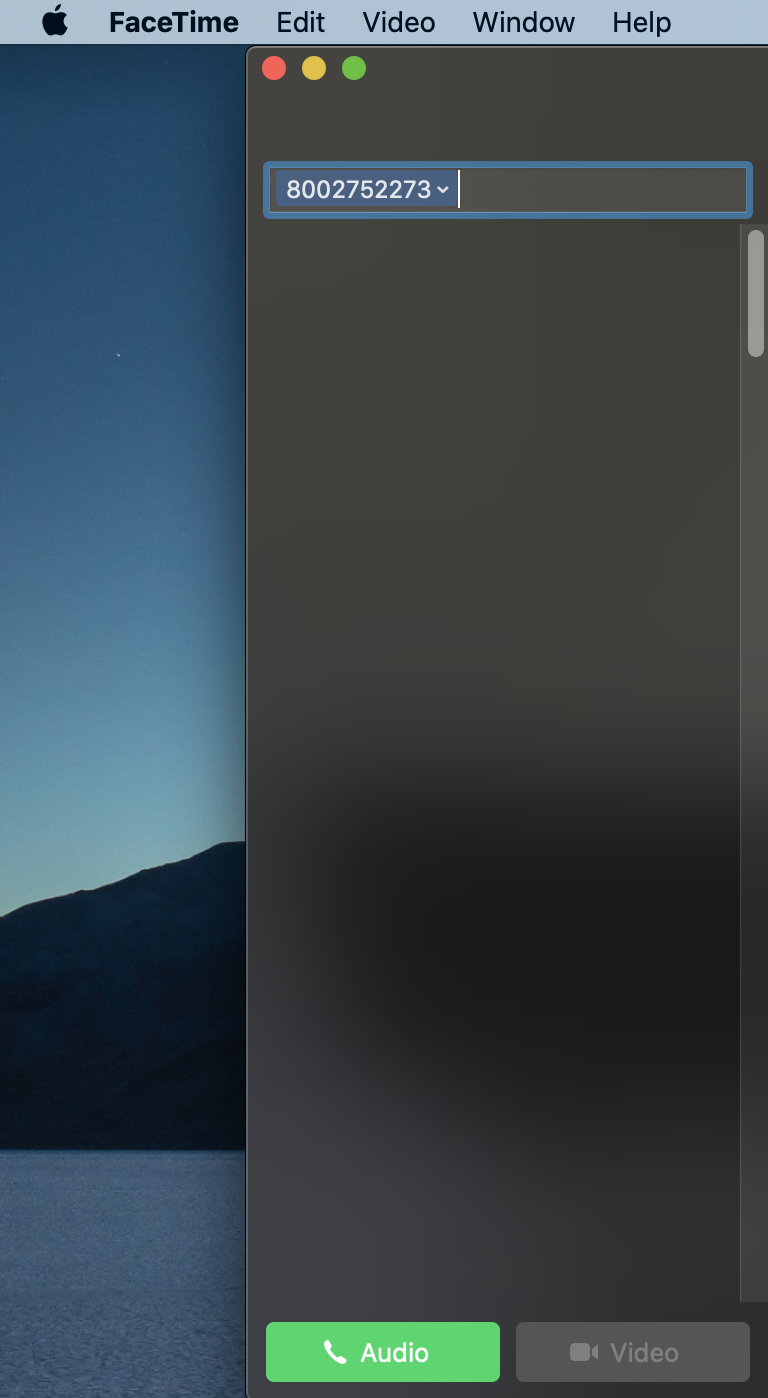
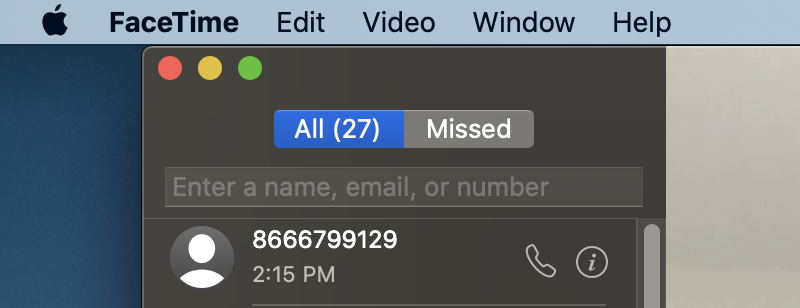
Read more 9to5Mac tutorials:
- How to stop moving faces in Group FaceTime
- How to mute background noise for audio and video calls on Mac, iPhone, iPad
- How to manage COVID-19 exposure notifications on iPhone
- iPhone: How to improve Face ID with a mask
- How to work from home effectively during the coronavirus outbreak
- How to clean and sanitize your iPhone without damaging it