Emulators give a glimpse of what Windows 10X will be like
by Craig Risi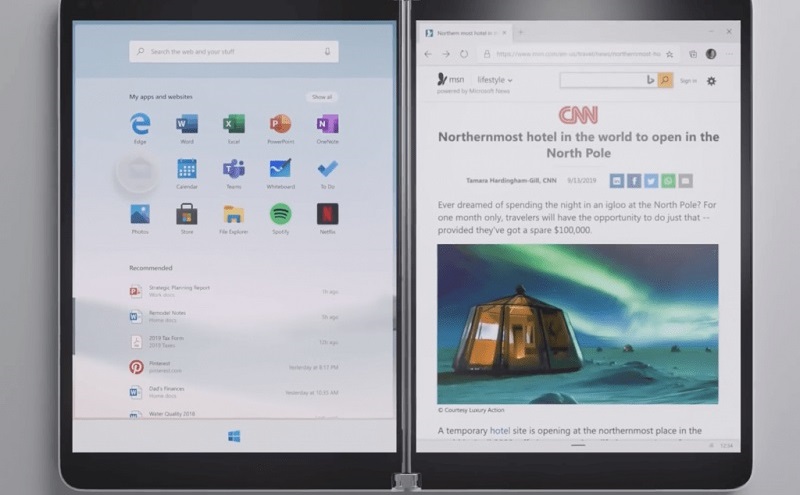
Microsoft will be launching a new OS soon. Ad while normally the next iteration of Windows is a massive event that impacts most of us, this new release isn’t actually a completely new version of the Windows platform, but rather an enhancement of it for Microsoft’s movie into dual-screen devices.
Titled Windows 10X, the company has recently made the OS emulator available to developers and thanks to The Verge, we have some details on how this new Windows experience will work. Given that this is aimed at foldable and dual-screen hardware the interface is largely simplified with arguably the biggest change being that Live Tiles are no longer a feature.
The Windows 10X Start Menu now serves as more of a task launcher where you can open up apps and documents that you have saved there. You can also search for apps, documents, or even web content, and this also supports basic voice input. Cortana is nowhere to be found at present, though that will likely change in the final version.
We can find the biggest UX changes in Windows 10X in the way you multitask with apps. Unlike Windows 10, you can’t have apps floating anywhere on a screen. Apps open by default on a single screen and you can drag them across the two displays with a mouse or touch to have them fully stretch and span across dual-screen devices.
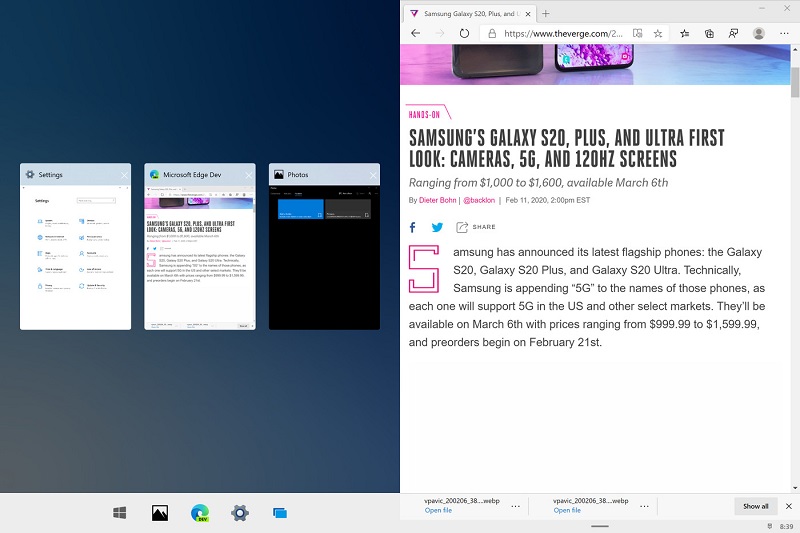
Gestures for multitasking also exist, where you swipe up from the bottom of the display to access the Start menu or list of running apps on the taskbar. You can also access an updated Action Centre from the taskbar that includes quick access to settings like volume, brightness, Bluetooth, rotation lock, and more.
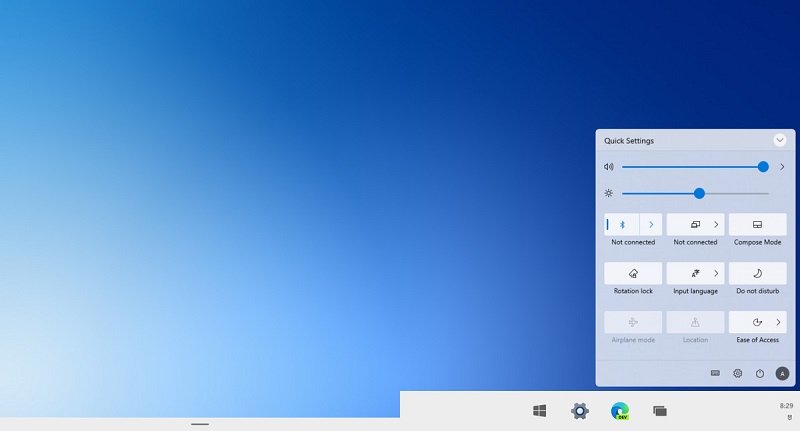
Task View, which allows you to see apps running on Windows 10X, has also been updated and you can use it to summon apps onto a particular display. If you’re used to the old Windows desktop or File Explorer, both of these have disappeared in Windows 10X. right-clicking on the desktop in Windows 10X will grant you the ability to change a background in settings with no app icons or documents are stored here. A simplistic design choice which makes sense though could prove unsettling for Windows fans at first.
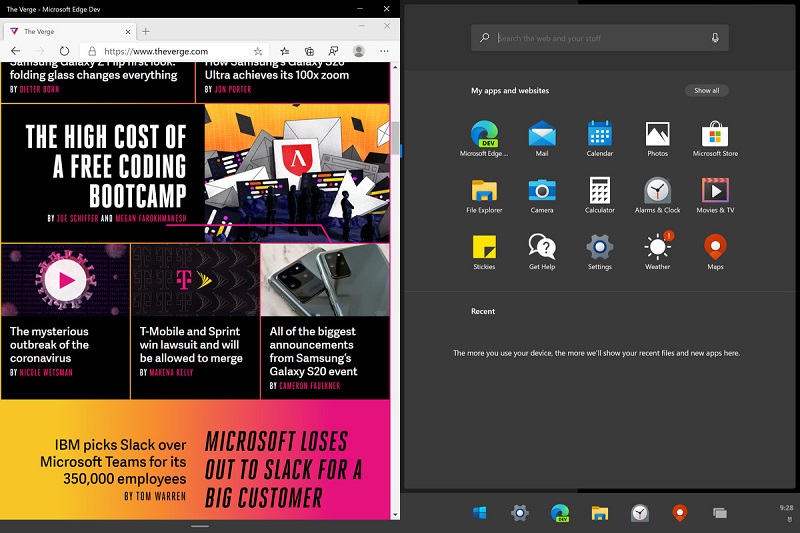
Instead, the traditional File Explorer has been replaced with a modern File Explorer that will guide users toward libraries of content and will support external devices for file transfers. The other new addition inside Windows 10X is the Wonder Bar. It’s designed to sit above or below a hardware keyboard or appear as part of the software keyboard in the OS. The concept is very similar to Apple’s Touch Bar and provides input options like GIFs or emoji, or even a software trackpad.
It’s a little too early to fully gauge how good the OS will work, as the emulator is no doubt not running a completed version, so expect more enhancements to be made. However, based on the evidence shown here, there are definitely some nice features that should make working across two different screens and the need to multitask on them a lot more efficient.