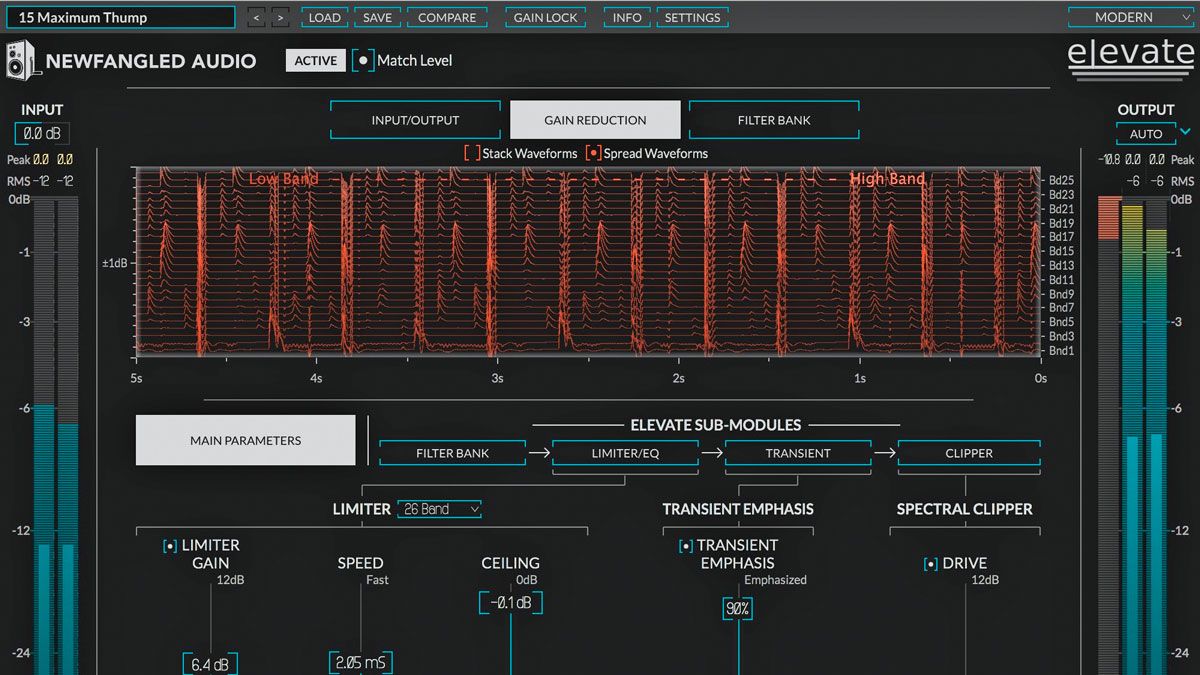iZotope Ozone 9 Advanced review
Two years on from the last, another Ozone – and iZotope's latest version brings killer new features alongside a GUI overhaul and more
£444
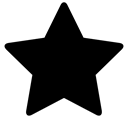
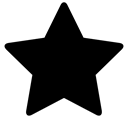
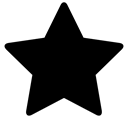
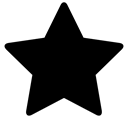
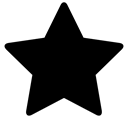
by Computer MusiciZotope Ozone 9 Advanced review
(Image: © Future)
Our Verdict
Almost worth the upgrade fee for Master Rebalance alone, Ozone 9 Advanced easily retains its crown as the ultimate all-in-one ITB mastering solution
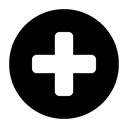 Pros
Pros
- Master Rebalance is witchcraft!
- Low End Focus works very well.
- Improved Master Assistant.
- Match EQ becomes more versatile.
- Resizable and sexier GUI.
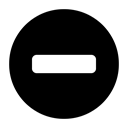 Cons
Cons
- No great incentive for Standard and Elements upgrades.
JUMP TO:
What is it?
Versions 4, 5, 6, 7 and 8 of iZotope’s Ozone mastering suite all scored 10 in their near yearly reviews. This isn’t hugely surprising, as there’s no denying the sonic and functional excellence of this amazing application, which has become the de facto software mastering standard in pro and home studios alike.
It also, of course, makes the conclusion of this review somewhat predictable, as, unless iZotope have actually downgraded anything or really messed up the new stuff, realistically, Ozone 9 can’t fail to maintain its ‘essential’ status.
Before we get started on those new features, though, a summary of the basics is in order for those new to this particular game. Ozone is a standalone app and plugin, into which one each of a wide range of processing modules (Dynamics, Equalizer, Spectral Shaper, Exciter, etc) are instantiated in series to create the ideal mastering chain for your track.
As of version 8 (10/10, 251), it also includes the AI-driven Master Assistant, which creates genre-targeted ‘starting point’ presets for you, based on analysis of the input signal or a reference track.

As with previous versions, Ozone 9 is available in three versions: Advanced (reviewed here), and the cut-down Standard (£222) and Elements (£115). One of the main differences is that only the Advanced version also includes all the Ozone modules as separate plugins, but see the iZotope website for a run-down of the rest. The upgrade from v5-8 Advanced to Ozone 9 Advanced costs £177, incidentally.
Performance and sounds
The first thing upgrading users will notice is that the GUI has been overhauled for visual and workflow parity with stablemates Neutron 3 (9/10, cm265) and Nectar 3 (9/10, cm265). That means EQ control panels overlaid on the main display rather than racked up below (but with the All Bands view still available to the main and Post EQs, which are now called Equalizer 1 and 2), much smoother spectrograms, and – yay! – free ‘corner-drag’ resizing.
It all looks and feels fabulous, and CPU usage has also been quite appreciably reduced in comparison to Ozone 8.
The two (Advanced-only) headline features this time round are a pair of very straightforward new spectral processing modules designed to give effortless control over specific elements of the mix. Master Rebalance is the most impressive of the two: simply click the Vocals, Bass or Drums button to target that component within your full mix, and slide the slider to apply up to 8dB of cut or boost to it.
It just works, every time, making it genuinely possible to bring out undermixed parts or suppress overly dominant ones to a greater degree than you might expect, without any detrimental effect on the surrounding material. Truly spectacular, and we look forward to more instrumentation options in Ozone 10.
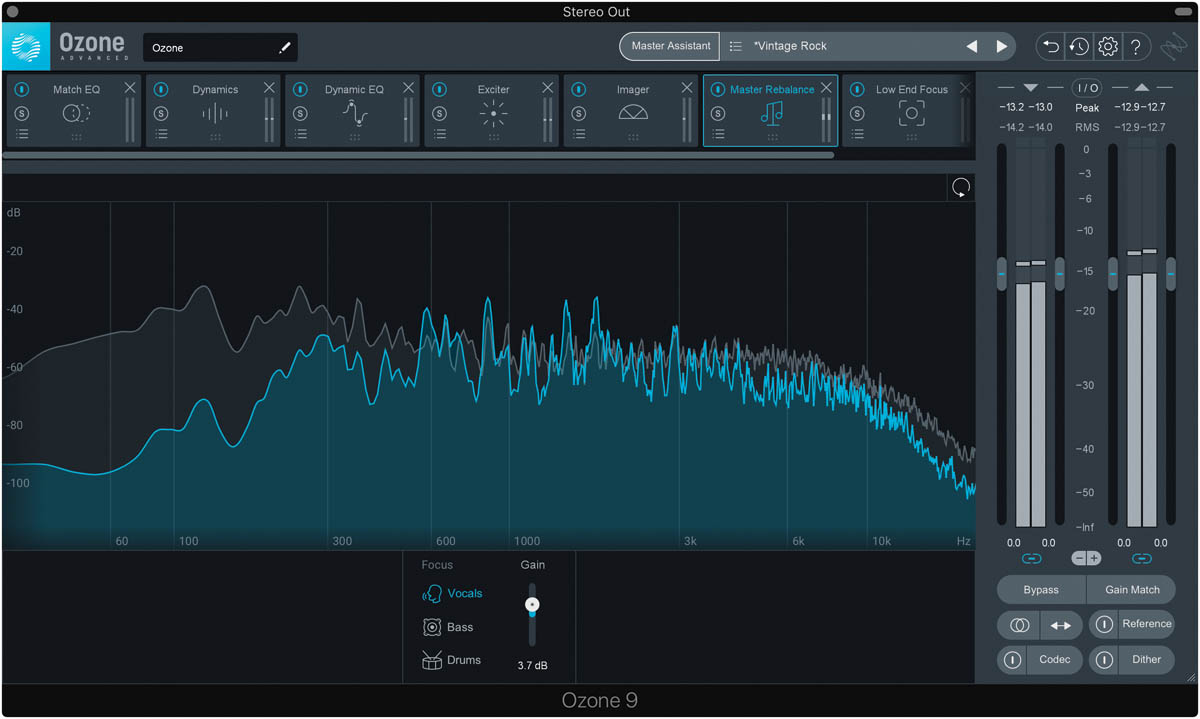
The other new module, Low End Focus, is intended for emphasising or blunting transients between 20Hz and anywhere from 49-300Hz, as determined by the adjustable crossover. Two base algorithms, Punchy and Smooth, govern the general aggressiveness of the effect, while the Contrast slider brings it to bear, attenuating non-transient elements when raised and pushing transients down when lowered.
The Listen function solos the difference between input and output, so you can hear exactly what the process is doing; and in Mid/Side mode, the controls are doubled up for independent processing of the mid and side channels.
Although not as jaw-dropping as Master Rebalance, Low End Focus works very well indeed, providing an intuitive and effective tool for restoring low-frequency definition and impact, or reining in excessive transient peaks.
Master Assistant has been improved in Ozone 9 with the addition of a, er, new Vintage mode, which draws on the Vintage EQ, Comp and Limiter modules rather than their modern equivalents. Producers of rock, jazz and other ‘live’ genres will certainly appreciate that, and the results are every bit as good as they are in what’s now called Modern mode. You can also now choose from LUFS targets in Streaming mode as well as CD mode.
We’re not sure how much under-the-hood work has gone into Master Assistant in terms of the choices it makes and its confidence in them, but the configurations it arrives at seem to be less… conservative than in Ozone 8, and perhaps even a bit more conclusive.
Ozone 9 also includes version 2 of the Tonal Balance plugin, which brings together the EQ controls of all running instances of Ozone 9, Neutron 3 and Nectar 3, and displays the spectral distribution of your mix relative to a mastering curve based on analysis of thousands of commercial tracks. Nine genre-based reference targets have been added (for 12 in total), output gains of linked modules are now accessible, and the GUI is resizable.
As predicted, we have no hesitation in once again awarding top marks to iZotope’s incredible mastering system. Master Balance is one of the most powerful spectral processors we’ve ever used; Low End Focus is useful; the Master Assistant, Imager and Match EQ improvements are great; and none of the ‘unimproved’ tools have lost any of their lustre in the last year.
In summary, for mastering in the box, nothing else comes close to Ozone 9’s dazzling combination of user-friendliness, depth, feature richness, and – most importantly – knockout sound.
MusicRadar verdict: Almost worth the upgrade fee for Master Rebalance alone, Ozone 9 Advanced easily retains its crown as the ultimate all-in-one ITB mastering solution
The web says
"All three Ozone versions, but particularly Advanced and Standard, have been improved significantly and are well worth an upgrade or an outright purchase. If you can spring for it, go with the Advanced version, as it offers the most comprehensive processing options."
"If you’re upgrading, then it depends on whether you think you’ll get any use out of the new features. It’s not a total game-changer, but engineers who often find themselves working with stereo tracks featuring vocals will love the Master Rebalance module"
Hands-on demos
iZotope
Sweetwater
Sonic Scoop
Specifications
- Price: $499 Advanced [as reviewed], $249 Standard, $129 Elements
- Mac/PC: OS X 10.8.5 – 10.14, Win 7 – Win 10
- AAX (64-bit), AU, RTAS (32-bit), VST, VST3
- Master Rebalance [Advanced only] allows for real-time volume adjustment in any tracks
- Low End Focus [Advanced only] to set Boundary region to adjust contrast.
- Imager to add stereo mix, featuring two newly designed stereoize modes
- Equaliser featuring fluid metering and revised HUD
- Track Referencing for looping specific regions of your references, load up to 16 simultaneously into Ozone with Master Assistant to match tone of reference tracks
- Maximizer with Intelligent Release Control to reduce distortion and pumping, True Peak Detection to stop clipping after export, and Threshold Learn mode to set loudness to target LUFS level
- Spectral Shaper for removing harshness.
- Dynamic EQ
- Exciter to mix/match up to 7 different types of distortion
- Dynamics with ability to compress up to 4 bands with Detection Filter Mode
- Vintage Modules including Vintage Tape, Vintage Limiter, Vintage EQ and Vintage Compressor
- Ozone Utilities inc. Codec preview and Dither
- iZotope