10 best background and wallpaper apps for Android!
by Joe Hindy
Finding great wallpapers and backgrounds for your Android device isn’t all that difficult. There are a ton of apps out there that can do the task. On top of that, a simple Google image search can also show you some unique options. The trick is finding the apps that work best for you and finding the kind of stuff you want to see. Let’s take a quick look at the best backgrounds and wallpaper apps for Android! We also recommend the official NASA app for some excellent space wallpapers.
Abstruct
Price: Free / $1.99
Abstruct is one of the newer wallpaper apps on the list. It’s by Hampus Olsson, the designer for all of the wallpapers on OnePlus phones. It features a variety of abstract wallpapers in a variety of colors. There are about 300 backgrounds in total and they’re all in 4K resolution as well. We expect more to hit the app as time passes. It’s also a great way to get all of the wallpapers from OnePlus devices without buying one. The premium version goes for $1.99.

Price: Free / $2.99 per month / $29.99 per year
Reddit is one of the surprisingly good wallpaper apps. There are subreddits with tons of decent wallpaper choices in multiple resolutions. The site also features a search for quicker, easier results. Most Reddit users put the images on Imgur. That makes Imgur a decent app for wallpapers as well. It might take a bit to find the good stuff. However, there is a lot of great stuff here. Additionally, basic Reddit accounts are free. You can get additional features with Reddit Gold. We recommend r/ultrahdwallpapers, r/wallpapers+wallpapers, r/wallpaper, and r/WQHD_Wallpaper for some really good stuff. Additionally, this is a great option for devices with specific screen styles, like Samsung’s punch hole.
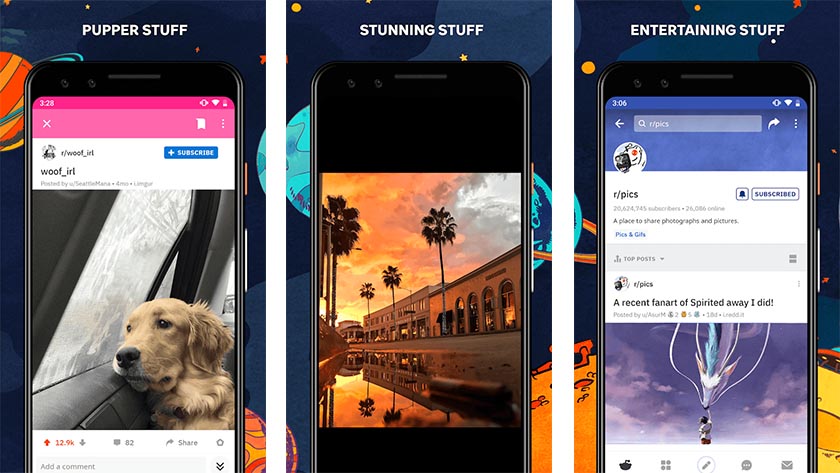
Resplash
Price: Free / Up to $10.99
Resplash is one of the newer wallpaper apps. It’s a great source of photography wallpapers. The app boasts over 100,000 wallpapers with new wallpapers every day (or so they say). The UI is decent and simple to use. The photographs are more than high enough resolution for any phone screen. It even comes with some light customization features like a dark mode and various layout options. There are some parts that could be better, but it’s a very positive experience overall. It’s also great for photography buffs.

Sphaera
Price: $0.99
Sphaera is one of the most unique wallpaper apps. It lets you take a segment of map and colorize it to fit your home screen. You can use maps from basically anywhere, including your home town. Additionally, the app has over 30 locations to choose from if you want something like that. Each wallpaper generates at up to 4k resolution and you can change the colors to fit your style. Yes, it also includes AMOLED black as an option. Recent updates also added a live wallpaper function if you want it. The app runs for $0.99 up front but has no other in-app purchases.
Tapet
Price: Free / Up to $19.99
Tapet is one of the more unique wallpaper apps. It doesn’t come with a selection to choose from. Instead, you choose the design and colors. The app makes the wallpaper from your choices. This is a great way to get some good, minimal wallpapers in the colors that you want. Additionally, it comes with Muzei support, a download function, and more. The app uses your device’s screen resolution for its quality settings. It helps take out the guess work. In any case, this one is really good.

Vectorify da home
Price: Free
Vectorify da home is another unique wallpaper app. It uses vector graphics for clean, colorful wallpapers. Basically, you choose a style, choose the color scheme, and the app generates a wallpaper. The wallpapers are high resolution and there are some fun little designs. The process is also easy and there is a bit of customization as well. In addition, the app itself comes with a light and dark mode for your viewing pleasure. It’s entirely free and easily one of the best wallpaper apps.

Wallpapers by Google
Price: Free
Wallpapers by Google is a decent app for wallpapers. It has a small, but decent selection of wallpapers. The app has other features as well, including separate lock screen and home screen wallpapers, an auto-set function for new wallpapers every day, and more. The app has a few bugs. Additionally, its collection isn’t all that big. However, it does have some really high quality stuff. It’s also completely free with no ads or in-app purchases.

Walli
Price: Free with in-app purchases
Walli is another excellent wallpaper app. It has a bunch of unique works from a variety of independent artists. You can find all kinds of stuff here. Some of the popular stuff includes word backgrounds, abstract stuff, fantasy themes, and people. The app includes a simple layout, categories for easy browsing, and more. It’s also a good spot for artists to promote their wares. You can find a lot of really unique stuff here that you simply can’t find in other places. You can also pay for stuff to support the artists.

WalP
Price: Free (with ads)
WalP is a fun wallpaper app. It includes a variety of stock wallpapers from a bunch of OEMs. It boasts collections from Samsung, Sony, stock Android, Oppo, and about two dozen other brands. You simply open the app, surf through, and find the wallpaper you want. The app itself has a light and dark theme for your viewing preferences along with a blur filter, a saturation filter, push notifications for new wallpapers, and an auto changer if you want something different everyday. It seems to hit all the right notes and worked well in our testing.

Walpy
Price: Free / $1.99
Walpy is another newer wallpaper app on this list. It has a bunch of excellent wallpapers in quite a high resolution. However, this app also changes your wallpaper at various points in the day. It doesn’t rely on timers like most. Instead, it waits until the phone is charging or on WiFi to change your background. There is a lot of variety. However, Walpy is mostly photography so you won’t find abstract stuff or anything like that here. It’s a neat solution with some decent selections.
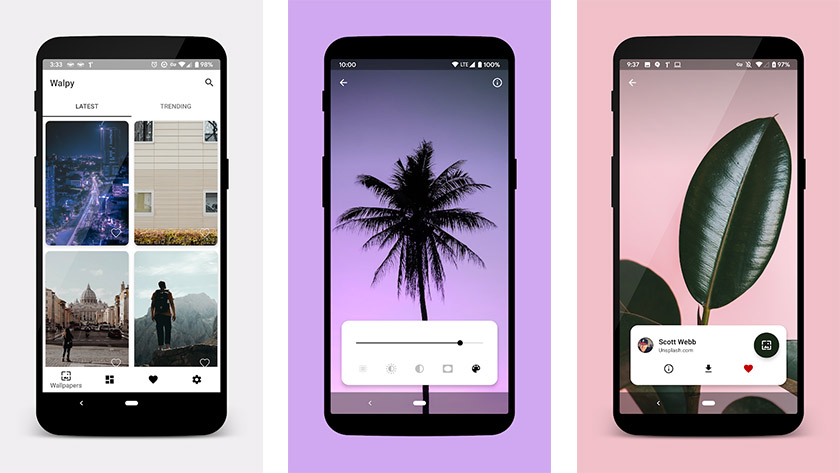
Bonus: Google Search
Price: Free
Perhaps the easiest wallpaper app is Google Search. You simply search for what you want. The upside is that you can get creative with searches and find basically whatever you want. The downside is that you have to get creative to find good stuff at all. There is a lot of fluff when it comes to wallpapers and backgrounds and Google Search doesn’t filter anything. In any case, we recommend you either start with Google Search or end with it if none of these other wallpaper apps do the trick.

Bonus: Hidey Hole
Price: Free
Hidey Hole is a wallpaper app specifically for Samsung Galaxy S10, S10 Plus, and S10e devices. It sources its wallpapers from a subreddit with a bunch of wallpapers specifically designed for the cutout camera on the display. It works with both the single and double camera cutout and you can sort for those specifically. You can also lightly alter the images, apply them directly from the app, or download them for later. It only supports three devices so it didn’t make the full list. However, Galaxy S10 series owners definitely have to try this one.
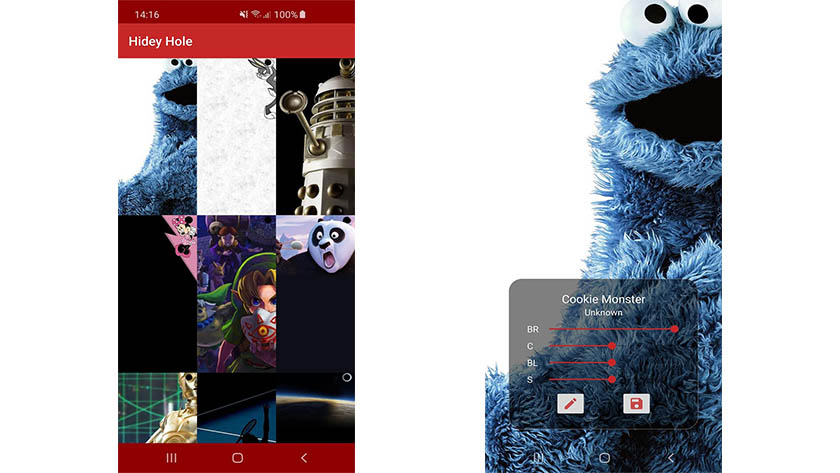
If we missed any of the best backgrounds and wallpaper apps, tell us about them in the comments! You can also click here to check out our latest Android app and game lists!