Elegoo Mars Pro vs. Elegoo Mars: It's not much of a fight!
Here at Windows Central, we love playing with MSLA/Resin printers. We were lucky enough to get our hands on the Mars Pro early and have been using it for several months now and have had a lot of time to make awesome things.
by James BricknellA firm favorite
Elegoo Mars

The new hotness
Elegoo Mars Pro

The Elegoo Mars has been a fantastic printer from the first day of launch. I use mine on an almost daily basis, and the print quality has never failed to be exceptional. This is one of the best printers you can buy.
Pros
- Fantastic print quality
- Cheap
- Quick setup time
Cons
- Rear USB
The Mars Pro takes everything good about the original and fine-tunes it. From the complex new UV matrix to the simple addition of larger locking nuts, the Mars Pro elevates what came before.
Pros
- Carbon filter
- Improved build plate
- Front USB
Cons
- Gasket is pointless
- Higher price
Elegoo made a massive splash in the 3D printing hobbyist scene with the Mars, a small form factor MSLA/Resin 3D printer that was cheap, easy to use, and made prints of such high quality they were almost magical. The Mars Pro is Elegoo's latest machine, and it is looking to replace the original Mars with this update. Does the Mars Pro have enough new goodies to make you upgrade from the Mars? Let's put them head to head.
Head to head

Source: Windows Central
The Mars Pro isn't a groundbreaking change from the Mars. You aren't going to find any radical changes here, but what you are going to see is a steady improvement in most aspects of the machine. For example, the UV LED used to cure the resin is the same on both models, but the Pro has a matrix that helps improve the quality and speed at which you can print. It's little touches like that that make the Pro more appealing.
| Mars | Mars Pro | |
|---|---|---|
| Build Volume | 4.72 x 2.68 x 6.1 inches | 4.53 x 2.56 x 5.9 inches |
| LCD Resolution | 2560 x 1440 | 2560 x 1440 |
| Light Source | UV LED | Matrix UV LED |
| Carbon filter ventilation | No | Yes |
| Front USB | No | Yes |
Several upgrades directly address issues with the original Mars as well. On the first Mars, the screws that secured the build plate in place — the ones you used to level the plate rather than the one that holds the plate on — were small and, over time, could slip, causing the build plate to move out of alignment. The Mars Pro addresses this is in the most natural way possible; it replaces the small screws with large ones. The build plate is not going any on the Mars Pro unless you want it.
I cannot stress enough how much I appreciate the Mars Pro having a USB-A port on the front of the printer.
Elegoo has also added a carbon filter to the Mars Pro. When you use it in conjunction with a rubber seal, the carbon filter draws the smell and any potentially harmful pollutants through a carbon filter before it expels it into the air. This allows you to print in potentially more places around your home or office as the 3D printer is no longer polluting your atmosphere. Of course, I would still recommend opening a window, but the carbon filter makes a big difference.
Thankfully the carbon filter works almost as well without the rubber gasket because the gasket is terrible. It is way too big for the lid of the Pro and doesn't sit very well at all. You are better off leaving it in the box and just using the cover the way it was originally intended. Oh, and the lid is now one smooth piece of acrylic with no seams, which looks fantastic.
I cannot stress enough how much I appreciate the Mars Pro having a USB-A port on the front of the printer. I still have to reach around to turn it on, unfortunately, but at least I don't have to spill resin all over myself to add models to the printer. Thank you, Elegoo!
The most important thing


Source: Windows Central
Whether you choose to upgrade from the Mars to the Mars Pro is going to be based almost exclusively on the print quality. After all, that's the reason we buy MSLA printers because the print quality is impressive and beats an FDM printer every time. The original Mars had a fantastic print quality — it's what made it so successful — and the idea of the Pro is to take that print quality and elevate it.



Source: Windows Central , Windows Central, and Windows Centrral
It doesn't, though, which is a shame. The Pro makes amazing prints, no doubt, but to the naked eye, they aren't better than the original Mars in any meaningful way. The Mars Pro is faster — an average of 5 percent faster per print — but the models themselves could have been printed in the same machine.
The Mars Pro has everything going for it that should improve prints; a more secure bed, a better UV matrix, even the vat is designed to be better. When you look at the finished models though, like Bill the Butcher by Fotis Mint, or the incredibly detailed Ornate Wolf from Zane Rogers, it's impossible to tell which model was printed on the Mars and which was printed on the Pro. I printed two identical Superman busts from Fotis, with identical settings, and, while the Pro finished a few minutes earlier, I cannot see a difference. Even zooming in with a macro lens doesn't show enough distinction to call which print is better.
So the question becomes this; if the Pro is around $40 more expensive and yet doesn't give any better print quality, is it worth the upgrade?
So is it worth the upgrade?
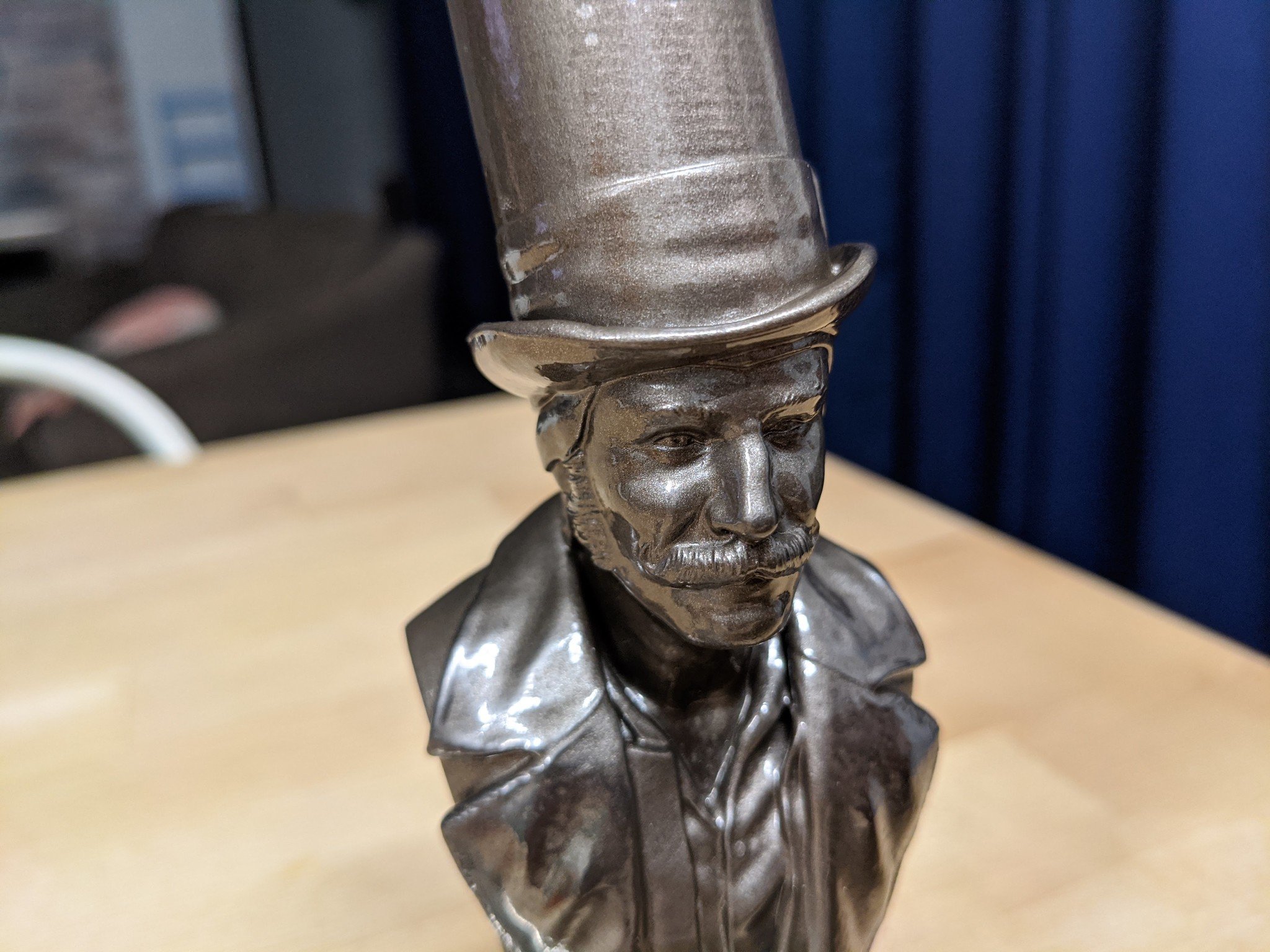
Source: Windows Central
If the question is, should you buy the Mars Pro to replace your perfectly working original Mars, then the answer is an emphatic no. The upgrades are significant, but if you have already been using a Mars to produce amazing prints, then you don't need to drop $300 to replace it.
However, if you are new to 3D printing or you want to increase the number of printers you have, it makes good sense to buy the Mars Pro. While the upgrades don't add quality to the prints, they do add value in other areas. Having a printer that doesn't spit out toxic fumes is excellent, and not having to relevel the build plate saves time and failed prints. Even the way the build plate is polished adds to the chances of successful prints, and the front USB is chef's kiss for me.
All the small additions to the Mars Pro add up to much more than $30-$50 in value, so the Pro is a no-brainer if you are starting from scratch or adding to your printer army. Maybe Elegoo would have been better off calling it the Mars S, or the Mars 1.5, as the term Pro conjures up more of an upgrade than this model gives.
Regardless of the name, though, I wouldn't hesitate to recommend the Mars Pro to anybody. It's as brilliant as the original with some great added features.
New hotness

Elegoo Mars Pro
The one to pick
You don't need to rush out for an upgrade, but if you want a new 3D printer, it should be the Mars Pro.
The OG entry-level

Elegoo Mars
A Windows Central favorite
If you already have a Mars, then don't rush out to upgrade. Moving forward, though, go for the Mars if you can have it in stock.
We may earn a commission for purchases using our links. Learn more.


