Sharing has never been easier with the best HDMI splitters


Source: Techole
Best HDMI Splitters iMore 2020
If you're looking to take your entertainment game up a notch, then an HDMI splitter may be exactly what you need. With an HDMI splitter, you can share media from one source with multiple screens. For example, you can connect your cable box to multiple TVs through the use of an HDMI splitter. That's why we recommend the Techole 4K Aluminum Ver1.4 HDMI Splitter.
- Best Overall: Techole 4K Aluminum Ver1.4 HDMI Splitter
- Best Value: Techole Aluminum Bi-Directional HDMI Splitter
- Best Premium: Orei 4K 1x8 HDMI Splitter
- Best For Entertainment: Kinivo 501BN 4K HDMI Switch
- Best for Picture in Picture: Zettaguard HDMI Switch
Best Overall: Techole 4K Aluminum Ver1.4 HDMI Splitter


Source: Techole
If you're looking to share your entertainment or media source with one or two more output devices, then the Techole 4K Aluminum Ver1.4 HDMI Splitter may be perfect for you. This HDMI splitter comes equipped with one input port and two output ports, which gives you the ability to share audio and video signals from one device to up to two more. This is a great choice for presentations as you can easily mirror what's displayed on a PC or TV with a projector.
The Techole 4K Aluminum Ver1.4 HDMI Splitter offers a 10.2-gigabit bandwidth, which makes it great for use in wide ranges. This HDMI splitter is compatible with HDMI 1.4, 1.3, and 1.2. This includes devices such as a computer, Xbox, Chromecast, projector, Apple TV, Samsung TV, and more.
This HDMI splitter offers 4K and 1080P resolution for all input and output devices. You won't have to worry about the quality of your video degrading as you share your media source. For the resolution to operate at its maximum potential, ensure that the resolution capacity of the output devices is the same. The Techole 4K Aluminum Ver1.4 HDMI Splitter is backed by a 1-year warranty, so you can ensure that you are getting a great product.
Pros:
- 4K and 1080P resolution
- One input, two output
- 1-year warranty
- Can mirror one source on multiple screens
Cons:
- Output device resolution must match input resolution
Best Overall


Techole 4K Aluminum Ver1.4 HDMI Splitter
4K HDMI splitter
This 4K HDMI splitter comes prepared with one input and two output ports to mirror audio and video from one device to another.
Best Value: Techole Aluminum Bi-Directional HDMI Splitter


Source: Techole
The Techole Aluminum Bi-Directional HDMI Splitter is a great HDMI splitter that is perfect for students and teachers. This affordable splitter is extremely easy to set up and comes equipped with a handy LED light to give you visual confirmation about which port is in use. If you need to change the signal, simply press the button located directly on the splitter to switch.
This HDMI splitter comes prepared to connect one source to two displays. Although this HDMI splitter does not have the power to display one source on two screens at the same time, it does allow you to switch back and forth between two different displays that are connected to one source. You can easily use your laptop as an input source and switch from a TV screen to a projector screen during presentations, allowing you to emphasize your key points.
The bandwidth on the Techole Aluminum Bi-Directional HDMI Splitter is 10.2 gigabits with no degrading of the picture or video quality. You won't have to worry about any of your media lagging. The picture quality supports 1080P and 4K resolution. This HDMI splitter is compatible with a multitude of devices including Xbox, PS3, Chromecast, PC, Apple TV, projector screens and more.
Pros:
- Supports 1080P and 4K resolution
- Connects one source to two displays
- LED light
- Affordable
Cons:
- Cannot display two screens simultaneously
Best Value


Techole Aluminum Bi-Directional HDMI Splitter
Affordable bi-directional HDMI splitter
This affordable high-resolution bi-directional HDMI splitter comes equipped with an LED light to show you which port is active.
Best Premium: Orei 4K 1x8 HDMI Splitter


Source: Orei
If you're searching for an HDMI splitter that allows you to showcase your screen to a group of people at the same time, then the Orei 4K 1x8 HDMI Splitter may be exactly what you're looking for. This splitter can mirror one input source on to eight output sources simultaneously. This is a great feature for teachers and small businesses. However, some customers have mentioned that if the power of the source that is being shared largely exceeds the power of the output devices, the circuit can short.
This splitter supports a generous amount of audio options. In fact, it supports almost all audio options that are available. You won't have to worry about the sound lagging or dropping while in use. The Orei 4K 1x8 HDMI Splitter also comes prepared to deliver high-quality resolution including Ultra HD and 3D deep color.
Using this HDMI splitter is easy. Simply plug it into the included adaptor and then connect the input source with the output source. There is no installation of software needed. Keep in mind that although this splitter can accommodate up to eight different output sources, it will not work if the HDMI cable is over 30-feet long. This splitter does not extend monitor screens as it prioritizes delivering exactly what is displayed on the input source in excellent quality on every output source.
Pros:
- One input source to eight output sources
- Supports Ultra HD and 3D deep color resolution
- Compatible with almost all audio options
Cons:
- Circuits can short if power is not equal for output and input devices
Best Premium

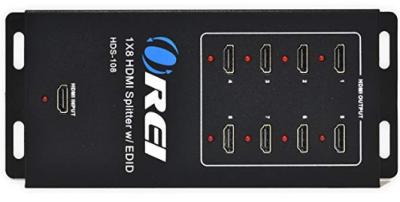
Orei 4K 1x8 HDMI Splitter
HDMI splitter with eight output sources
This HDMI splitter can mirror one input source on to eight output sources with excellent picture and sound quality.
Best For Entertainment: Kinivo 501BN 4K HDMI Switch


Source: Kinivo
Great for entertainment, the Kinivo 501BN 4K HDMI Switch can connect up to five input devices to a single output display. Although this is technically not a splitter, it functions similarly and is definitely worth a mention. What makes this device noteworthy is its ability to switch between five different devices instantly. This is an excellent feature for home entertainment systems as you don't have to disconnect and reconnect multiple devices based on what you're doing.
Connect input devices such as a gaming console, laptop, PC, Chromecast, or cable box to your TV and toggle between each with just a simple press of a button. The transition from one to the other is seamless. If you're a heavy-duty gamer who enjoys playing on multiple consoles, connect your Nintendo, Xbox, PS3, PC, and more to the Kinivo 501BN 4K HDMI Switch and enjoy how easily you can shift gears.
Switching input sources is simple. This Kinivo HDMI switch comes equipped with an auto-switch feature as well as a manual switch option that can be administered through the use of the included IR remote. You don't have to worry about the device overheating as it comes prepared with an aluminum body that is designed to aid in heat dissipation. If you encounter any problems, the Kinivo team is readily available to help you out. However, some customers have mentioned that their customer service is not the greatest.
This HDMI switch supports beautiful 3D, 1080P, and 4K resolution, so you can enjoy natural and true-to-life colors while watching movies or looking at pictures.
Pros:
- Five input sources to one output source
- Supports 3D, 1080P, and 4K resolution
- Comes with IR remote
Cons:
- Bad customer service
Best For Entertainment

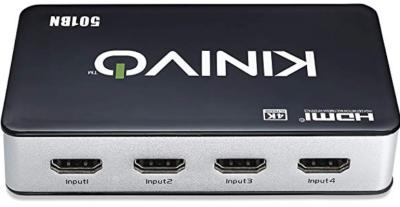
Kinivo 501BN 4K HDMI Switch
HDMI switch with five input sources
This HDMI switch comes prepared for entertainment with the ability to toggle between five input sources to one output source.
Best for Picture in Picture: Zettaguard HDMI Switch


Source: Zettaguard
The Zettaguard HDMI Switch is an excellent device for an in-home entertainment system or for professors who need to toggle between multiple avenues of media during a lecture. This HDMI switch can connect four output sources to one HDMI input source. It also comes with a handy remote to make transitioning between screens a breeze. Some customers mention that remote works best at close proximity to the switch.
With the Zettaguard HDMI Switch, you can display picture in picture. This allows you to see multiple screens at once and makes switching between them simple. Connect your gaming console, laptop, PC, smart TV, cable box, and more.
You can watch the Super Bowl and play your favorite video game simultaneously. If the half time show is not your thing, easily switch to gaming. The picture in picture feature gives you the ability to switch to other screens from other connected devices without missing a second of the game.
This HDMI switch supports 4K resolution and standard audio options. You won't have to worry about lagging audio or fuzzy picture quality.
Pros:
- Picture in picture feature
- Four input to one output source
- Comes with remote
- 4K resolution
Cons:
- Remote only works when close to the switch
Best for Picture in Picture


Zettaguard HDMI Switch
HDMI switch with picture in picture features
This HDMI switch can connect four input sources to one output source and features picture in picture settings.
Bottom line
Sharing signals and splitting devices not only keeps your entertainment area free of cluttered wires, but it also boosts innovation and creativity. Use a splitter to mirror your screen onto a variety of other devices to present your ideas, or use a switch to toggle between multiple devices on one screen to share media. You no longer need a multitude of wires and a complicated process to connect input and output sources.
When it comes to basic and high-quality sharing, we recommend the Techole 4K Aluminum Ver1.4 HDMI Splitter. This HDMI splitter supports 4K and 1080P resolution amongst all devices and can mirror one input source on to two output sources.
Credits — The team that worked on this guide


Camille Sanghera is a freelance writer who loves using the power of words to help spread her love for the latest gadgets and tech trinkets to make life easier for everyone.
We may earn a commission for purchases using our links. Learn more.





