Review: Pioneer's AVIC-W8500NEX System Upgrades Your Car With Wireless CarPlay and More
by Eric SlivkaPioneer has long been one of the biggest names in aftermarket car audio, and the company's lineup of NEX receivers offers a terrific option for adding CarPlay and other enhanced functionality to older cars or entry-level models that lack some of the latest technology.
Pioneer's 2019 NEX lineup includes models at a range of price points offering varying feature sets. Several months ago, Pioneer offered me the opportunity to try out the top of the line AVIC-W8500NEX, which offers a nearly 7-inch capacitive touchscreen display with onboard HERE navigation, wired and wireless CarPlay support, a DVD/CD player, and more.

As the top-end model in the lineup, the AVIC-W8500NEX carries a list price of $1200, so it's not necessarily for the budget-conscious customer. You can generally save hundreds of dollars by buying through Amazon sellers and other sources, but many of these are not authorized Pioneer dealers so you do want to be careful about where your unit is coming from.
And the unit itself is not the only item you'll need in order to add this receiver to your car. Anytime you're swapping out the radio system on your vehicle, you'll need a few other accessories like an appropriate wiring harness and dashboard trim plate for your specific vehicle. And depending on any other integration like steering wheel controls and backup camera connections, you may need a few more things.
Installation
Installing a new car audio system can be a do-it-yourself job, but the more connections you need to make like steering wheel controls and backup cameras, the more complex the job and the more likely it will be worth your while to have a professional do it. To help give me the full NEX experience, Pioneer arranged for an installer to do a complete installation of the W8500NEX in my 2012 Toyota Sienna, which was equipped from the factory with a relatively basic audio system that had started to flake out a bit on me.
Installation of a unit like this can take a few hours and cost several hundred dollars once the labor and additional parts are accounted for, but once it's done you've got a well-integrated system that fits cleanly into your dash and features steering wheel controls, USB charging/data ports mounted in your primary 12V power port, a wired microphone mounted up above the driver with the wiring concealed in the vehicle's interior trim, and the ability to view your vehicle's backup camera right on the new unit's large screen.
Design
Pioneer's standard-size aftermarket units have typically come in two general styles, one with a column of medium-sized hardware buttons down the left side of the unit with or without a DVD/CD drive, and one with a slightly larger display that features a set of very skinny hardware buttons along the bottom edge.

AVIC-W8500NEX (left) vs. AVIC-W6500NEX (right)
The AVIC-W8500NEX is of the latter design, and I do find the skinny hardware buttons a bit of an inconvenience, but you do get used to their small size over time and the trade-off is worth it to maximize the display size at just a shade under 7 inches.

Hardware buttons
Aftermarket car audio makers have found themselves in a bit of a tight spot as native infotainment systems have expanded over time, since third-party systems have long adhered to the single and double DIN size standards to ensure compatibility with a wide range of vehicles. But with a double DIN panel measuring just 180 x 100 mm, you're pretty much limited to a 7-inch diagonal display in an age when many car manufacturers are going bigger, or at least have a 7-inch display with additional prominent hardware buttons and knobs.
Pioneer and other aftermarket audio manufacturers are starting to move beyond the double DIN size limitation with either larger non-standard sizes or "floating" displays that are attached to the front of a single or double DIN chassis rather than sitting flush with the dashboard. These floating displays have enabled third-party manufacturers to push display sizes to 9, 10, or even 11 inches, much more in line with native infotainment systems. Pioneer also has some modular systems where the display and the main chassis can be mounted in different orientations or even different locations within the vehicle, allowing for larger screens that don't fit within the DIN standards.
It's still in the early days for the larger display sizes, however, and double DIN units with displays in the 6-7 inch range remain the vast majority of the market for those looking to upgrade their in-vehicle systems.
Wireless CarPlay
I've long been a bit skeptical of wireless CarPlay, particularly in the absence of wireless phone charging, as in the early days of CarPlay it was a significant battery drain and the car is naturally a good place to plug in and top off your device. I've tested wireless CarPlay in a few luxury vehicles, but this Pioneer unit is the first time I've really been able to put it to use over an extended period of time on a daily basis. In short, it's a game changer and I don't want to go back to wired CarPlay ever again.
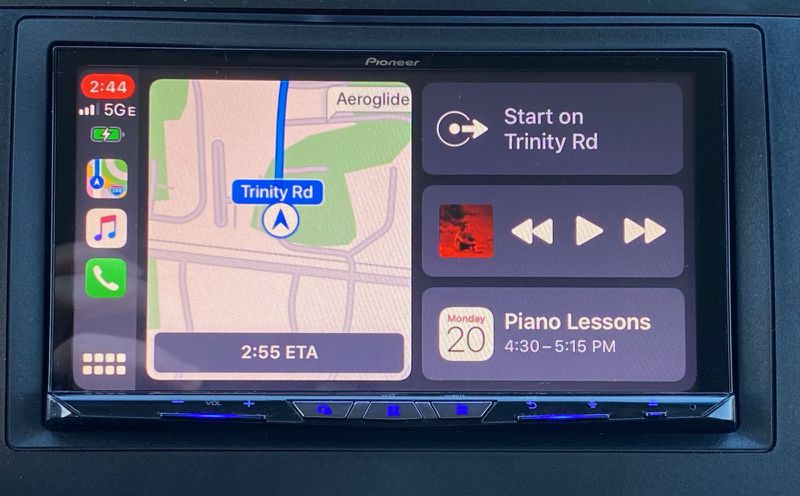
CarPlay dashboard screen
Apple seems to have made some significant strides over the past few years in cutting down on the battery drain of CarPlay, and particularly with the new generation of iPhones having better battery life than ever before, I find myself not worrying about it on a daily basis. Most car trips are pretty short, maybe 10-30 minutes, and you simply can't beat the convenience of CarPlay automatically popping up on the dashboard whenever you start up the car, without having to even take your phone out of your pocket. I've even used wireless CarPlay on longer road trips and still not had any issues with excessive battery drain jeopardizing my ability to make it through the entire day.
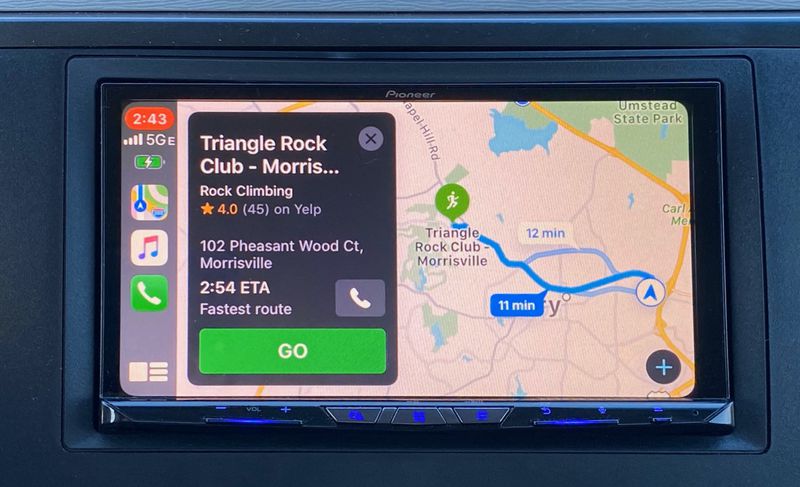
Apple Maps route overview
CarPlay on the AVIC-W8500NEX is a solid experience. The WVGA (800x480) display doesn't offer as much real estate as some of the native infotainment systems I've used, and a 720p would be nice to have, but it's good enough to make it easy to see everything. The capacitive touchscreen is responsive, and I've only had a couple of glitches where things froze up and required a vehicle restart to get everything working again, but I've seen issues like that on other vehicles with wired CarPlay too. For the number of times I've used the system on a daily basis, I don't consider these glitches to be a significant issue.
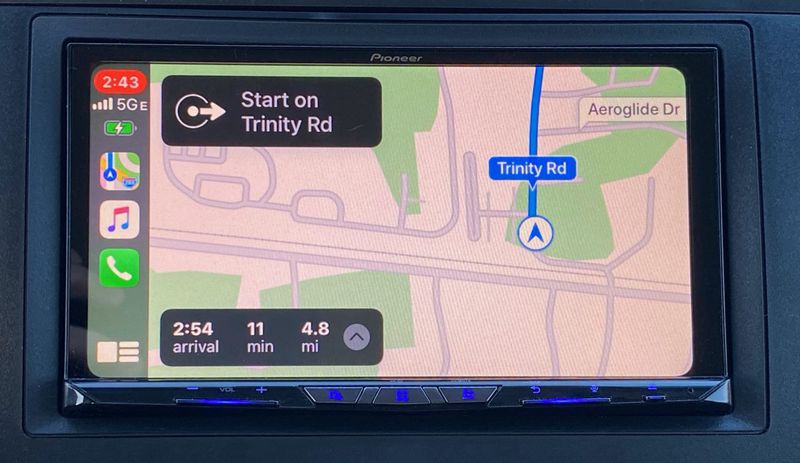
Apple Maps navigation
There's not a whole lot else to say about CarPlay itself, as it's intentionally a pretty standard experience across vehicles and infotainment systems. It works as expected on the W8500NEX, so no surprises there.

CarPlay "Now Playing" screen
What's a little rougher is coordinating between CarPlay and the native Pioneer system. I typically listen to terrestrial radio alongside Apple Maps, and it requires more than just a single tap to hop back and forth between the two systems. Quick adjustments like volume and radio station presets are no problem, as you can use the hardware buttons or steering wheel controls to accomplish those tasks with ease, but if you find yourself needing to move back and forth between the Pioneer and CarPlay interfaces, it can be a bit of a slog.
For example, if you're in CarPlay and you want to manually tune the radio without using presets, you'll need to hit the NEX menu hardware button on the system, then tap into the radio app there before you can make adjustments. Similarly, if you're in the radio app and want to get back to CarPlay, you need to back out to the main menu screen and then tap the CarPlay icon there. It's really only two actions, but it feels like it should be simpler.

NEX menu bar overlay at bottom
There is a hardware button on the system that pops up a bottom menu bar that can overlay the CarPlay interface and provide quick access to a few features like manually switching between day/night brightness, changing tracks or radio preset, play/pause, and viewing track/song information.
NEX Interface
The AVIC-W8500NEX is clearly a powerful unit, capable of handling all of the traditional audio formats including AM/FM radio (including HD) and Bluetooth, and it's SiriusXM-ready so you can upgrade to satellite radio with a tuner that's sold separately. The DVD/CD drive offers additional audio and video capabilities, while built-in navigation, phone integration like CarPlay, Android Auto, and Pandora make for a significant package of features that need to be managed through the NEX interface.

NEX home screen
It's all quite usable and you can customize the layout of the home screen, but I'm not a huge fan of the overall aesthetic. It feels rather disorganized and outdated compared to modern smartphone user interfaces or even CarPlay. I do, however, appreciate how the system keeps important details visible at all times, such as showing the current road or driving directions in a strip along the bottom of the radio app or the current radio station and song info while in the navigation app.

NEX radio app
One of the challenges is certainly the sheer number of functions that can be handled by the unit, including various USB and Bluetooth devices, DVDs and CDs, SD Card content, HDMI out to rear screens, and more, but I feel like Pioneer could have done a bit better job here. Based on the press images I've seen, it looks like Pioneer has made some interface updates for the 2020 lineup that's just starting to roll out, so that's something to check into when considering a purchase.
Onboard Navigation
With CarPlay, you've already got access to Apple Maps right at your fingertips, and other options like Google Maps and Waze are just an app download away, but for those times you don't want to use CarPlay or perhaps you're headed to area with poor cellular coverage, the AVIC-W8500NEX includes onboard navigation from HERE. It offers a pretty comprehensive set of features, with 2D and 3D map views, over 12 million POIs, voice guidance including street names, junction views with realistic road signs and lane guidance, free lifetime traffic information, and more.
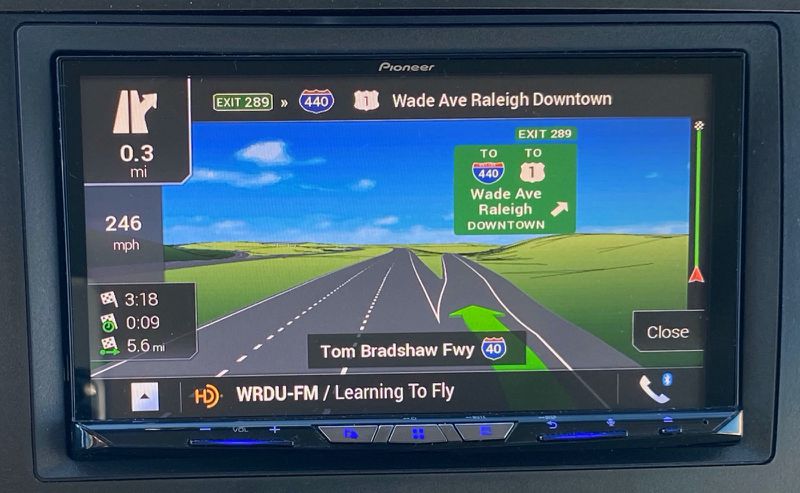
NEX highway signs and lane guidance
There are some shortcomings, however, including a lack of voice recognition that does make it a bit of an effort to input destinations. I've also found some issues with the consistency of the POI database. For example, a search for "Apple Store" pulls up only one of the two stores in my metro area, and then the result list starts pulling up additional stores in other cities. Through some experimentation, I discovered that the missing store is listed as "Apple Southpoint" and "Apple-Streets at Southpoint" in the POI database, so including "Store" in my search term doesn't pull it up. (Simply searching for "Apple" will find the store, but the search isn't specific enough and yields more results than I want to wade through to find what I'm looking for.)
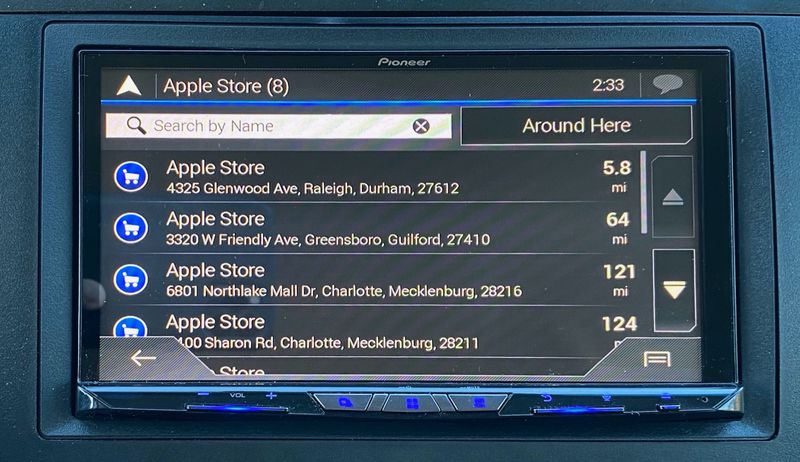
NEX navigation search results
Another issue with the onboard system relates to map and POI updates. I live in a rapidly growing metro area, and there are a number of newer roads and POIs that simply aren't covered in the onboard navigation system. Map and POI updates require loading map updates onto a USB memory stick and uploading them to the system. Those map updates are delivered by a third-party service and cost in the neighborhood of $90. But even if I did want to shell out for an upgrade, Pioneer says there aren't any updates available for my W8500NEX yet even though the current version of the maps on it appears to be close to two years old.
What's more, dedicated Apple users may find it difficult to even accomplish updating the onboard maps for the navigation system, as it requires a Naviextras Toolbox app, which unfortunately only runs on Windows. There used to be a Mac version of the app, but NNG, the company behind Naviextras, stopped distributing it some time ago and as of macOS Catalina it won't even run since it's a 32-bit app.
Given all of those issues, it's hard for me to recommend using a Pioneer system like this with built-in navigation. But what that means is that you can save yourself some cash by going for a cheaper model in the NEX lineup that doesn't include the feature. You've already got access to Apple Maps or another CarPlay-compatible navigation app from your phone, so except for some rare situations, the onboard navigation is really extraneous anyway.
Hardware Details
In its efforts to maximize the display size on the AVIC-W8500NEX while maintaining support for features like a DVD/CD drive and an SD card slot, Pioneer had to get creative with the hardware design. The W8500NEX includes a motorized display panel that slides down to reveal the disc and card slots.

DVD/CD drive and SD Card slot behind the display
The sliding mechanism also allows the display angle to be adjusted to account for potential glare. I haven't really found a need to adjust the angle while driving, as I haven't seen much screen glare and any that I have seen has quickly disappeared as my angle to the sun changed as I drove. But especially with the unit supporting video content like DVDs, I could see the ability to adjust the angle being useful in certain situations while parked.

Tilted screen
One concern I have with this entire feature is the potential for breakage over time. The display slides on thin metal rails, and I could definitely see a motor burning out or rails getting damaged by being bumped, possibly making for an expensive repair. I don't find myself accessing the DVD/CD drive very often, so it hopefully won't be an issue for me, but for those still using CDs or with the unit hooked up to a rear entertainment system with DVDs for the kids, it's something to be aware of.

Wireless remote control
The W8500NEX even comes with a wireless remote control, primarily for controlling DVD functionality. You can use some of the buttons on it to adjust some of the other features like jumping through radio presets or switching sources, but it's really intended to be used for video controls either while parked or if you've hooked up rear entertainment screens through the system.
Wrap-up
Pioneer's NEX lineup is a full-featured set of aftermarket head units at a range of price points, although none of them are going to be super cheap, particularly if you opt for professional installation. Still, they can bring a ton of new functionality to older vehicles, which can make them a worthwhile upgrade for many car owners. While I've used my iPhone with a car vent mount and Bluetooth to integrate my phone into my vehicle for years, the move to CarPlay is a significant upgrade, and the fact that it's wireless is even better.
I've found the onboard navigation aspect of the AVIC-W8500NEX to have some significant shortcomings that make it difficult to recommend, so I'd likely suggest one of the cheaper models in the lineup if you do want to go the Pioneer NEX route. A model like the AVH-W4500NEX is much less of a hit to your wallet with a suggested price of $700, and it still has many of the same features as the $1200 W8500NEX, with the most significant ones being the lack of built-in navigation and a downgrade from a capacitive screen to a resistive one. So if you can live with the resistive screen, I'd definitely recommend going that route.
With Pioneer's 2020 lineup also having just been announced, I'd keep an eye on availability of those models as they come to market in the weeks and months ahead. Units like the DMH-WT7600NEX offer features like a larger 9-inch floating display and a refreshed interface, along with wireless CarPlay, at a recommended price of $1000. I'd also keep an eye out for the DMH-W4660NEX which gives up navigation and the DVD/CD drive, but still offers wireless CarPlay at a price point of $600.
Note: Pioneer provided MacRumors with the AVIC-W8500NEX unit and installation services for the purpose of this review. No other compensation was received.