How to control and play music on iPhone from your Apple Watch
by Sandy Writtenhouse
If you’re an Apple Watch wearer, then one of the neat things you can do on it is control tunes playing on your iPhone in the Music app. Once you choose a playlist, album, or song on your iPhone, the rest of the music control can take place on your wrist.
This is really handy if you’re in the middle of a workout or out for a walk wearing earbuds. Leave your iPhone where it is and take control of your songs on Apple Watch, here’s how.
Now Playing controls on Apple Watch
When a song is playing on your iPhone, you can see an indicator at the top of your Apple Watch screen.

Tap it and then use these controls:
- Pause and play with the center button.
- Move to the next or previous track with the forward or back arrows.
- Use the AirPlay button to send the song to another connected device.
- Use the menu button to shuffle, repeat, or move to a different song.
- Use the More button to remove, love/unlove, suggest less, and view the album or playlist.
- Control the volume with the Digital Crown.
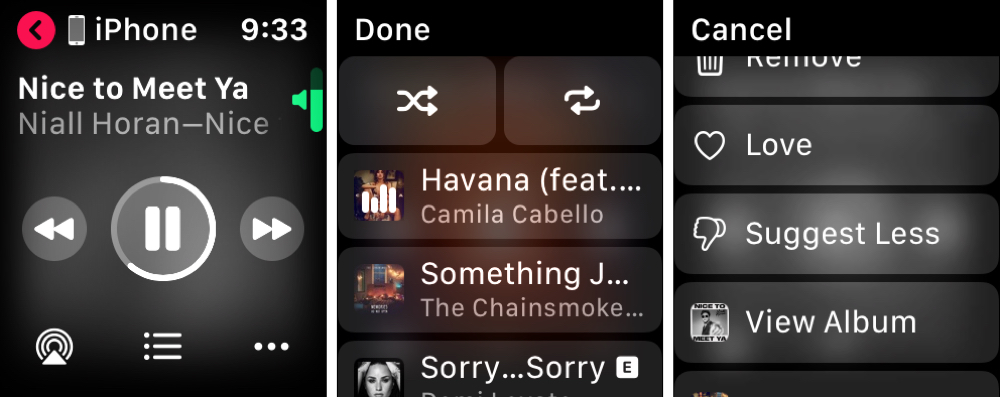
Play different music on your iPhone
If you want to switch to a different playlist or album in your music library, this takes just a couple of taps.
1) Tap the indicator on the Watch face to open the Now Playing controls.
2) Tap the name of the song. You’ll see the arrow at the top turn from blue to red. Tap the arrow.
3) You should be on the On iPhone screen and see a list including Now Playing, Playlists, Artists, Albums, and Songs. Tap to select one.
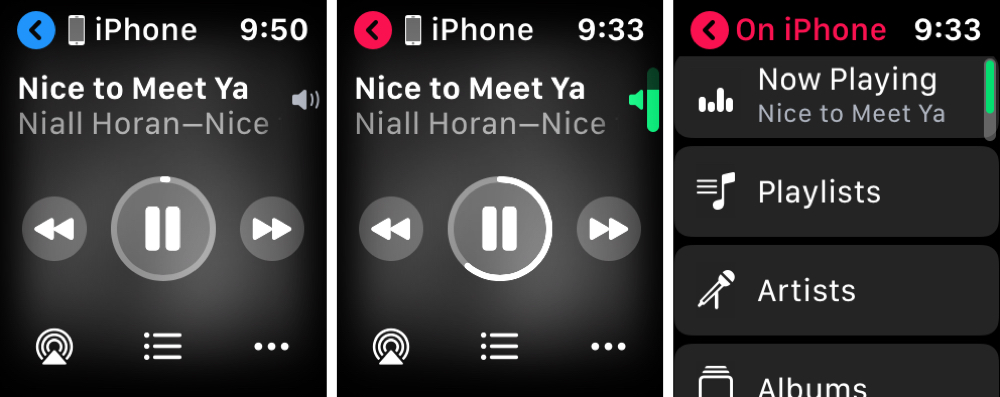
Wrapping it up
Controlling your iPhone music on Apple Watch is helpful and easy. Whether you’re using earphones or just your speaker, the options are just what you need to play the songs you want to hear.
Have you tried taking control of the music playing on your iPhone with your Apple Watch? If so, have you run into any issues you need help with? You can comment below or message us on Twitter if you like!
For more help with your Apple Watch, check out how to use it to control music on your computer or some cool things Apple Watch can do without iPhone.