JKBOSE 10th, 12th result for Kargil, Leh region released: How to check marks
by Education DeskBy: Education Desk | New Delhi | Updated: January 31, 2020 5:30:24 pm
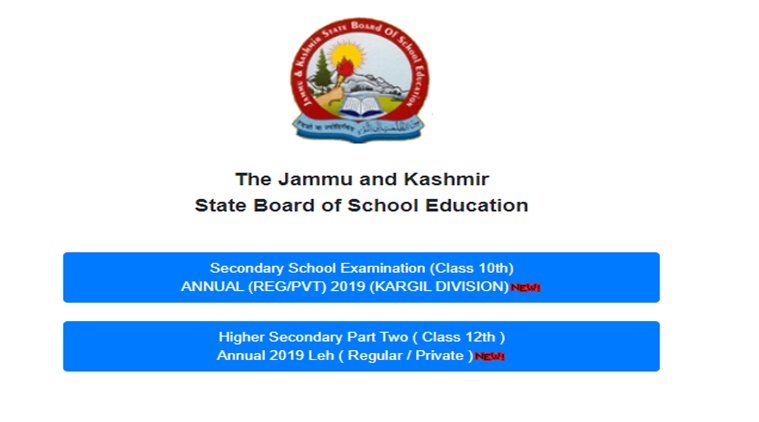
JKBOSE result: Check at jkbose.ac.in
JKBOSE 10th, 12th result for Kargil, Leh region: The Jammu and Kashmir Board of Secondary Education (JKBOSE) has declared the result for class 10 and 12 board exams for the Leh and Kargil region at its official website, jkbose.ac.in or jkbose.jk.gov.in.
Recently, the board had declared the result for Kashmir region. To check resylt via SMS, candidates need to type jkbose10 followed by a space roll number and the send the same to 5676750 e.g jkbose10 Roll No. For class 12, students need to type jkbose12 followed by a space roll number and the send the same to 5676750.
JKBOSE 10th, 12th result for Kargil, Leh region: How to check online
Step 1: Visit the official website, jkbose.ac.in
Step 2: On the homepage, click on the result link
Step 3: Log-in using credentials
Step 4: Check result
To pass both class 10 and class 12 exams conducted by the JKBOSE, students need to secure 33 per cent marks in each subject as well in aggregate. One has to clear every subject in theory as well as in practical.
📢 The Indian Express is now on Telegram. Click here to join our channel (@indianexpress) and stay updated with the latest headlines
For all the latest Education News, download Indian Express App
© IE Online Media Services Pvt Ltd
- Tags:
- JKBOSE
- JKBose results