
Your Phone app’s navigation bar will now display your smartphone’s wallpaper
by RahulMicrosoft’s Your Phone is a great app that makes it easier for you to access your smartphone’s messages and photos from Windows 10 PC. Now, Microsoft is working towards making the Your Phone app look more like your smartphone. And it seems Microsoft wants to first start with the navigation menu of the app.
The navigation menu of the Your Phone app is no longer boring as your smartphone’s wallpaper is now being applied with acrylic transparency to the nav menu. However, the feature is limited to Windows Insiders only. What is even worse is that not every Windows Insider is getting the feature. As per Roberto Bojorquez, Group Program Manager at Microsoft, the feature is available to half of the Windows Insiders.
So, if you’re a Windows Insider., try updating Your Phone app and see whether you’re one of the lucky 50 percent.
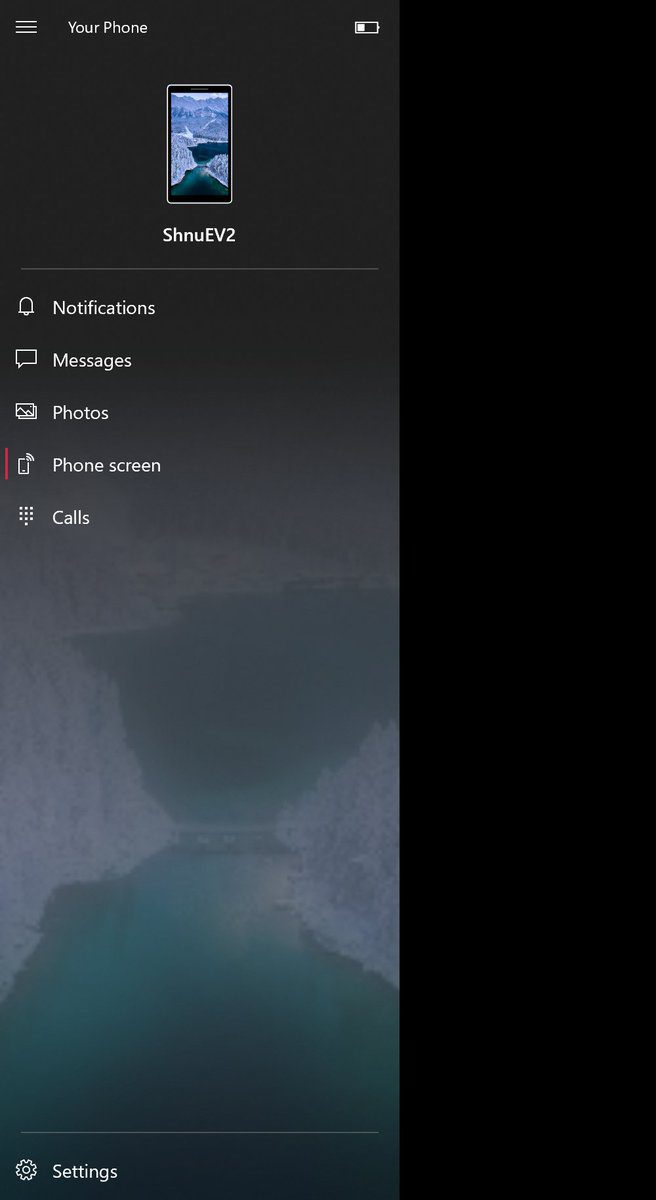
There is another important change that will notice and that is the change in the size of the icons — the icons are larger compared to the previous version of the Your Phone app.
Microsoft also announced that the Calls feature in the Your Phone app is now fully available, meaning it’s now available for everyone.
Of all the features that Microsoft added to the Your Phone app in the latest update, the most interesting one is the smartphone wallpaper in the navigation menu of the Your Phone app. Apart from the navigation, Microsoft also wants your smartphone’s wallpaper to appear as the background of Your Phone app.
Microsoft most recently added an improved phone gallery feature to the app, support for using the touch screen on your PC to interact with your phone, dual-SIM support, better notification support, and features such as transmitting your battery status and wallpaper to your PC and support for pen input.
You can download and install Your Phone app on your Windows 10 PC from this link, or you can head over Microsoft Store and search for the app.