
Google Maps Incognito mode comes to iOS, Android adding bulk Timeline delete
by Abner LiIn recent months, Google has added a number of privacy controlling features to Maps. The latest sees Incognito mode come to Google Maps for iOS, while Android picks up the ability to bulk delete logged locations in Timeline.
Originally debuting in Google Chrome, Incognito mode is high-profile branding that’s easily recognizable. In Maps, places you search for and navigate to won’t be saved to your Google Account with Location History not seeing any updates.
Additionally, personalized features like saved locations in Maps and restaurant recommendations will not appear. You’ll essentially be using Google Maps as if you’re temporarily signed out of your account.
Google Maps Incognito mode for iOS can be accessed by tapping your profile avatar in the top-right corner of the screen. A dialog will provide a summary of what’s changing on initial usage, and it’s rolling out starting today. The Android feature became widely available last month.
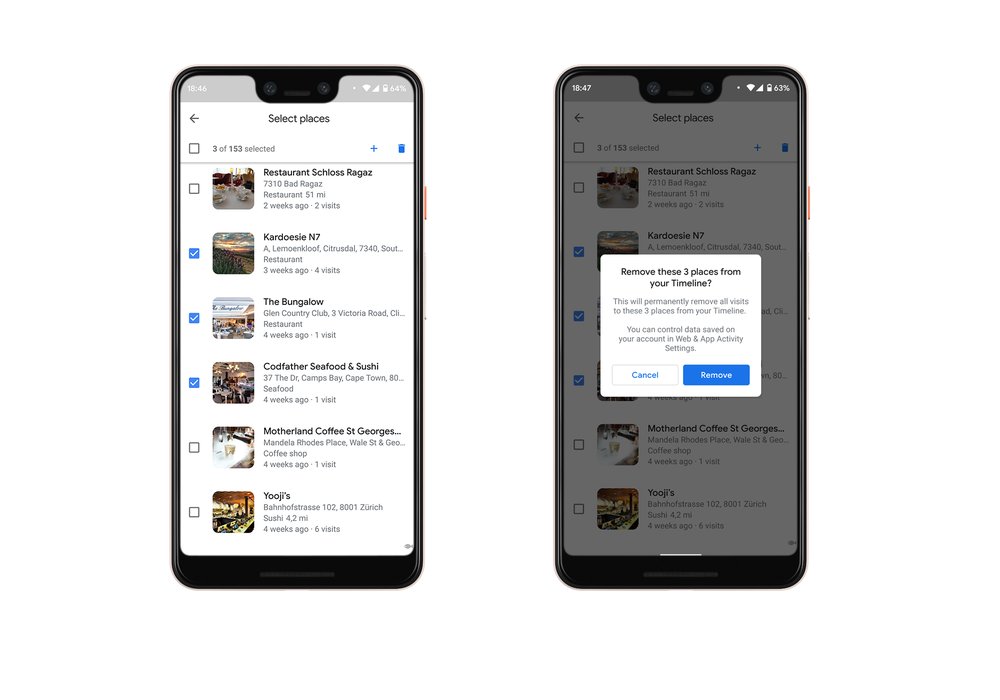
Meanwhile, the Timeline that displays your Location History in a concise view is getting bulk deletion next month on Android. This builds on the ability to auto-delete data older than three or 18 months.
With bulk delete, you can quickly find and delete multiple places from your Timeline and Location History all at once. You’ll still have the ability to delete all or part of your Timeline by date range from your Location History settings.
With the introducing of these tools, Google today is also laying out the case for why location data is useful. In Maps, it powers aggregated wait times and the crowdedness graph, parking indicators, time-to-leave notifications, the Your match score, and the Explore tab.
More about Google Maps:
- Maps speed limit information boosted in 5 nations but downgraded in 23
- Google Maps for Android, iOS integrating Google Translate pronunciations
- Branded location pins will appear when getting directions in Google Maps
FTC: We use income earning auto affiliate links. More.