
Google Calendar finally lets you move events across calendars
by Joe FedewaIf you’re a frequent user of Google Calendar you’ve probably noticed that the Android app has far fewer features than the desktop version. The desktop is typically viewed as the more “productive” platform, but tons of people rely on their phones for productivity as well. Google is now bringing a long-time desktop feature to Android: moving events between calendars.
Google Calendar for Android has had the ability to copy and duplicate events for a while, but this left the event on multiple calendars. Now, through a server-side update, you can move an event from one calendar to another. To move an event, go into the Edit interface for an event and you can tap the calendar at the top to move it.

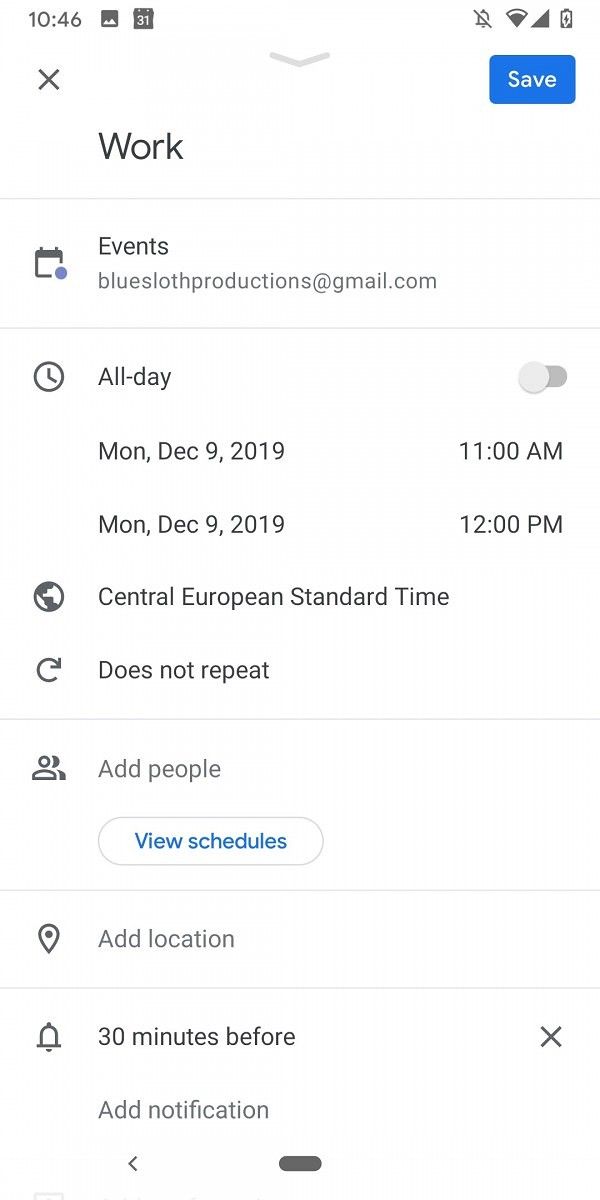
Screenshots via Android Police
This is much more convenient for those times when plans change or you mistakenly create an event on the wrong calendar. As mentioned, this is a server-side update, so you can’t simply update the app to get it. You can try force closing and clearing the cache, but that may not work either. We’re glad to see Google continue to work on bringing the mobile version of Google Calendar up to feature parity with the desktop.
Via: Reddit