
Google Stadia review: This could be big (Update: Three weeks later)
by Taylor KernsUpdate 1: 2019/12/09 2:53pm UTC
Three weeks later
Cloud gaming isn't a new idea. Companies like OnLive (RIP) have been trying to make it work for the better part of a decade. Google's effectively limitless resources and software wizardry make it an ideal fit to work the kinks out of such a complicated problem, and with Stadia, it seems it may have done just that. In my time with the platform, streaming performance has been wildly impressive — but lackluster day-one game selection and plenty of half-baked features make for a rocky start for the fledgling gaming platform.
The Good
| Performance | Shockingly good. On a good connection, generally indiscernible from running games locally to the untrained eye. |
| Pro discounts | Stadia Pro gives meaningful discounts versus normal Stadia pricing. |
| Controller | Fun colors. Comfortable in the hand. |
| Potential | With more games and all its features in place, Stadia could be a total game-changer (groan). |
The Not So Good
| Missing features | A ton of features aren't ready for launch. This is basically a beta. |
| Launch lineup | There'll be 22 games available at launch including one exclusive, but no system sellers. |
| Controller, again | Expensive on its own. Cheap-feeling d-pad and bumpers. |
| Google's track record | I'm personally hopeful, but it wouldn't be entirely surprising to see Google cancel Stadia altogether within a few years. |
Design, hardware, what's in the box
Stadia Pro bundles — both the Founders Edition and the Premiere Edition — come with a Chromecast Ultra (complete with Ethernet adapter), a Stadia controller, a USB-C charger, and a setup guide. You'll need that Chromecast to play on your TV, too, even if you've already got another Chromecast or an Android TV box plugged in — other Chromecast Ultras will get a software update sometime in the future to enable Stadia compatibility, but Google hasn't said when.



If you've played a video game in the past two decades, odds are good your fingers will feel right at home on the Stadia controller. It's got the standard layout: four face buttons arranged in a diamond, two analog sticks, a directional pad, and four shoulder buttons. There's also Google's version of start and select — "menu" and "options" — plus a not-yet-functional Google Assistant key and a Nintendo Switch-style capture button that'll grab a screenshot with a tap or a 30-second clip with a long press. Between the joysticks is a backlit button that starts Stadia up and opens the system menu once it's running.
Your fingers will feel right at home on the Stadia controller.
Google talks a big game about the controller's design; the company says it studied chef's knives to craft the ideal grip. The result of all that attention to detail is a controller that feels... fine. It's plenty comfortable to hold, but the d-pad and bumpers depress with an unsatisfying plasticky click. It's not something you notice when you're engrossed in a game, but it doesn't do the pad's price tag justice — on its own, the thing costs 70 bucks.
Part of the reason for that steep asking price is Wi-Fi connectivity. The Stadia controller can connect directly to the internet, sending your inputs straight to Google's servers and eliminating the small amount of extra latency a Bluetooth connection to a local device would add in the middle. It's hard to say how much good that actually does, but it'll be nice not to have to juggle Bluetooth connections to various devices once wireless play is available on phones and in Chrome (it's only supported on the included Chromecast Ultra at launch).

It's a very handsome piece of hardware, in a traditionally Google way. Design director Isabelle Olsson has described its appearance as "human" and "optimistic" — pretty high-concept language to talk about a gamepad, but not inaccurate. The Stadia controller fits right in with Google's other friendly-looking recent hardware like the Pixel 4 and Nest Wifi. The navy and orange number included in the Founders Edition bundle is definitely pleasant (bonus points for Detroit Tigers fans), but the funky green Wasabi colorway is my favorite by a wide margin.
Software and performance

The Stadia interface is uniform across devices; what you see on your TV is like what you'll see in Chrome and on your phone. At launch, it's pretty barebones. From the bundled Chromecast Ultra or at stadia.google.com in Chrome, you can launch games and manage your friends list, and not much else. The Android app also lets you shop for games and DLC and view captured screenshots and clips (although you can't share them yet — that's another feature that's coming later). It's nice that the experience is at least visually consistent between all your screens, but it's a little annoying that some functionality is limited to the mobile app. Why can't I buy a game from my TV?

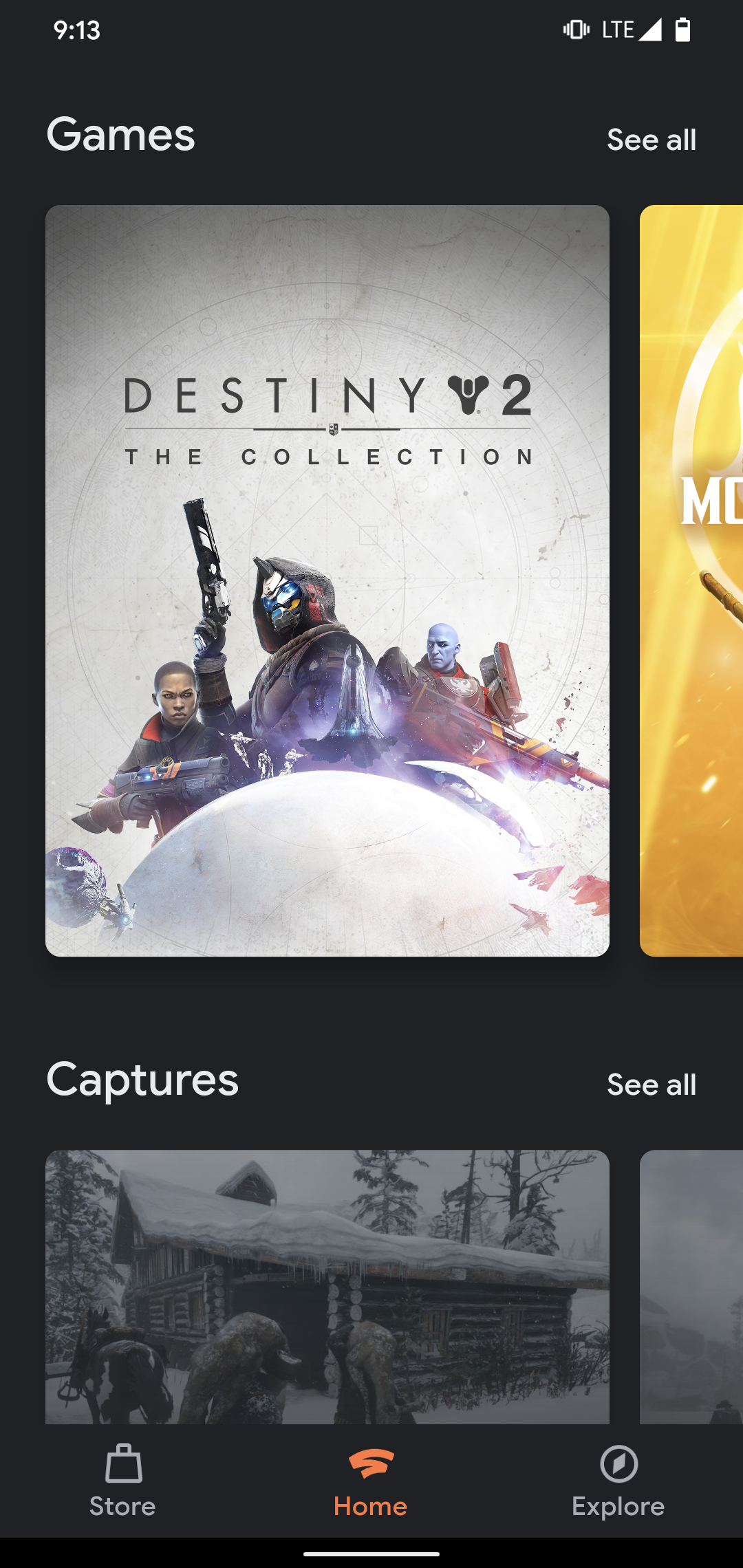
The Stadia app's home screen.
Purchases are tied to your Google account, and you earn Play Points for money spent on Stadia. You can use Play Store credit toward games and add-on content, too. Finally, something to spend that Google Opinion Rewards survey money on.
When launching a game from the Android app, you're given the option to start it either right there on your compatible phone — at launch, just Pixel phones from 2018 or later — or the Chromecast Ultra included in Stadia bundles. If you want to play on your phone or computer, you'll have to either connect the Stadia controller by USB or use your mouse and keyboard or other third-party peripheral. Wireless connectivity is coming later.

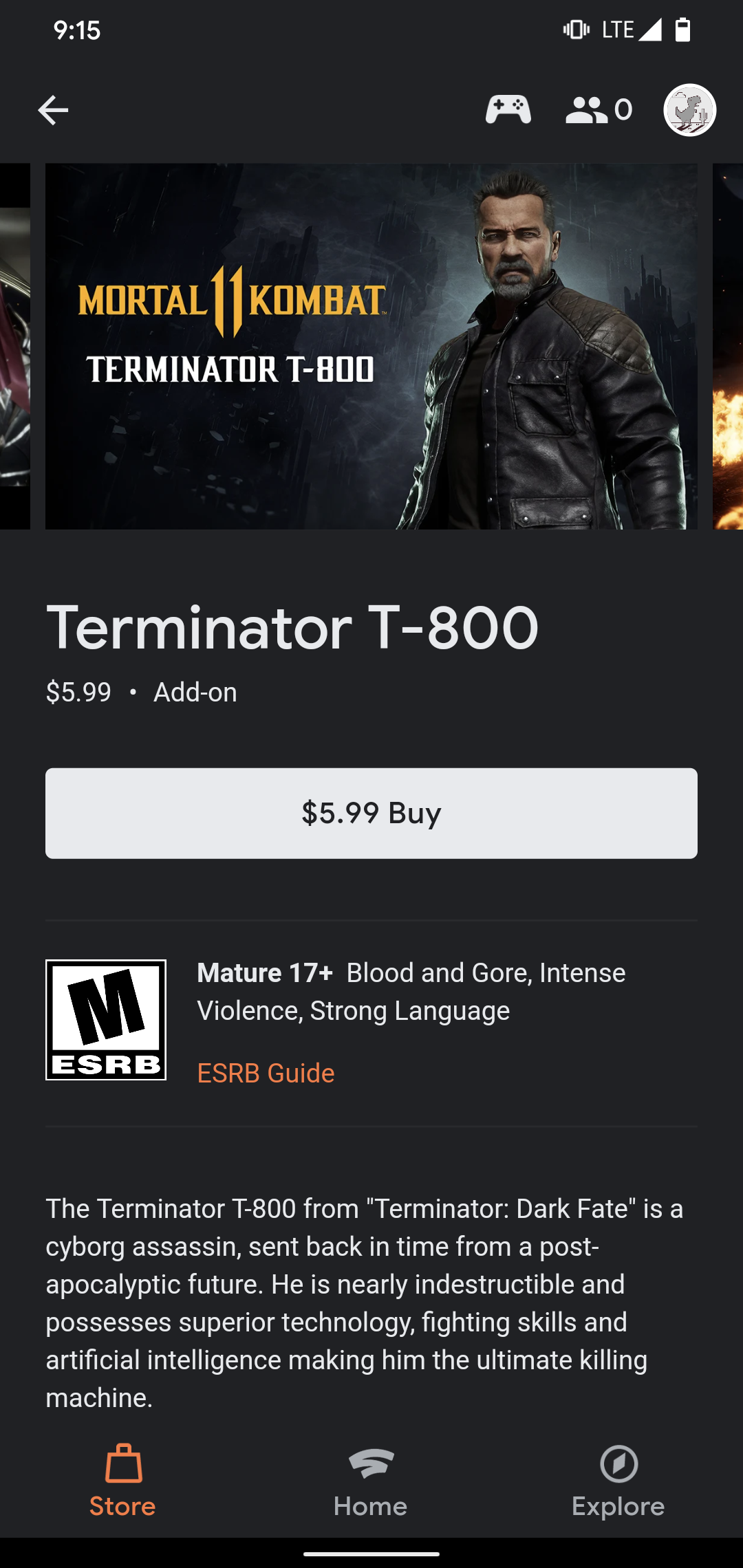
The Stadia store.
On day one, you'll have your choice of 22 games, up from an expected 12:
- Assassin's Creed Odyssey – $30 for Pro subscribers (normally $59.99)
- Attack on Titan: Final Battle 2 – Pricing TBA
- Destiny 2: The Collection – Free for Pro subscribers
- Farming Simulator 2019 – Pricing TBA
- Gylt – $29.99 (exclusive)
- Grid – Pricing TBA
- Just Dance 2020 – $49.99
- Kine – $19.99
- Metro Exodus – Pricing TBA
- Mortal Kombat 11 – $41.99 for Pro subscribers (normally $59.99)
- NBA 2K20 – Pricing TBA
- Rage 2 – Pricing TBA
- Red Dead Redemption 2 – $59.99
- Thumper – $19.99
- Tomb Raider – $10 for Pro subscribers (normally $19.99)
- Rise of the Tomb Raider – $29.99
- Shadow of the Tomb Raider – $59.99
- Samurai Showdown – Free for Pro subscribers (normally $59.99)
- Trials Rising – Pricing TBA
- Wolfenstein: Youngblood – Pricing TBA
Stadia runs its launch titles immaculately.
They're all good, but there's a conspicuous lack of brand-new bangers on the list; there's no Call of Duty: Modern Warfare or Jedi: Fallen Order to be found. Softball evergreen titles like Fortnite and Minecraft are also absent. There'll be more high-profile titles by the end of the year: Borderlands 3 and Tom Clancy's Ghost Recon: Breakpoint are landing before 2020, among others. More big gets including Doom: Eternal and Cyberpunk 2077 are coming next year, too.
Compared to the previously announced list of a dozen launch titles, the updated crop is considerably more robust. Still, with no real system-sellers and only one exclusive in Tequila Works' horror adventure indie Gylt, it's hard to get too excited about this particular handful of titles, especially if you've already got another current-generation game machine around (then again, if you already have one of those, you're probably not interested in Stadia in the first place).



Red Dead Redemption 2, Gylt, and Destiny 2. Screens captured on Stadia.
It's comforting, then, that Stadia runs all its launch titles immaculately. On my pedestrian connection of about 100 megabits down and 10 up with something like 20 milliseconds of latency — which Stadia's built-in connection checker rates as "excellent" — I haven't experienced a single connection hiccup. Red Dead Redemption 2 runs smoothly at 1440p and 30 frames per second. I can successfully get through Mortal Kombat 11's arcade mode on medium difficulty, which is about as well as I'd expect to perform on any platform. I regularly nailed alien baddies in the dome in Destiny 2, even during Google's prescribed reviewer multiplayer times. It's crazy good.


Mortal Kombat 11 and Shadow of the Tomb Raider. Screens captured on Stadia.
But there's no way to tell how the system will hold up with thousands of active players, and there are about a million factors that can influence the streaming experience. Our own Matt Sholtz has a better connection than I do on paper, but Nvidia's cloud gaming service GeForce Now — which has been great for me — runs so poorly for him as to be unplayable, even on Ethernet. Will Stadia struggle on his network, too? You also might be more sensitive to input lag than I am, and missing a frame or two may completely ruin your fun. It's all very subjective.
Should you subscribe?
Google Stadia
7/10
You should probably wait, unless you're really into the launch titles and have no other way to play them. As impressive as the core Stadia experience has been for me, it's hard to get around the bland day-one game selection. There's currently a boatload of missing features, too: Buddy Passes that let you gift a friend three months of Stadia Pro won't be available on launch day, achievements aren't ready yet, and you can currently only use the Chromecast Ultra that comes in Stadia bundles to play on your TV, among other shortcomings. And Google's nasty habit of killing its products looms large over this one; it sure seems like the company is serious, but there's no way to know for sure where Stadia will be in five years — or if it'll be anywhere at all. I asked what happens to game purchases should Stadia fold, and was told only that Google is "committed to making Stadia a success."
If Google's commitment is genuine and Stadia holds up under normal stress as well as it has during the review period, though, it could very well have a major impact on the greater gaming landscape. If you don't already have a PlayStation 4 or Xbox One, you don't mind paying for the experience of games rather than ownership, and you've got a solid internet connection, Stadia would probably fit very neatly into your life. You just might want to give it a few months to see how things shake out.
Subscribe if:
- You're interested in AAA gaming and don't have a way to play 4K games yet.
- You're not hung up on truly owning games.
Don't subscribe if:
- You have a PS4, Xbox One, or capable gaming PC already.
- Your internet connection is spotty.

Buy:
Google
Update 1: 2019/12/09 2:53pm UTC by Taylor Kerns
Three weeks later
Having spent a few more weeks with Google Stadia, I can say I'm as bullish as I've ever been on the concept, and more optimistic than ever.
My biggest worry during the Stadia review period was that, despite its excellent performance at the time, it wouldn't be able to stand up to the strain of more than a handful of users playing at once. Since then, both Founders and Premiere Editions have been delivered, and I'm yet to experience any uptick in latency or degradation of stream quality, even in well-populated game modes in Destiny 2. The real test will come next year when the service's free tier is available, but in the meantime, things continue to look promising.
Some users have reported that the Chromecast Ultra units included in their bundles have been overheating under the sustained strain of unbufferable 4K video streams. But even during my longest play sessions — I clocked about six hours of Red Dead Redemption 2 in a single sitting over the weekend — I haven't experienced that. It's possible the Chromecasts of those affected may be poorly ventilated (they do sit awfully close to the TV, after all), or it might be a production defect. Whatever the cause, it seems like it's far from a universal issue.
A handful of features missing at launch have been added: you can use the controller's Google Assistant key to ask questions and launch games (although only on Stadia's TV home screen for the time being), Buddy Passes are available, and the game store is accessible through Chrome instead of solely via the mobile app. A firmware update has been rolling out to make existing Chromecast Ultras compatible, too, making play across multiple TVs significantly simpler. Still, there's a lot missing. Achievements, while apparently being tracked internally, aren't viewable on the user's end yet. You still can't play on phones that aren't newer Pixels. The pricey controller has to be connected by USB to play on mobile or in Chrome. Google has pledged to be more communicative about updates, but even so, we don't know when still-absent features will be available.

If all you were waiting for was confirmation Stadia can continue to function once real customers are playing, then by all means, sign up. Under ideal circumstances, it's still indistinguishable from a console running games locally, and that's an incredible technical achievement. If you've got capable hardware already, though, there really isn't anything here for you yet. Anybody on the fence should still probably wait to try the free version when it launches next year.
End of Update