Procreate 5 brings Animation Assist, rich brush customizations & more
by Christian Zibreg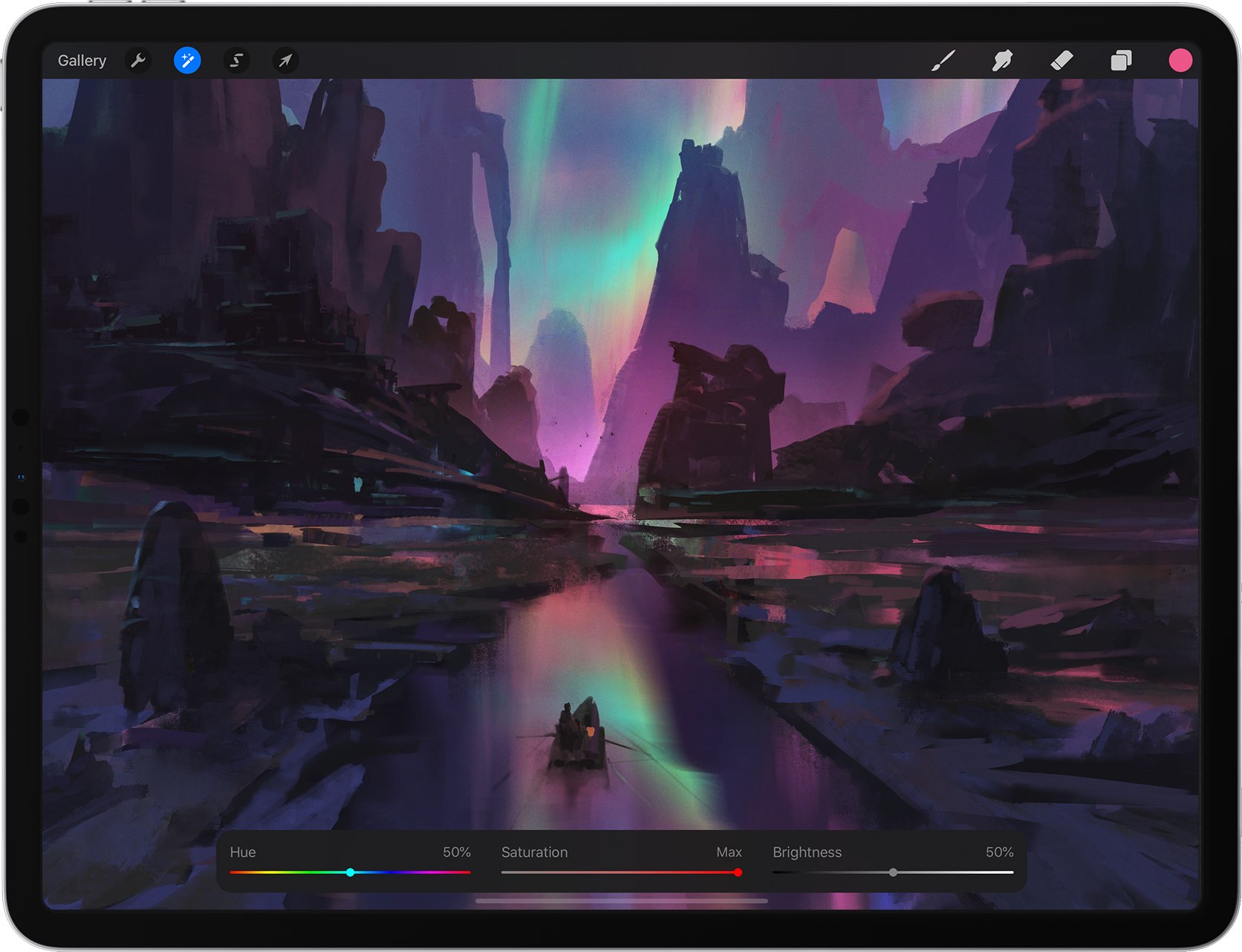
The graphics editor and digital painting app Procreate for iPad by Savage Interactive was bumped to version 5.0 on App Store today, with several new iPad features available in this edition including Animation Assist, Brush Studio and the ability to import Photoshop brushes.
What’s new in Procreate 5?
This is the update you’ve been waiting for, marking as Savage’s biggest release so far with literally hundreds of new features and “quality of life” improvements.
It’s powered by an-all new Valkyrie graphics engine that uses Apple’s Metal graphics-acceleration framework to deliver responsiveness of 120 frames per second on supported devices like the 2018 iPad Pro models. Aside from the new CMYK and RGB ICC profiles for print and a new 10-step Color History palette, Procreate 5 supports rich brush customization.

The new Brush Studio section is where you apply total control to your custom brushes with eighteen individual option sliders. You can even take two brushes and combine them to make a unique new brush and style. Brush styles can now be used when cloning, which gives your cloned areas the look of that brush. You can even use your Apple Pencil for tactile control of your brush parameters such as hue, saturation, brightness and more.

With a new Animation Assist feature, anyone can create looping GIFs, storyboards and more.

Topping it all off, the app lets you import your brushes from Adobe Photoshop. And thanks to the power of Valkyrie, the imported brushes paint faster in Procreate 5 than Photoshop.
Procreate 5 changelog
Here are some of the most important highlights in Procreate 5:
- Animation Assist: Making its debut in Procreate 5 is the all new Animation Assist. The easy to use and deceptively powerful animation tool. With fundamentals like onion skinning and instant playback, Animation Assist helps you create rich illustrative animations, animatics and looping GIFs to share with others.
- A whole new way to paint: Painting and drawing in Procreate 5 is a whole new experience. Pencils now feel more natural and organic. The new Artistic and Drawing brushes lay beautiful painterly textures. Your Apple Pencil affects your strokes in ways that feel totally delightful and infinitely controllable.
- Brush Studio: Procreate 5 introduces the Brush Studio with over a hundred new settings for unparalleled customization. Crafting your own brush has never been easier with the new seamless textures generator. An expanded Drawing Pad sets you free to experiment. Save a reset point at any time and keep on refining.
- ABR import: For the first time you can import your favorite Adobe Photoshop brushes into Procreate. Imported Adobe Photoshop brushes will also paint faster in Procreate 5 than they do in Photoshop.
- Author cards: Share your brushes and artworks impregnated with author information. Add a photo, add your name and sign so everyone knows who’s the daddy.
- Valkyrie, the next generation graphics engine: The new Valkyrie engine gives artists the most flexible and versatile painting system on iPad. If you want to make a glazed brush that wet mixes, has color dynamics and also has wet edges with burnt edges? You can. And all with Procreate’s trademark performance.
- Combine brushes: When a mommy brush and a daddy brush love each other very much, they come together to create something new and beautiful. Just swipe two individual brushes and tap Combine to make a completely new and unique brush.
- Color Dynamics: Create depth and vibrance by adding color variation to your brush strokes. Add stroke or stamp jitter for happy accidents or precisely introduce a secondary color with pressure or tilt.
- Color Companion: Speed up your workflow by dragging the Colors menu on to your canvas to spawn a baby Color Companion. Move the Color Companion so it’s out of the way or wherever it’s needed most.
- Color History: The new Color History keeps your most recently used colors always within reach.
- Color Profiles: Creating prints, comics and books from your Procreate artwork is better than ever. Viewing work through the lens of a specific ICC profile makes a smooth transition from pixel to paper.
- Color Harmony: Choose from Complimentary, Split Complimentary, Analogous, Triadic and Tetradic profiles. Each of these harmonies help you pick beautiful color combinations every time.
- Clone adjustment: Sometimes you want to reproduce something exactly just through the power of science. The new Clone adjustment lets you use any brush to paint with the contents of your layer. Hold to lock it into place.
- Much more: We’ve also baked in a new create canvas system, a redesigned and improved interface, increased smudge sampling performance, improved memory handling, more Time-lapse recording options, improved GIF export and so much more.
These new features are available at no additional charge to Procreate’s paid users.
Pricing and availability
Procreate 5 for iPad is a $10 download from App Store.
Procreate Pocket for iPhone and iPod touch is a $5 download.