WhatsApp on Android gets Call Waiting with new update: Here’s what it means
by Tech DeskBy: Tech Desk | New Delhi | Updated: December 9, 2019 7:36:32 pm
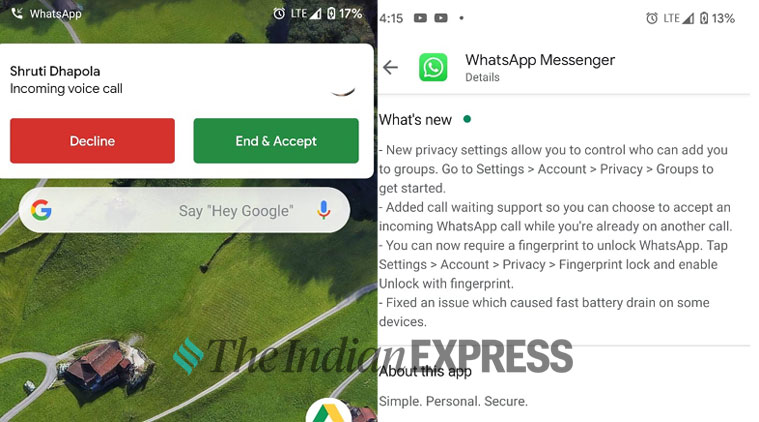
WhatsApp will now support call waiting on Android and the latest update brings this feature.
WhatsApp on Android is now getting the much awaited and useful call waiting feature. The call waiting feature was earlier added to the iOS version of the app, back in November this year. On Android, the WhatsApp call waiting feature has rolled out to both the stable and beta versions of the app. The beta version 2.19.358 and stable versions 2.19.352 and 2.19.357 both get the call waiting feature, according to the information on Google Play Store.
The Call Waiting feature as the name suggests will let users decide whether they want to accept or end an incoming WhatsApp call, while in the middle of another one with someone else. Earlier, WhatsApp would automatically disconnect the incoming WhatsApp call, but now the user interface shows an alert about the other call.
Users have the option of declining the incoming call altogether or to End & Accept, which would be accepting the new incoming call. This will end the earlier call. But this is not the same as call holding that we get on regular telecom lines. WhatsApp does not allow two users to be on the same line at the same time like it is possible on a regular telecom call.
The Play Store changelog for WhatsApp also mentions the new group privacy settings feature, which lets users limit who can add them to a group. It also mentions the fingerprint unlock support for WhatsApp, which means the app cannot be opened by anyone else other than the authorised user.
How to get WhatsApp call waiting work?
Update your WhatsApp on Android to the versions mentioned above. APK mirror files of the same are also available online. Once you have updated, the WhatsApp calling waiting is activated automatically, you don’t need to do anything extra.
Once the feature is activated, if you are in the middle of a WhatsApp call, and another call comes, you will be shown two options. The caller’s name will flash with the options Decline or End& Accept as the two options. The same can be seen in the photo we have used above.
Decline is shown in red, which means you are rejecting the incoming call. If you choose End&Accept, then the ongoing call is disconnected and the new incoming call is connected. As noted earlier, WhatsApp does not put the earlier call on hold.
For all the latest Technology News, download Indian Express App
© IE Online Media Services Pvt Ltd
- Tags: