How to create a classic old-school Reese bass sound
by Computer MusicHow to create a classic old-school Reese bass sound
Though the Reese bass sound first appeared on Kevin Saunderson’s 1988 song, Just Want Another Chance, (released under the name Reese), it was Ray Keith who picked up the baton with his 1994 Renegade track, Terrorist. Played back via a sampler, the sound’s wobbling sped up and slowed down, adding urgency to the sound.
Here we look at how to recreate the classic bass patch with Plugin Boutique’s VirtualCZ.
Click here to download the files you need to complete this tutorial.

Step 1: Kevin Saunderson’s iconic Reese bass was originally made with a Casio CZ synth. Let’s recreate one using Plugin Boutique’s software emulation, VirtualCZ. Create a new 117bpm project in your DAW and import Beat.wav and Melody.wav. Load an initialised VirtualCZ and trigger it with Reese.mid to get started.

Step 2: It’s easier to program in ADSR mode, so click that button first. Next, set the oscillators in Line 1 to A pulse and B square. Change the Polyphony mode from Polyphonic to Monophonic, which is a more suitable playback mode for a bass patch like this.

Step 3: Let’s shape amplitude. Up the Amp Env’s Decay to around 3.75, Sustain to about 85% and Release to 100ms. The DCW Envelope acts like a filter – bring its Decay to around 130ms, Sustain to 75% and Release to 425 ms. Bring the Depth down to 10%, but turn the Oscillator section’s DCW knob to about 40%.

Step 4: It’s a good sound, but we’re not there yet. Head over to the Pitch Envelope section and make sure Depth is cranked right up. Raise the Velocity to around 2 and then bring up the Sustain slider to about 5%. You should hear the sound’s pitch move up at the end.
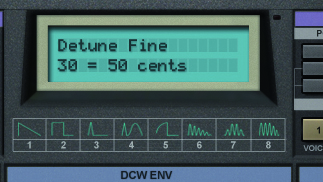
Step 5: Now for the final touches. Change the oscillator mix to Line1 + Line1’ to bring out harmonics. Turn up the Fine detune amount – we like it at about 30 (50 cents). Play with the DCW envelope’s Depth, and dial in velocity and key follow for variation.