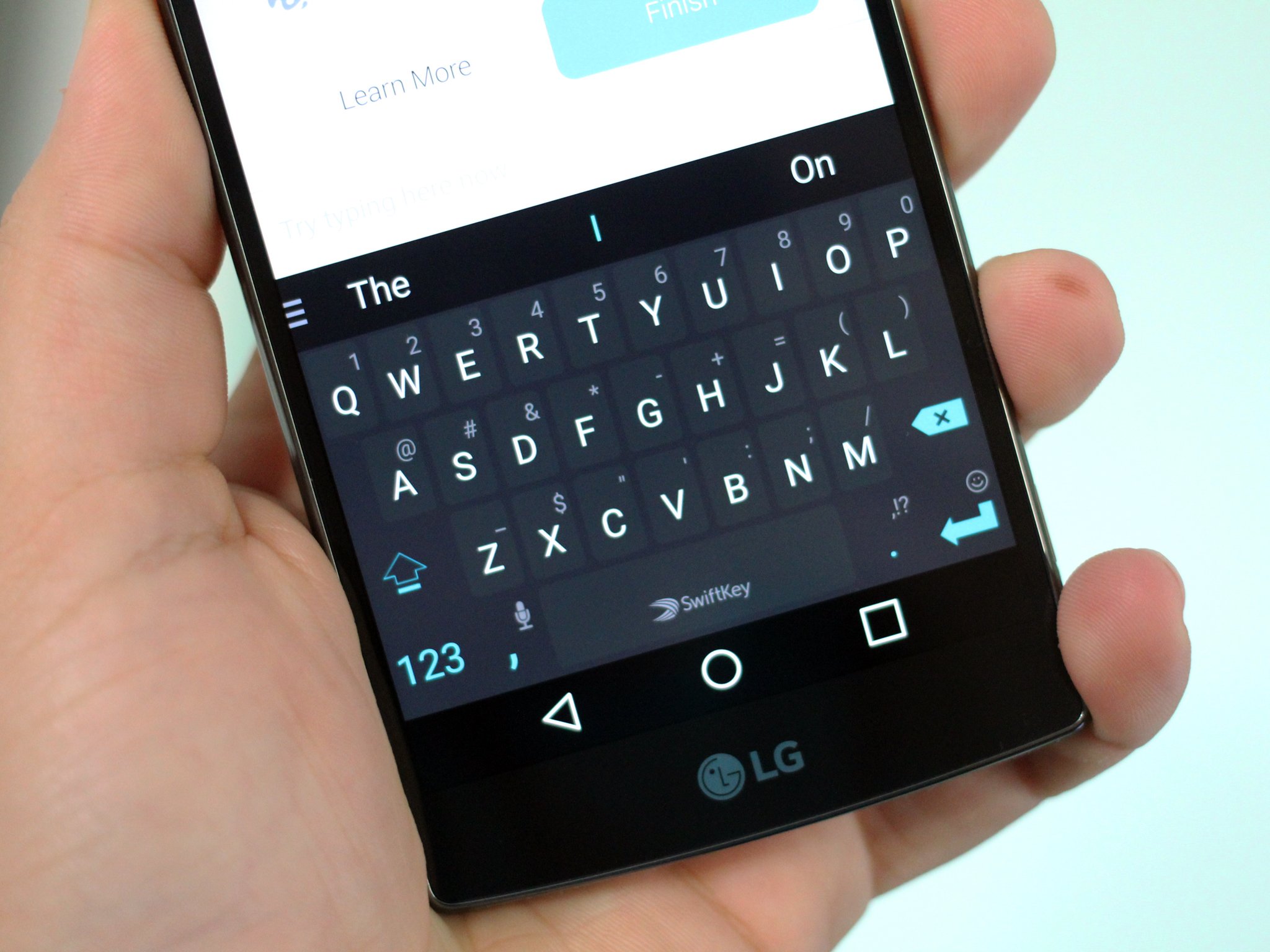
SwiftKey Beta gains support for 49 additional languages
SwifKey Beta recently gained support for languages from Uganda, Tanzania, and Zambia.
by Sean EndicottSource: Windows Central
What you need to know
- SwiftKey Beta on Android recently gained support for 49 additional languages.
- The keyboard app now supports several additional languages from Uganda, Tanzania, and Zambia.
- You can download SwiftKey Beta directly from the Google Play Store.
SwiftKey Beta on Android recently gained support for 49 additional languages (via MSPU). The update brings support for several languages from Uganda, Tanzania, and Zambia. SwiftKey allows you to quickly swap between languages within the layout section of the keyboard.
The Google Play Store listing for SwiftKey Beta lists all of the newly supported languages,
- 10 from Uganda (Adhola, Ik, Konzo, Lugbara, Ma'di, Nyankore, Nyoro, Teso, Tooro, Soga)
- 25 from Tanzania (Bena, Kwere, Gogo, Haya, Hehe, Hadza, Iraqw, Machame, Makonde, Kisi, Kagulu, Langi, Malila, Ndali, Nilamba, Nyamwezi, Nyakyusa-Ngonde, Mochi, Pogolo, Nyaturu, Luguru, Sandawe, Sukuma, Datooga, Vunjo)
- 11 from Zambia (Kaonde, Lamba, Lenje, Luvale, Lunda, Mbunda, Mambwe-Lungu, Mashi, Nyamwanga
To access your language settings within SwiftKey, tap the layout section from your keyboard. There, you can switch between languages that you've downloaded as well as QWERTY, AZERTY, and other layouts. To add more languages, open the app from your app drawer and tap languages. Within that section, you'll see a list of your downloaded languages, suggested languages, and other languages that you can add to your keyboard.
Save up to 88% on a subscription to PureVPN for a limited time

SwiftKey Beta
SwiftKey provides a variety of input methods for your Android device's keyboard. You can swipe to type, dictate text, and share emojis and GIFs through SwiftKey.
We may earn a commission for purchases using our links. Learn more.



